One of the most powerful
features of Final Cut Pro is FXScript, the application's native
effects language for creating or modifying generators, filters
and transitions. FXScript was used by Lyric Media to create Drawing
Tools, a set of very interesting and useful generators for constructing
geometric shapes and lines in FCP and FCE.
The $39.00 web download set is used to
generate lines, curves, polygons, ovals and circles, grids, arcs
and wedges all of which with parameters that can be extensively
keyframed. The RT and non-RT versions are packaged together.
More on the difference between the versions later.
The set of generators resides in the
plug in folder of Final Cut Pro in either the user library or
system wide in the root Library. To generate a graphic shape,
simply elect your shape from the generator drop down menu in
the viewer.
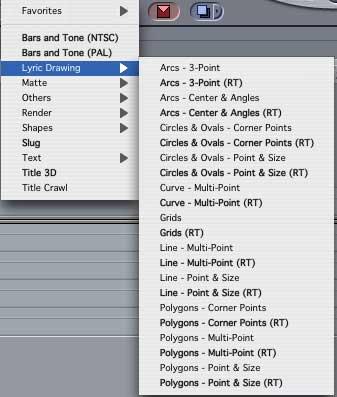
Numerous controls determine how shapes
are drawn. They include center point, size sliders, bounding
corner points and freehand placement of all points. More controls
determine the "look" of the graphic element and how
it is animated, including independent frame/fill color or fill
clip, line thickness, rotation and scale, frame/fill opacity
and edge softening, variable-size start and end arrow heads,
corner-rounding, fill beveling, and drop shadows. An additional
automatic fade in/fade out is included.
I created an arrow graphic element using
the generator, and then revealed its animatable properties.
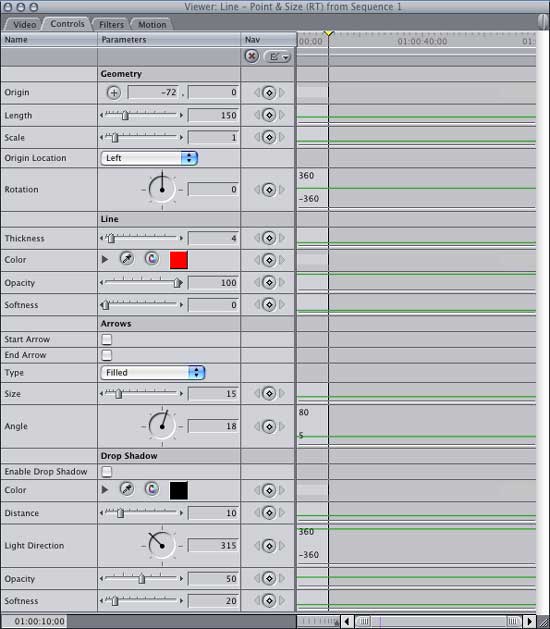
Note that virtually any attribute of
the graphic element can be animated over 20 parameters
are provided. In contrast, FCP's basic shape generator provides
four shapes and four properties.
The default appearance for the line generator
is a simple horizontal red line.
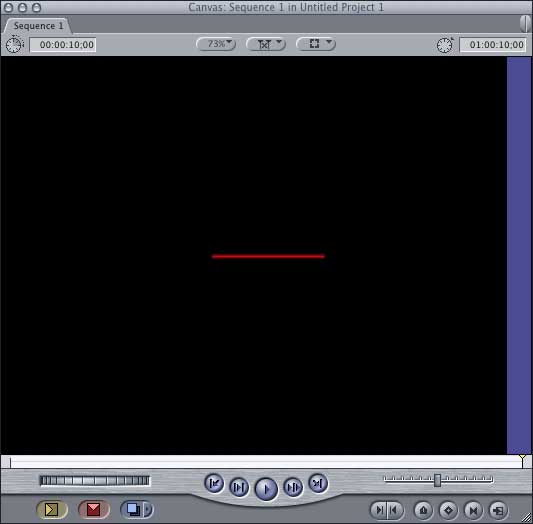
The appearance of the element is quickly
changed to suit whatever purpose required in your Pro and Elements
project.
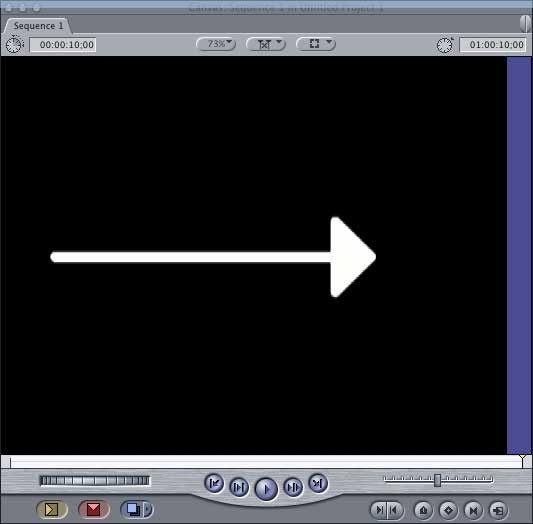
Additional graphic elements can be created
and imposed over video as depicted in the screen capture using
grid and line in a golf swing instructional piece.
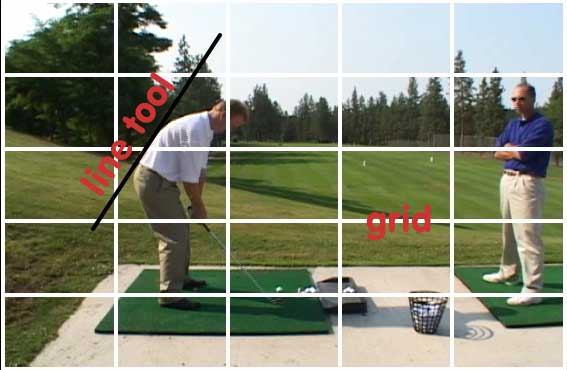
Virtually any geometric shape can be
created, and animated using the generators. All generators share
basic animatable properties and others add elements specific
to themselves. Separate controls are provided for drop shadows,
softness, and opacity. Drop down menus are included in many
generators to control additional attributes specific to that
generator.
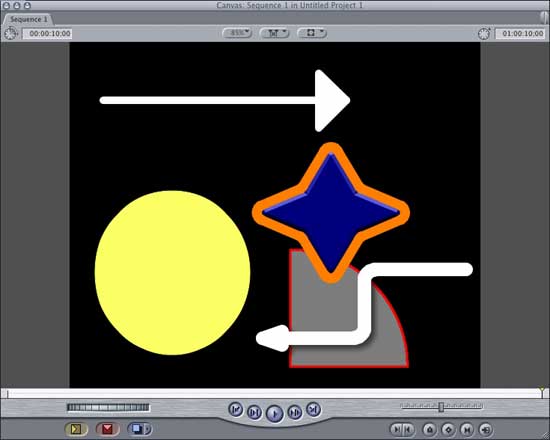
Because these generators are FXScript-based,
for those most part they provide real time output. As you stack
layers and animate attributes, however, you will eventually lose
real time output depending on your specific computer configuration.
Two separate sets of generators are provided,
RT and non-RT. Non-RT generators provide two additional parameters
that act as placeholder for either still clips or videos. An
image or video clip can be dropped onto the Line Image/Clip well
and that generator will be revealed with that clip or image.
They must be rendered however to see the clip or video.
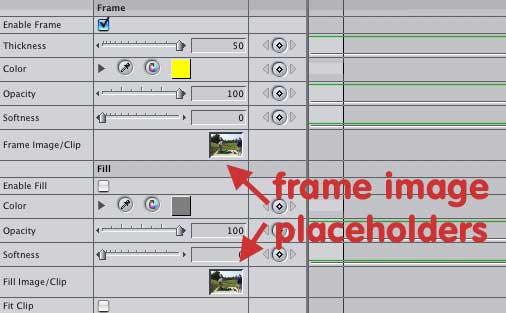
After first examining these generators,
I contacted the developer to suggest some changes that I believed
might improve their functionality. He quickly responded and
provided a new set to account for the suggestions I made. This
demonstrates, at least in my mind, a receptive and committed
developer.
An on line manual is provided at the
company's web site (http://www.lyric.com/fcp-plugins/drawing/toc.htm).
Hopefully a downloadable pdf version will be shortly available.
A downloadable demo set is also available at the web site.
Drawing Tools are a well-designed set
of generators with dozens of animatable properties and parameters.
They are easy to use, intuitive, and can be quickly layered
and animated to achieve any look consistent with your needs.
I'm unaware of any competing product that provides this much
control and functionality at such an excellent price point.
Copyright ©2004
David A. Saraceno
David
A. Saraceno is a motion graphics
artist located in Spokane, Washington. He has written for DV
Magazine, AV Video, MacHome Journal, and several state and national
legal technology magazines. David also moderates several forums
on 2-pop.com