|
   
June 2009
DroboPro
By Data Robotics
From $1200 (£1000)
Reviewed by Ben King
In today's motion media marketplace we are seeing a massive shift to a tapeless workflow with huge amounts of data-wrangling becoming the norm.
Depending on workflow, you might backup at the end of a project by clearing your media drives of data ready for the next project, or as is more common today, you will create a backup of your files from the start in case of hard disk failure or other unexpected event.
Some people simply make a backup onto removable storage such as CD-ROM, DVD-ROM, DATA-TAPE, (and more recently) BD-ROM or inexpensive external hard dsks.
But what if like me, you need to backup large amounts of data with some redundancy in case of a hard disk failure? This is where RAID arrays come in.
For those people who might not know what RAID is, its an acronym for "Redundant Array of Inexpensive Disks" or sometimes "Redundant Array of Independent Disks" and comes in many different flavours.
The common ones we tend to use are:
RAID 0 or "Striped RAID" which is the fastest RAID type, but has no redundancy if a disk fails meaning you lose the lot!
RAID 1 aka "Mirrored RAID" which is fully redundant, which is where you literally have a duplicate Disk with all your data on, in case one fails.
Then there are RAID 5 and RAID 6 which are a bit like RAID 0 in that they are striped and fast, but they offer either 1 or 2 disk failure (without the loss of data) respectively.
For more detailed information on RAID and types of RAID sets read more here.
The age of the Robot
There are a multitude of RAID systems on the market offering a variety of solutions, a couple of the latest are from a company called Data Robotics, but they are a little different from the rest.
 Back in 2007 the guys at Data Robotics came along with the Drobo - a neat little RAID device that won hearts and minds (and a load of awards!) with its no-nonsense approach, simple scalable design and BeyondRAID™ disk management system. Back in 2007 the guys at Data Robotics came along with the Drobo - a neat little RAID device that won hearts and minds (and a load of awards!) with its no-nonsense approach, simple scalable design and BeyondRAID™ disk management system.
Now they have released the DroboPro a bigger more scalable Drobo for those with larger data needs or indeed appetites!
The first thing you notice about the DroboPro, is that it is very well built. It feels solid and the engineering is elegantly simple (at least from the outside).
Visually the design reminds me of something you might find in an Animé Sci-Fi. It definitely has an air of the Japanese robotics industry about it, and for those of you buying a DroboPro to put in a server room, your rack will look so cool you'll want to put it somewhere you can see it!

The DroboPro has eight bays that you simply slot bare 3.5" SATA HDDs into (a la Drobo). There is no need to buy expensive manufacturer vetted HDDs or caddies/trays and you can even mix and match different capacities and different manufacturers.

To add or upgrade your DroboPro simply buy a new HDD (or grab an old one doing nothing) and throw it (carefully slot it - Ed.) into the Drobo and let it do its work. No reformatting or user intervention necessary!
Some of the key features of the DroboPro:
- Data protection against one or two simultaneous hard disk failures
- Instant capacity expansion without downtime
- Self-management
- Automatic healing
- Mixed Drive Capacity Utilization
- Proportional Rebuild Times
- Smart Volumes!
- Storage Virtualization
- Drive Reordering
For more information on these features, view DroboPro Technology here.
Connectivity
The DroboPro has two FireWire 800 ports, a USB 2.0 port and an iSCSI port. For those that don't know what iSCSI is, its basically the SCSI connection protocol over an IP network using Gigabit Ethernet. For more information read here.

Now before I continue, I will say this. The DroboPro IS NOT a NAS (Network Attached Storage) device.
For those that have used DroboShare on a Drobo this does not work on the DroboPro. This was a little disappointing, however it is EXTREMELY easy to share the DroboPro on a network via whatever Mac you have it connected to.
I have the review DroboPro shared between my home office network and I will explain how to do this later.
Installation
When you open the DroboPro Box the first thing you realise is that they, like Apple, know how to design packaging that makes you feel like you bought something special and beautifully crafted.
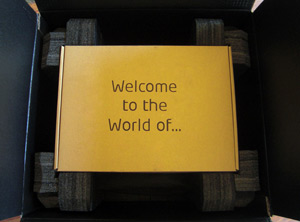  
The package contains:
1. DroboPro 2. Drobo User Guide which covers DroboPro, DroboShare and Drobo.
3. CD-ROM with PDF User Guide and Drobo Dashboard which is a little app that lets you adjust the settings on your Drobo(s).
4. IEC Power Cable(s): one 3-pin for the UK and one 2-pin for Europe. North American customers will have a 2-pin cable.
5. FireWire 800 cable 6. Ethernet cable 7. USB 2.0 cable

After unpacking, you simply pull off the face plate on the DroboPro which is magnetically sealed. You are then presented with 8x 3.5" SATA slots. All that you need to do to install the HDDs, is to slot them in, they need to be the right way around to line up the connections inside, but they can be put in any slot. So nothing more advanced than pre-school toy aptitude is required.

Then pop the face plate back on, plug the power and your connection cable of choice, install the Drobo Dashboard, connect to your Mac, and follow the onscreen instructions. I won't go into too much detail about the software setup, but suffice it to say its as easy as the physical installation, and if you really don't understand from the glaringly simple interface, then the manual walks you through it in plain non-techinal English.
I populated the DroboPro using four new 2TB Western Digital WD Caviar Green HDDs and four old 1.5TB Seagate Barracuda HDDs I had laying around for backups. Giving me a total un-initialized space of 14TB (Decimal Bytes) which equates to a formatted capacity of 12.73TiB (Binary Bytes). With the dual disk redundancy option enabled I had 9.05TiB available for data and 3.68TiB used for protection.
Editing over IP on Shared Storage
On my home office network I have a Airport Extreme acting as a four port hub to share my Internet and my three Macs.
- Mac Pro 8 core Xeon 5400 3Ghz with 32GB RAM and about 12TB storage including a fast 8TB RAID 5
- Dual PPC G5 2Ghz with 4GB RAM, 6TB storage including an eSATA 4TB RAID 0
- 2nd Generation 15" MacBookPro Core 2 Duo 2.33Ghz with 2GB RAM & 150GB HDD
All have Gigabit Ethernet and I wanted to see if the DroboPro could be used as a shared storage over Gigabit Ethernet Network.
The Drobo was plugged into one Ethernet port on the MacPro with the second Ethernet port going to the Airport Extreme. I set up the DroboPro as a shared volume and loaded up FCP on my old G5, then connected the DroboPro as my scratch disk.
How to Share a volume attached to your Mac
To share the DroboPro or any other disk(s) or folder(s):
- Open System Preferences
- Under Internet & Network > Choose Sharing
- On the left pane > Click on File Sharing
- Click the + under Shared Folders and then Navigate to the Volume or Folder you want to share
- Add User(s) if necessary
- Click the tick (left of the File Sharing Service in the list) to start File Sharing
Now the users that you allowed can access the shared item(s) via your network.
The Shared Location should appear in the left pane under SHARED if not then to connect to the Shared Location:
- In Finder menu select Go > Network
- Select the Shared Location when it appears in the list
Editing & Perceived Performance
Now I have to say the reason I opted for the DroboPro wasn't for the speed - it's not the fastest kid on the block by any stretch, but rather for a backup solution that manages itself and that is easily scalable.
However I did want to test if the DroboPro could be used for editing either directly attached or remotely over IP. I know it wasn't going to beat my RAID 5 setup as that romps in at 700MBps at 10% full. Even when at 75% full, it brings home a read/write speed of about 450MB per second.
When the DroboPro has more than 80% free the performance is pretty similar to a FireWire 800 HDD with a few sluggish bits on random read/writes, but nothing major and mostly when it was initially reading thumbnails or waveforms from the source footage.
So I decided to stretch it...
On the MacPro I opened three QuickTime movies from the DroboPro:
- a 1920x1080p25 film trailer in ProRes 422 HQ
- a 720p25 DVCPRO HD Music video
- and a DVCPRO50 clip and set them playing.
I continued to edit on the G5 without any apparent impact. So I opened another QuickTime (whilst the other clips where playing) of the same footage I was concurrently editing on the G5.
As the timeline was playing on the G5 I played and also scrubbed back and forth on the MacPro with no impact on the playback on the remote edit or the other Quicktimes.
I think Salt 'n' Pepper put it best when they said "Uuuuuuuh Push it push it real goooood"
Booting up the MacBookPro in addition to the other two Macs then loading up clips either the same ones or others also saw no detrimental impact. So I filled up the DroboPro with a backup of 6.3TB of real data that was currently on my RAID 5 which represents about 70% of the 9.05TB usable capacity on this particular setup and ran the same tests.
Performance readings using the Blackmagic Disk Speed test
DroboPro 10% full - 90% free [mouse-over an image to enlarge]
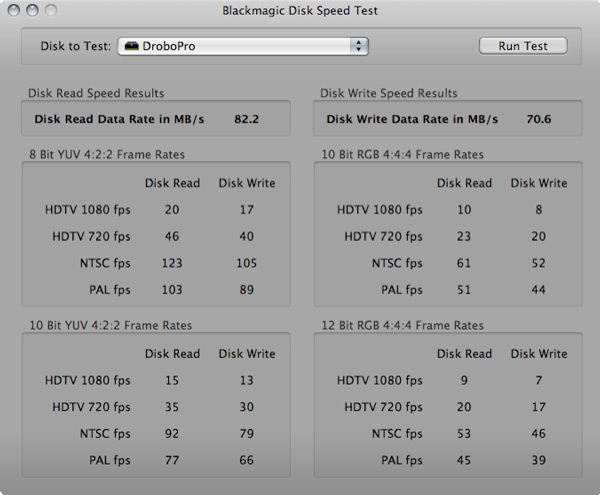 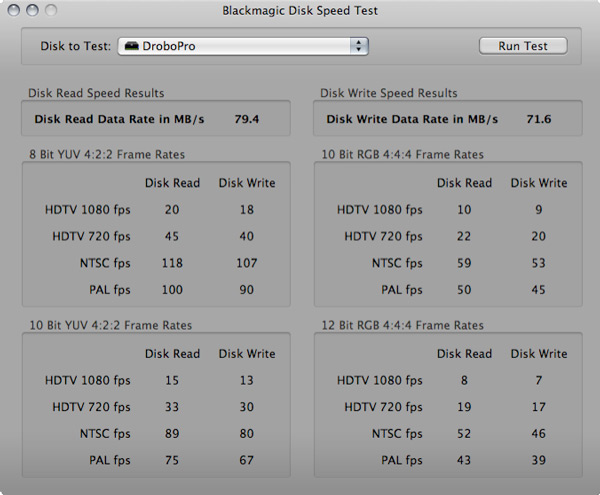 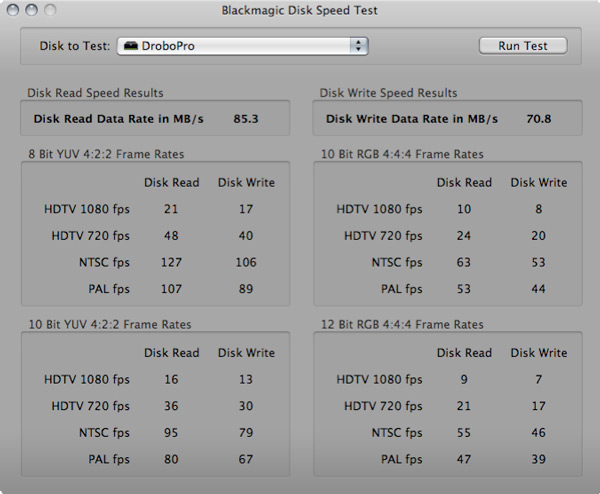
DroboPro 70% full - 30% free [mouse-over an image to enlarge]
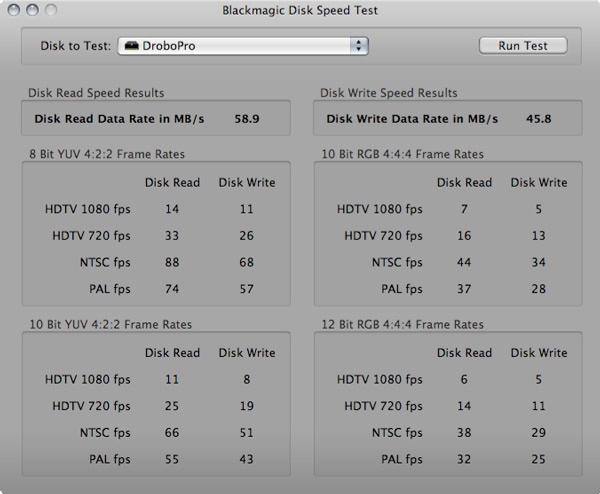 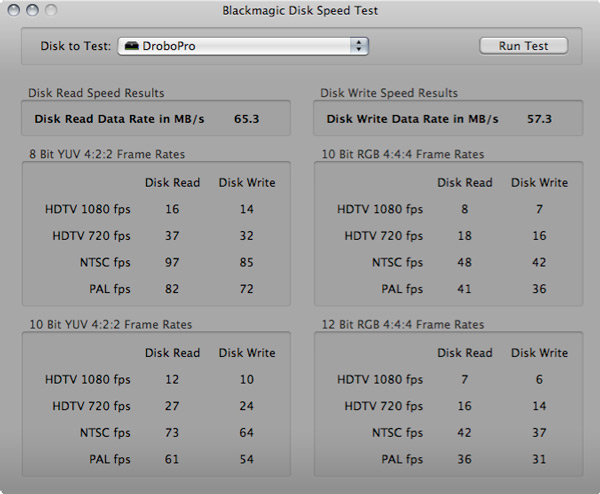 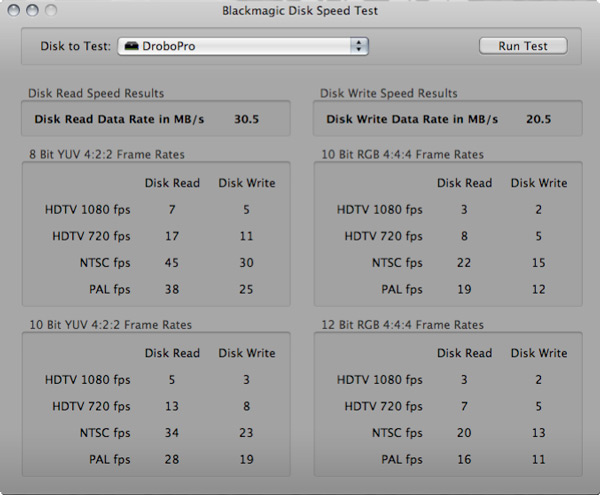
As you can see there was a slight dip in performance between < 10% full to ~ 70% and also the data-rate varies considerably the more you fill it up. You might notice the speed drops when the DroboPro is full of data, especially exporting or rendering and transferring or copying large files, but this is normal for SATA disks and SATA based RAID arrays.
In practice though, when simply editing (either directly on the DroboPro or over the network) there didn't seem to be much of a difference as the data-rate is still good for DV, HDV, DVCPRO HD, etc. I also managed to capture DV, HDV and DVCPRO50 from tape with no dropped frames although I didn't try DVCPRO HD as I didn't have a deck to hand.
In use the DroboPro is remarkably quiet, and I didn't notice it at all. According to the tech specs, normal operation is around 30.4dB which is quieter than my MacPro which has a noise level of around 48dB.
Conclusion
What the DroboPro lacks in data-rate it more than makes up for in simplicity, redundancy and scalability and could be used as a shared storage for one to three Macs on lower data-rate projects but most definitely as an effective backup solution for a faster RAID array and/or generic file storage of past projects as I will be doing.
I can only assume future versions will get faster and offer more connectivity but until then its still a great purchase if you buy it for the right reasons.
As far as I know there is nothing else on the market that does what the Drobos do and they do it so easily and with style that I am wondering; is the Apple ethos of user friendliness finally filtering to other manufacturers? I sincerely hope so!
Now all we need is more third-party GFX card manufacturers to flash the ROMs on their "vastly-cheaper-than-the-Mac-edition-cards" for Mac OS X and I will be a happy man!
For more information on the DroboPro and other Data Robotics products visit www.drobo.com
At the moment in the UK you can buy a base DroboPro with no HDDs for just over £1000 (including TAX) - I got mine from Transparent Communications
2TB WD HDDs are still a bit on the expensive side but 1.5TB Seagate Barracudas are around £95, Samsung 1.5TBs can be had for about £75 each and I have seen some crazy deals on Hitachi Deskstar 1TB HDDs for £49 each!
In the US I know you can get the base DroboPro for c. $1200 and Hitachi 1TB HDDs for around $75 each. Check online for the best deals.
Lastly, to sum up the DroboPro?
Solid, Scalable, Elegant Reliability, with Plug & Play Peace of Mind.
copyright © Ben King 200
IMPORTANT NOTE: Using a PPC based Mac with 10.5.7 or higher can cause a Kernel Panic when connecting via iSCSI. Drobo are aware of this problem and are working on a fix. However in the meantime you can still share a DroboPro via an Intel Mac to PPC with no issues or you can connect the DroboPro via FireWire 800 to a PPC Mac. I will update as and when I receive word of a fix.
Thanks to Mark Guertin of Brainweb Solutions for bringing this to our attention.
DroboPro Knowledgebase Article: http://support.datarobotics.com/app/answers/detail/a_id/316/p/4/page/2/custom_platform/2/r_id/1000049
Thanks to Mike Collins, Sarah Sawulski, Rob Bernstein from Data Robotics and Dan Berube of BOSFCPUG for helping to organise the Review model and Drobo images. To David Slater and Tom Wolsky for proof-reading and thanks to Mark from Transparent Communications for supplying the DroboPro.
By day Ben King is a mild mannered Designer, Director and Editor based in the UK. By night he is one of our LAFCPUG Moderators. In his 16 years of industry experience Ben has accumulated a crazy amount of knowledge in all areas of the media and has recently finished a feature film called "City Rats" that was cut on FCP. He also does a lot of work for the BBC.

|