| Review: Elgato
Turbo .264 HD |
April, 2009

Elgato
Turbo .264 HD
www.elgato.com
$149.95

Review by Steve
Douglas
When
I reviewed the original Elgato Turbo .264 back in 2007 I received
numerous inquires from many disbelieving readers amazed that
it was all it was stacked up to be. I demoed the original Turbo
to a few groups and some friends who worked for Apple who immediately
went out and purchased one for themselves. After all, how could
you not want to save a ton of time and effort while not sacrificing
video quality?

One of my more recent tutorials on how
to compress HD video for the web provided me with more emails
than I could count, most filled with praise and questions for
clarification purposes. It was rewarding to have written something
that, apparently, was so desperately needed. Fortunately, or
unfortunately, depending upon your perspective, that article
is no longer necessary as Elgato has revamped their Turbo.264
to the new Turbo.264 HD which will do all that work for you.
Not only will it properly compress your exported self-contained
movie to fit Youtube HD, but after compression, it will then
do the upload to your chosen account automatically.
The Turbo.264 HD is based on a new encoder
that has HD capabilities. The software also has a couple of new
features like a little editor for trimming, the capability to
merge multiple clips into one video, a new QuickTime component
that makes custom settings accessible from other apps and more.
While there will be maintenance software updates for the original
Turbo.264, the features above are exclusive for the HD version.
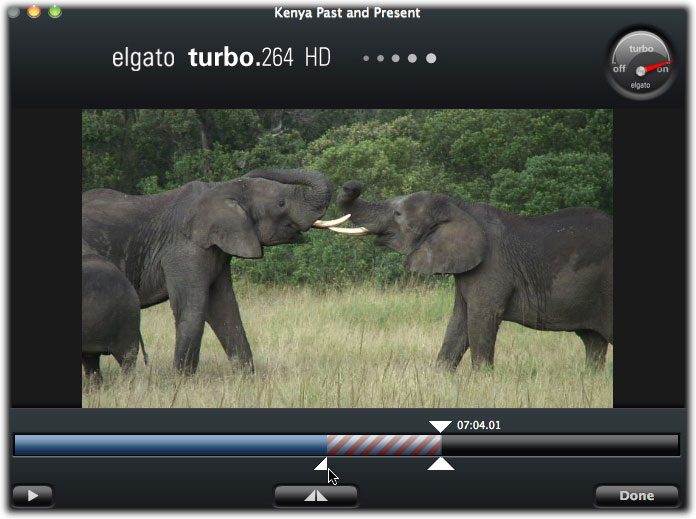
New in the Turbo.264HD
is the ability to edit your movie within the Elgato application
itself.
This is especially useful when you want to upload only a portion
of a sequence rather than the entire video.
The system Requirements for the Elgato Turbo.264 HD are a Mac
computer with Intel Core processor , 512 MB of ram, built in
USB 2.0 port, OS10.5.6 or later and QT 7.6 or later and now supports
MKV files with the following audio and video formats , H.264,
Mpeg-4, Mpeg 2 & 1 , Audio AC-3, Mpeg 2 and 1. Installation
of the Turbo.264 software was smooth and quick. The first time
you launch the Turbo a setup assistant guides you through the
complete setup and configuration. You are asked for your activation
key so don't lose it.
The software that comes with the Turbo.264
HD encoder will replace the existing QuickTime component with
a new, backwards-compatible version. Both, the original stick's
software application as well as the HD software work with that
component. The component is located in the Library/QuickTime/Elgato
Turbo. There is no need to trash any of the apps. However, should
you have the original Turbo.264, only one at a time may run.
Physically, the Turbo.264 hasn't changed
much. It still appears to be a pudgy thumb drive which comes
with an extender cable should you run out of room while using
it on a laptop. It is a bit shorter, no protective cap on the
USB insertion connector and now has a small LED light at its
top displaying only when actually in use.
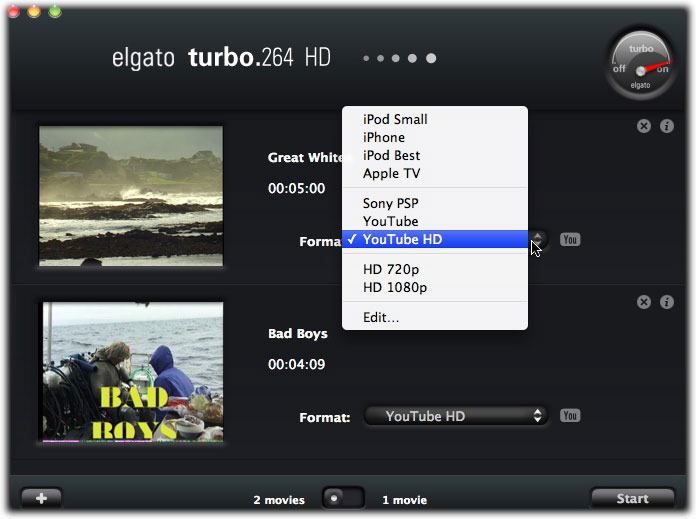
You have the ability
to compress and upload several projects at one sitting as well
as use different settings for each project.
As with the previous version, the Elgato Turbo.264 HD works as
a separate application and does the work your own computer's
CPU's would have had to do. The Turbo.264 is able to do this
by taking the burden off your computer's CPU and allowing the
Turbo's hefty hardware encoding accelerator to do it for you.
This frees up your processor for other tasks as the Turbo.264
HD is off loading the processing to the device itself. And, as
before, the Elgato remains amazingly fast and produces an excellent
video image.
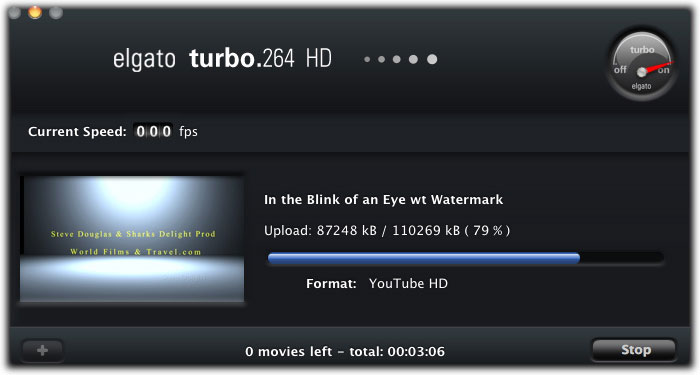
Immediately after
the Turbo. 264 HD finished its' compression chores, it requested
a Youtube address to upload it to and began.
Titles can now be edited in the Turbo HD by clicking the title
of the video in the Turbo interface to edit the name. The edited
names are also used as chapter names when exporting multiple
clips as a single file. Selecting the file and dragging it to
the desired location within the Turbo HD application window can
reorder files.
Known issues, which stand to be corrected
in future versions, are that exports from iMovie 'O9 with titles
may display artifacts, and direct exports from iMovie 'O9 are
currently not accelerated. The work-around is to export an iMovie
'O9 project and add the iMovie event directly to the Turbo HD.
As previously noted, the Elgato Turbo.264
HD will automatically upload to your Youtube account if you so
wish it. The first time you use it to convert for Youtube you
will be prompted for your account data. If you want to switch
between accounts for yourself or clients the process is just
as easy. Once your video is dragged into the interface and you
have selected either Youtube or Youtube HD from the format menu,
you click on the little 'you' icon to the right of the format
window. A 'Publish your video to Youtube' dialog box opens with
an 'Add' button. This is where you would enter the data for a
new account. You can switch between accounts the same way. This
is also where you would add your description and tags. Click
okay and start.
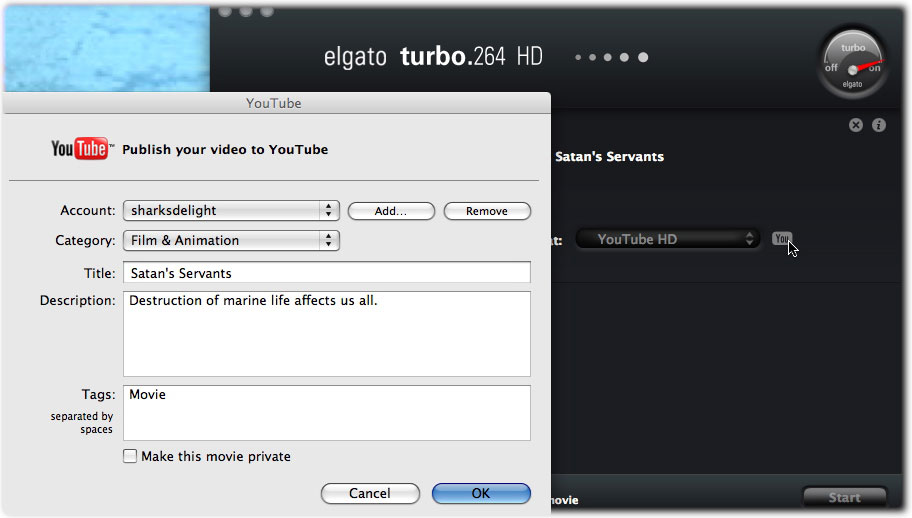
This is the initial
prompt you get when using the Turbo.264 HD for the first time.
On the right is the small 'You' icon you can use to switch between
accounts.
Elgato is also planning to expand the number of video sites that
you will be able to upload to in future software updates.
For those in a hurry, you can also now instantly access your
HD camcorder directly to your Mac or iPod in one simple step.
In addition, it will automatically detect AVCHD camcorders. It
would be hard for it to get any easier for you to use. Once the
Elgato Turbo is placed into the computer's USB port, open the
application and drag your movies onto the interface. Next check
your desired setting and click on start. You won't have much
time to take a break as the Elgato really is that fast and should
be done before too long.
I always carry a small thumb drive on
my key ring. I never know when I might need it. It has a little
loop at its end making this possible so I don't accidentally
misplace or lose it. If I had any complaint, it would be that
the Turbo construction provides no way of doing this. Thus, it
will be in your pocket or case when traveling with your laptop.
I wish there were a better way as small things, like the Elgato
Turbo, tend to get lost. It has never happened to me but, like
motorcycles, you either have been down or will be at some time.
Finally and most importantly, the results
of the Elgato Turbo.264 HD's compression are excellent. While
you might not need the very best resolution for your iPhone,
it is capable of producing high quality video with jack rabbit
speed. In the Turbo menu there is a 'check for updates' option
which I wish all companies produced but often don't. It doesn't
tie up your computer since it is doing all the work within itself,
it's easy to use with no learning curve, and the manual is clear
and precise. My bottom line is that Elgato has simply made an
excellent product that much better.
 Steve
Douglas is a certified Apple Pro for Final Cut Pro 6 and underwater
videographer. A winner of the 1999 Pacific Coast Underwater Film
Competition, 2003 IVIE competition, 2004 Los Angeles Underwater
Photographic competition, and the prestigious 2005 International
Beneath the Sea Film Competition, where he also won the Stan
Waterman Award for Excellence in Underwater Videography and 'Diver
of the Year', Steve was a safety diver on the feature film "The
Deep Blue Sea", contributed footage to the Seaworld Park's
Atlantis production, and productions for National Geographic
and the History channels. Steve is also feature writer for Asian
Diver Magazine and is one of the founding organizers of the San
Diego UnderSea Film Exhibition. He is available for both private
and group seminars for Final Cut Pro and leads both underwater
filming expeditions and African safaris with upcoming excursions
to Micronesia for the Manta Fest in 9/09, the Red Sea and Egypt
for Nov.2009, Truk Lagoon and Yap in Micronesia for July, 2010.
Feel free to contact him if you are interested in joining Steve
on any of these exciting trips. www.worldfilmsandtravel.com
Steve
Douglas is a certified Apple Pro for Final Cut Pro 6 and underwater
videographer. A winner of the 1999 Pacific Coast Underwater Film
Competition, 2003 IVIE competition, 2004 Los Angeles Underwater
Photographic competition, and the prestigious 2005 International
Beneath the Sea Film Competition, where he also won the Stan
Waterman Award for Excellence in Underwater Videography and 'Diver
of the Year', Steve was a safety diver on the feature film "The
Deep Blue Sea", contributed footage to the Seaworld Park's
Atlantis production, and productions for National Geographic
and the History channels. Steve is also feature writer for Asian
Diver Magazine and is one of the founding organizers of the San
Diego UnderSea Film Exhibition. He is available for both private
and group seminars for Final Cut Pro and leads both underwater
filming expeditions and African safaris with upcoming excursions
to Micronesia for the Manta Fest in 9/09, the Red Sea and Egypt
for Nov.2009, Truk Lagoon and Yap in Micronesia for July, 2010.
Feel free to contact him if you are interested in joining Steve
on any of these exciting trips. www.worldfilmsandtravel.com
copyright © Steve
Douglas 2009
This article first appeared on www.kenstone.net
and is reprinted here with permission.
All screen captures and textual references are the property and
trademark of their creators/owners/publishers.