| Review - Ripple
Training's 6 on 6
|
June, 2007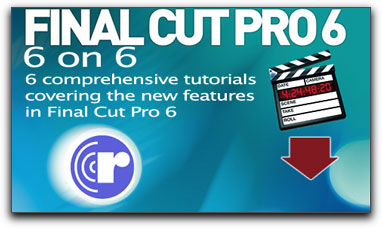
Ripple
Training's 6 on 6
New Online Tutorials for Final Cut Pro 6
Ripple Training
$29.00
Review by Steve
Douglas
There
is no reason why anyone shouldn't expect a new onslaught of on-line,
DVD, and book tutorials for the New Final Cut Studio 2. Steve
Martin and Ripple Training are the first to hit the shores with
six on-line tutorials enabling you to become familiar with the
newest features to be found in Final Cut, perhaps, even before
you have it installed.
As I have come to expect from Ripple
Training, all six, downloadable tutorials are produced with outstanding
attention to the quality of both the video and audio. Compressed
with the H.264 codec, these videos were created in megawide screen
format with a resolution of 1200x800 pixels and can be easily
resized to fit your screen. You will need QuickTime 7.0 or above
on a G4 800 or better to view them. As Steve states in his accompanying
'Read Me' doc, on my Apple Digital Display, they look fantastic.
Each tutorial lasts from roughly 5 minutes up to 17.5 minutes
long, but because they are so interesting and well done, they
seem to go by much quicker. Each tutorial comes equipped with
drop down menus in order to skip to the section of the tutorial
that you are most interested in. These chapter tracks are easily
accessed in the lower right hand corner of the QuickTime player.
The first of the six tutorials
explores one of the new features that editors have been clamoring
for, that of mixing different formats into a sequence. Thus,
in Final Cut Pro 6, we now have the ability to play and edit
multiple format clips within a single sequence and, in real time.
New in the user preferences is the auto conform sequence dialogue
box. It is here that Final Cut will allow media, shot in a different
format from that of your sequence settings, to be included for
use by conforming these clips to the format of the first clip
used.
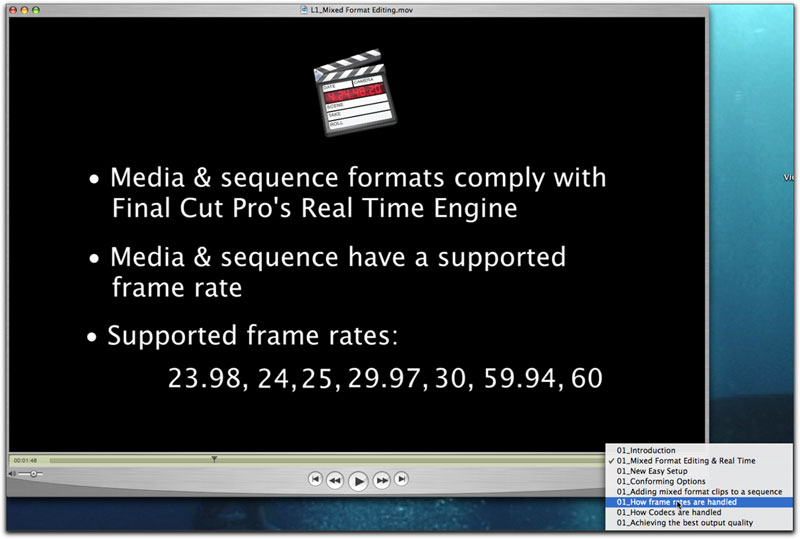
A full explanation
of mixing media formats, and a demonstration of how to do it
makes it appear simple.
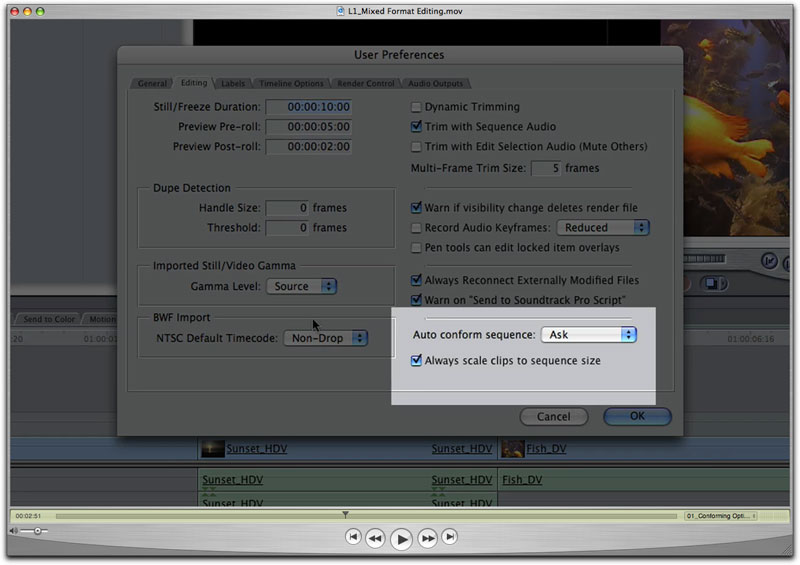
The Auto Conform
box in the User Preferences is where the magic is accomplished.
Tutorial 2, coming in at 6:30 seconds, focuses on the new motion templates now found in Final Cut. While most of the parameters can be fully accessed within Final Cut, for some, such as font color and position, you will need to go back to Motion, make the changes and they will be copied into your template in Final Cut. The Ripple tutorial covers most of what you will need to know and certainly will be beneficial to those who will be making use of these Motion templates in Final Cut. One thing Steve Martin points out is that you can limit the templates available for browsing depending upon the sequence format. This will make things less confusing as you scroll through the large number of templates. No use looking at the proffered NTSC DV templates when you are really searching for those that can be used in an HD sequence.
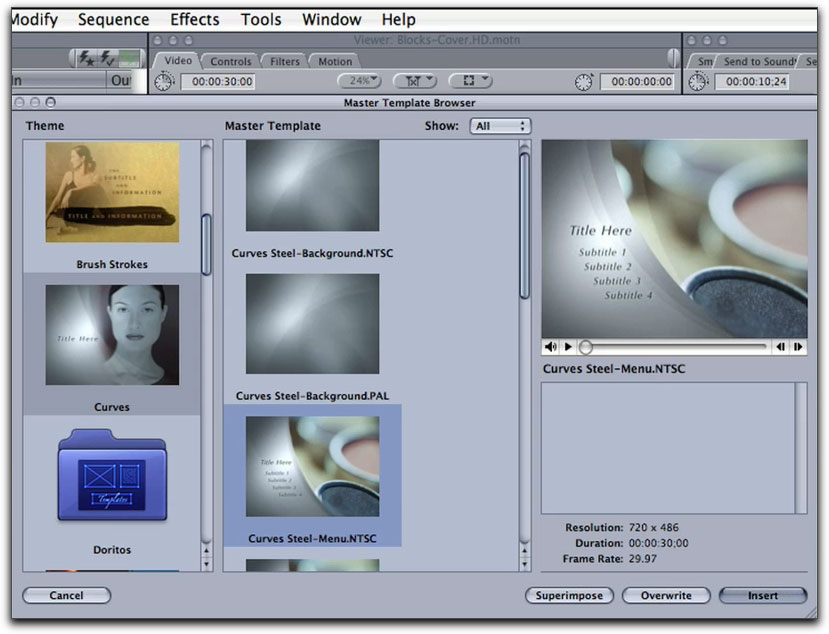
The Final Cut editor
will have several templates to choose from. Steve Martin shows
you how best to access and adjust them in this tutorial.
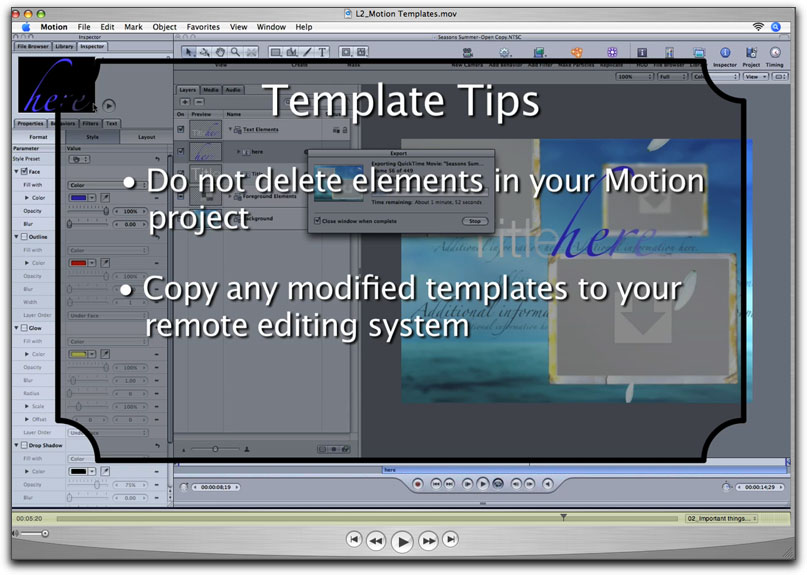
Just so you don't
make an error and lose your hard work, tutorial 2 makes sure
you know how to avoid possible mistakes.
Tutorial 3 has its' focus on the new audio normalization and
round tripping with Soundtrack Pro. This tutorial does a great
job teaching you the best way to determine and then set your
peak levels utilizing the new normalization control. A great
feature and one many have been requesting, Steve will save you
plenty of time trying to figure out the manual by just viewing
this one tutorial.
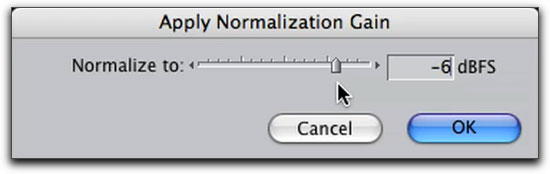
Adjusting the normalization
gain to accommodate audio peaks in dialogue is thoroughly demonstrated.
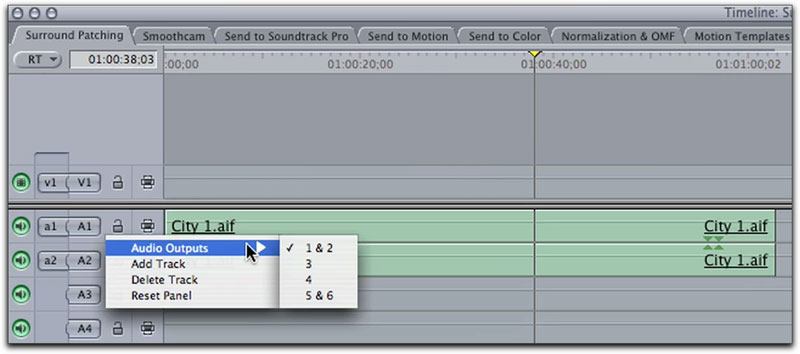
Audio enhancements
and creating surround sound tracks are clearly explained.
I found the 4th tutorial to be the most interesting in its coverage
of the new smooth cam tool in Final Cut. Steve points out that
the smooth cam filter renders out the entire media and not just
the clips 'in' to 'out' points. While the analysis of the media
can take some time, it is beneficial that you can still work
in Final Cut while the clip analysis is taking place. Your workflow
will, thus, not be impeded. These new renders are stored with
the rest of your media. The parameters of the Smooth Cam filter
are clearly explained and, as a result, are simple to understand
and use.
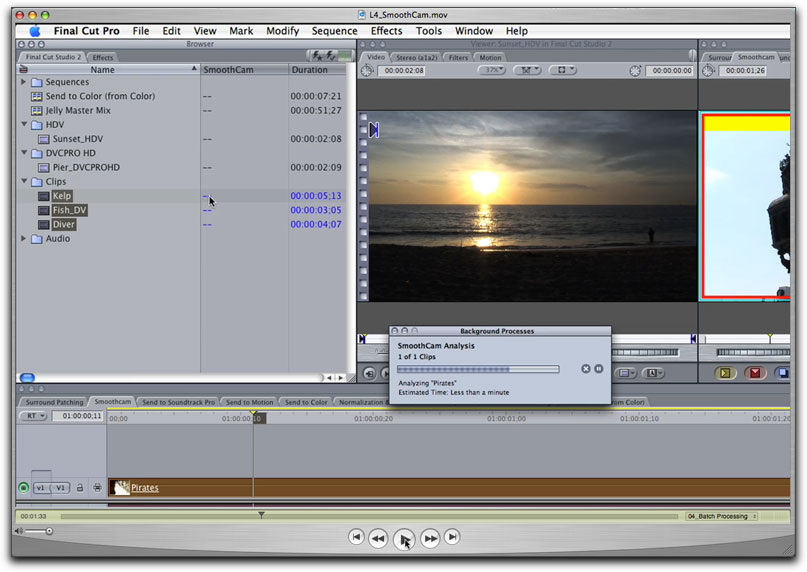
A great new filter,
the Smooth Cam filter, is demonstrated. Done by an analysis of
the individual clip's media,
you can work on other things in Final Cut Pro while it is doing
its' thing in the background.
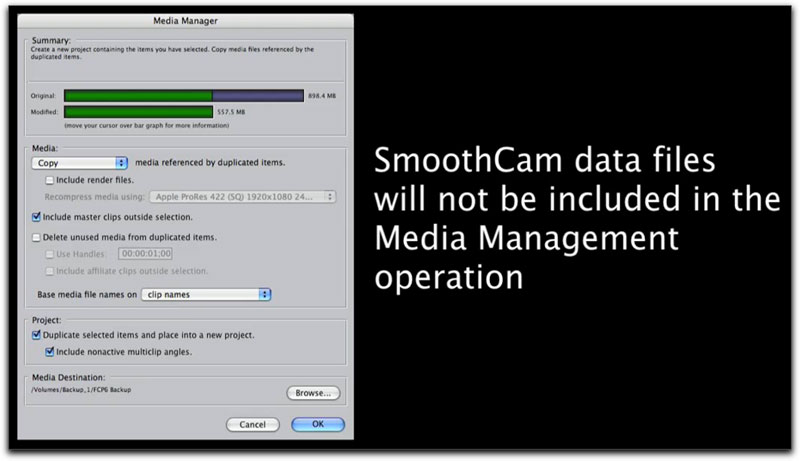
Be forewarned for
those Media Manager users. The analysis renders are not included
in the Media Manager.
In fact, you will have to reanalyze the clip if you should use
the M. M. as new media is then created.
Tutorials 5 concentrates on Studio Integration exploring briefly
round tripping between the many applications in Studio 2. This
includes the new Color application which, while not gone into
to any great detail is given a nice overview. Tutorial 6 focuses
on log and transferring data files from non taped based media
such as Panasonic P2, cards, optical drives and external hard
drives.
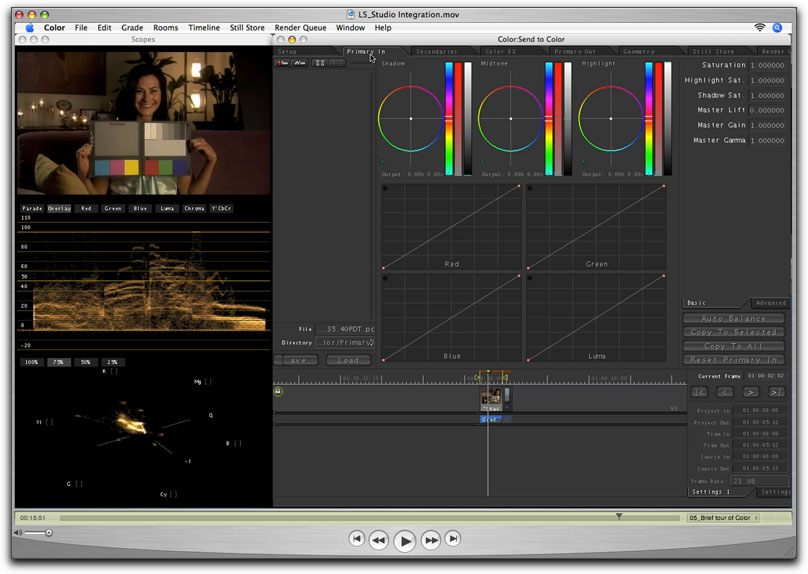
While the Ripple
Training tutorial regards integration of all Final Cut Studio
2 applications, the included coverage of 'Color' is especially
appreciated.
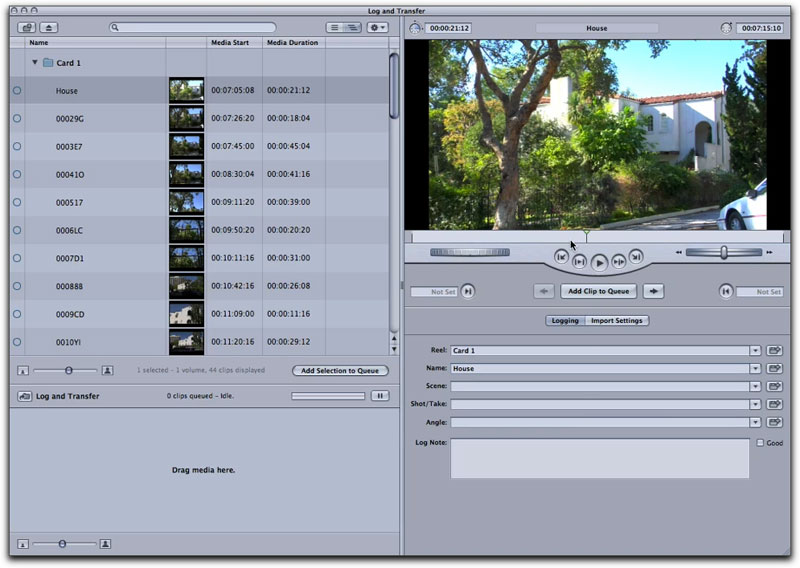
For those who have
left tape acquisition behind, Steve created a tutorial for you
as well.
Certainly Ripple Training has only begun to produce tutorials
for Final Cut Studio 2. These 6 represent that beginning, and
a welcome beginning it is. Each of the tutorials is presented
with attention to the detail, clarity and depth that is needed.
There is no glossing over of any important points that may thwart
your efforts later. While the media demonstrated in each of the
tutorials is not included in the download, they are available
for an additional $9.99 elsewhere on the Ripple website. The
video is pristine and the value incredible. That's my bottom
line for Ripple's 6 on 6.
 Steve
Douglas is a certified Apple Pro for Final Cut Pro and underwater
videographer. A winner of the 1999 Pacific Coast Underwater Film
Competition, 2003 IVIE competition, 2004 Los Angeles Underwater
Photographic competition, and the prestigious 2005 International
Beneath the Sea Film Competition, where he also won the Stan
Waterman Award for Excellence in Underwater Videography and 'Diver
of the Year', Steve was a safety diver on the feature film "The
Deep Blue Sea", contributed footage to the Seaworld Park's
Atlantis production, and a recent History channel MegaDisaster
show. Steve is one of the founding organizers of the San Diego
UnderSea Film Exhibition and leads both underwater filming expeditions
and African safaris with upcoming excursions to Kenya, Bali &
Komodo, & Lembeh Straits in Indonesia in 2007, the Coco Islands,
Costa Rica & Vietnam in 2008 and safari in Africa for 2009.
Feel free to contact him if you are interested in joining Steve
on any of these exciting trips. www.worldfilmsandtravel.com
Steve
Douglas is a certified Apple Pro for Final Cut Pro and underwater
videographer. A winner of the 1999 Pacific Coast Underwater Film
Competition, 2003 IVIE competition, 2004 Los Angeles Underwater
Photographic competition, and the prestigious 2005 International
Beneath the Sea Film Competition, where he also won the Stan
Waterman Award for Excellence in Underwater Videography and 'Diver
of the Year', Steve was a safety diver on the feature film "The
Deep Blue Sea", contributed footage to the Seaworld Park's
Atlantis production, and a recent History channel MegaDisaster
show. Steve is one of the founding organizers of the San Diego
UnderSea Film Exhibition and leads both underwater filming expeditions
and African safaris with upcoming excursions to Kenya, Bali &
Komodo, & Lembeh Straits in Indonesia in 2007, the Coco Islands,
Costa Rica & Vietnam in 2008 and safari in Africa for 2009.
Feel free to contact him if you are interested in joining Steve
on any of these exciting trips. www.worldfilmsandtravel.com
copyright © Steve
Douglas 2007
This article first appeared
on www.kenstone.net and
is reprinted here with permission.
All screen captures and textual references are the property and
trademark of their creators/owners/publishers.