| Review - Getting
Started in Final Cut Pro |
February, 2006
Getting
Started in Final Cut Pro
Ripple Taining
$79.00
Available in the lafcpug store
Review by Steve
Douglas
My biggest beef is 'Where the heck was this tutorial disc when Final Cut Pro first came out? I sure could have used it in the stone age of non-linear editing applications. Aimed at the beginner to intermediate user of FCP this tutorial disc is just the ticket to getting a new user up and running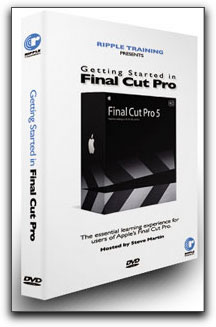 with confidence in what they are doing. Hosted by Steve Martin of Ripple Training, Getting Started in Final Cut Pro is definitely one of the best and most user-friendly discs I have come across. As always with the Ripple Training discs I have previewed or used before, the quality is as consistent as ever with an easily resizable window enabling you to run the tutorial chapters at the same time as you have your own Final Cut Pro project up. Switching back and forth between the disc and your FCP interface couldn't be easier. Steve Martin's narration is clear and easy to understand and, more importantly, the pacing of the various tasks is slow enough to follow without getting confused or lost. Unfortunately, I have seen many tutorial discs that simply speed along at such a rapid pace that following along without frequent reversing was nigh impossible. That is not the case here.
with confidence in what they are doing. Hosted by Steve Martin of Ripple Training, Getting Started in Final Cut Pro is definitely one of the best and most user-friendly discs I have come across. As always with the Ripple Training discs I have previewed or used before, the quality is as consistent as ever with an easily resizable window enabling you to run the tutorial chapters at the same time as you have your own Final Cut Pro project up. Switching back and forth between the disc and your FCP interface couldn't be easier. Steve Martin's narration is clear and easy to understand and, more importantly, the pacing of the various tasks is slow enough to follow without getting confused or lost. Unfortunately, I have seen many tutorial discs that simply speed along at such a rapid pace that following along without frequent reversing was nigh impossible. That is not the case here.
If you do not have your own media
to work with, that is no problem. Steve provides 35 separate
QuickTime and AIFF media files and 3 projects, which you can
use to complete each step of the tutorials. Divided into 15 individual
chapters, Getting Started in Final Cut Pro, covers just about
everything the beginner will need to know in order to feel comfortable.
As to be expected, and would be required, are chapters on capturing
footage, understanding the interface, creating and using the
timeline, audio mixing, editing tools on the tool bar and the
use and application of transitions and filters. And there is
so much more! In addition, each chapter has its own sub-menu,
which you can use to bring yourself to the specific tool or technique
you are seeking. Each of the 15 chapters may be viewed individually
by accessing the 'Lessons' folder's individual QuickTime movie
for each chapter or by bringing up the Quicktime film entitled
"The Whole Enchilada" which contains the entire contents
of the disc in one movie. It is up to you to decide which way
you want to use this disc and what works best for you.
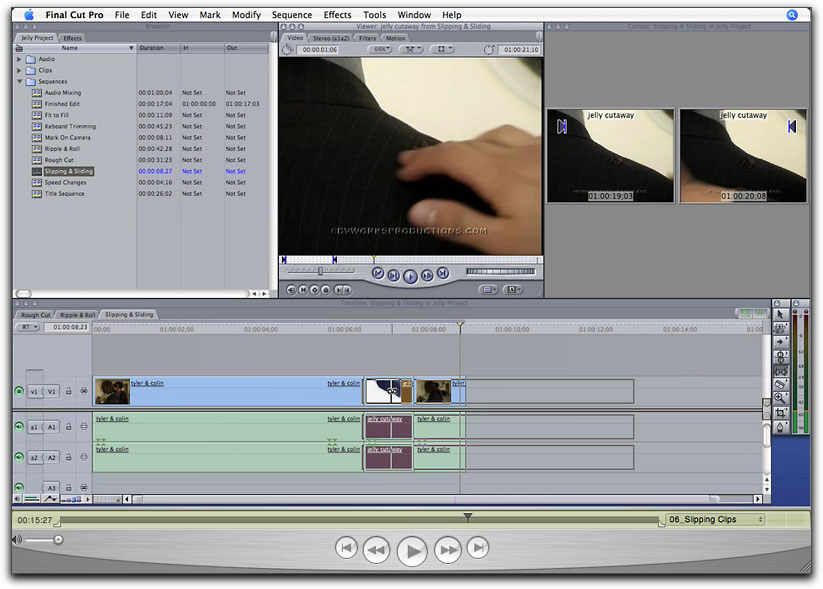
This lesson on the
slip tool was typically clear and easy to follow.
As I stated before, Getting Started in
Final Cut Pro is aimed at the beginner or the intermediate editor
who seeks a more thorough grounding in the use of Final Cut Pro.
You will not find extensive tutorials on the use of Alpha channels
or advanced motion graphic effects nor should the purchaser of
this excellent tutorial disc expect to. Ripple Training has simply
created a tutorial that really does achieve its initial aims,
to familiarize the student with the interface and its many components,
the primary use of the many tools and with the necessary use
and understanding of composite modes, filters, transitions, multi
cam editing and final output options.
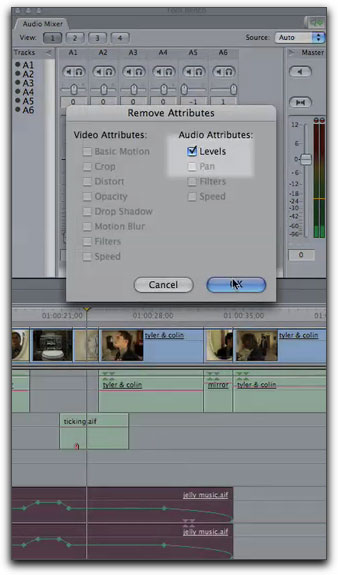
Editing
is more than just video, here Steve Martin
explains the use of the Audio Mixer and how
to add and remove audio attributes.

Though
new to Final Cut Pro, 'Getting Started in FCP' doesn't skip
the beneficial ability gained by editing with
several camcorders with the Multicam feature.
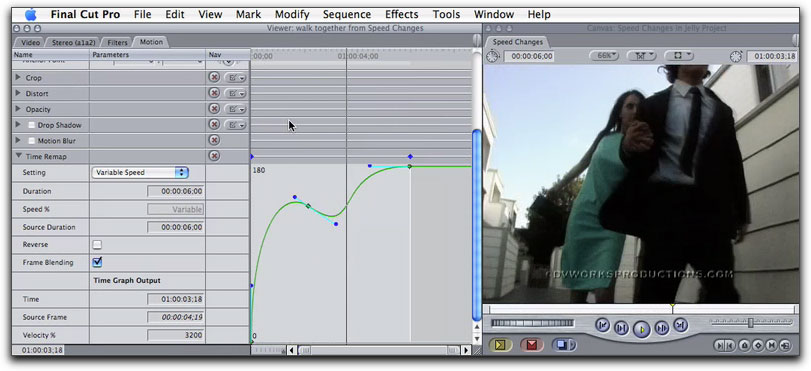
The
time remapping feature still confuses some, Steve Martin clears
it up in this excellent chapter.
As an initially unexpected bonus, Steve Martin and Ripple Training
have included two extra tutorials with supplied media for Apple's
Live Type text application. Both bonus lessons retain the same
quality as those addressing Final Cut Pro; they're a real plus
from my perspective.
Ultimately it is just not fair
that I had to struggle through a steep, time-consuming learning
curve when Final Cut Pro 1 first arrived. If I had had Ripple's
'Getting Started in Final Cut Pro' way back then, I would have
been a much happier camper. That's a darn good recommendation
if I say so myself.
Available in the lafcpug store
Steve Douglas,
is an underwater videographer and contributor to numerous film
festivals around the world. A winner of the 1999 Pacific Coast
Underwater Film Competition, 2003 IVIE competition, 2004 Los
Angeles Underwater Photographic competition, and the prestigious
2005 International Beneath the Sea Film Competition, Steve has
also worked on the feature film "The Deep Blue Sea",
contributed footage to the Seaworld parks for their Atlantis
production, and is one of the principal organizers of the San
Diego UnderSea Film Exhibition. Steve leads both underwater filming
expeditions and African safaris with upcoming filming excursions
to Kenya, Bali and the Red Sea. Feel free to contact him if you
are interested in joining Steve on any of these trips. www.worldfilmsandtravel.com
copyright © Steve
Douglas 2006
This article first appeared on www.kenstone.net and is reprinted here
with permission.
All screen captures and
textual references are the property and trademark of their creators/owners/publishers.