|
|
   
| Review: - GoPro HERO HD Cam |
September, 2010 
GoPro HERO HD Cam
www.GoPro.com - $269.99
by Steve Douglas
I probably wouldn't have believed it if I had not seen it for myself. I know there are many pint sized cams on the market but this one really surprised me. I was on a shoot in N.Carolina a few weeks ago filming the sand tiger sharks on some WWII wrecks and the divemaster had a tiny camcorder smaller than her palm attached to a strap wrapped around her head. She had no way of framing her shots, she just filmed wherever her head was pointed at. Later on, after the day's diving, she attached it to the TV monitor on the boat and played back her footage straight off the cam. It was a Standard Definition model but it took very nice footage, for SD that is. I knew then that I had to get ahold of GoPro's HD version and put it through its paces.

While there are a few different models of the GoPro HERO camera, those differences relate primarily to the types of attachments and mounts that comes with the HD HERO. Naturally, I took the one with the fully waterproof polycarbonate housing which comes with a depth rating of 180 feet/60 meters. That's deeper than the majority of divers ever get to, though I will get deeper once in awhile if there is something worth filming. Normally most divers dive between 40 and 100 feet, snorkelers about 15 feet and surfers, well, they stay topside on their boards most of the time.

The HERO HD camcorder is, in many ways, amazing for such a small device. Let's take a look at what this small camera comes packed with before moving on to the evaluation section. As I said, it is tiny coming in at only 3.3 oz and 5.9oz inclusive with the waterproof housing. The cams dimensions are 1.6"x 2.4" x 1.2". The GoPro will shoot using a standard SDHC memory card up to a 32 GB capacity. They recommend using a class 4 card or better so I just went out and got a 16GB class 10 card to test with. The camcorder does not come with its own card.
The HERO HD, using its 1/2.5 HD CMOS chip, will shoot in 1080p at 30fps, at 960p/30fps, 720p/60fps,
720p/30fps widescreen and WVGA/60fps. The video format is H.264 compression/MPEG4. The white balance is automatic as is the exposure control.
The GoPro will also shoot stills of 5 megapixels and a few different capture modes such as single shot and photos every 2, 5, 10, 30 or 60 seconds as well as 3 shot bursts and a self timer. So many choices for such a tiny device.
The GoPro HERO has a built in mono microphone with an automatic gain control and records audio in 48k and AAC audio compression.
The battery powering the GoPro is a rechargeable 1100mAh lithium-ion and is easily recharged using the supplied USB to computer cable or by using an optional power adaptor. GoPro claims that the battery will shoot for 2.5 hours of constant filming and will recharge to 80% capacity in 2 hours using the USB cable attached from the camcorder to your computer. Charging by using the optional USB to compatible car or wall charger is said to be completed in one hour.
In addition to the charging cable, an HDTV out: HD NTSC & PAL component cable is included as well as an audio out combo 2.5mm jack with stereo audio and composite video out.

An adhesive mounting base, leash and a one year warranty is part of the initial package though there are several other optional mounting brackets available from GoPro should you want to mount it on your surfboard, or motorcycle/bike helmet.

While in the water you can certainly hold it by hand, but there is also an optional strap where it can be held onto your wrist or around your forehead.

Just some of the mounts and straps you can use with the GoPro HERO

This picture is of one of their SD models but a new strap for the HD HERO will be available soon.
For that matter, the GoPro HD can be mounted almost any place your imagination sends you. Going surfing and want a great POV shot, mount it right on your surfboard.

Going skydiving? Mount it to your helmet, wrist or chest strap. Wish I had it when I was a skydiver on an acrobatic competition team back East. In those days, I don't think that 'video' was even a word yet.
Once shooting the pluses and minus' become apparent. Attaching any of the mounts is a fairly simple process whether it was on the handlebars of my Harley or on my nephew's surfboard. The difficult part is that there is no viewfinder or back screen so aiming your camcorder with composition in mind was a bit of a hit and miss operation. Fortunately, an LCD backpack monitor and a double capacity battery are in the works and should be available by the end of the year. Both of these will be fully adaptable to the current housing so you won't be forced to go out and buy a completely new housing from GoPro. This points to an on going development process from GoPro with the consumer needs in focus and that's a major plus in my mind.
The GoPro HERO HD cam is fully compatible with either PC or Mac and with the Mac and Final Cut Pro the workflow was short and sweet. After attaching the GoPro HERO to the USB port of the Mac Pro or Mac Book Pro the camcorder shows up as an icon on your desktop.
I opened up my MPEG Streamclip application and dragged the MPEG 4 clips taken with the GoPro HERO to this application.
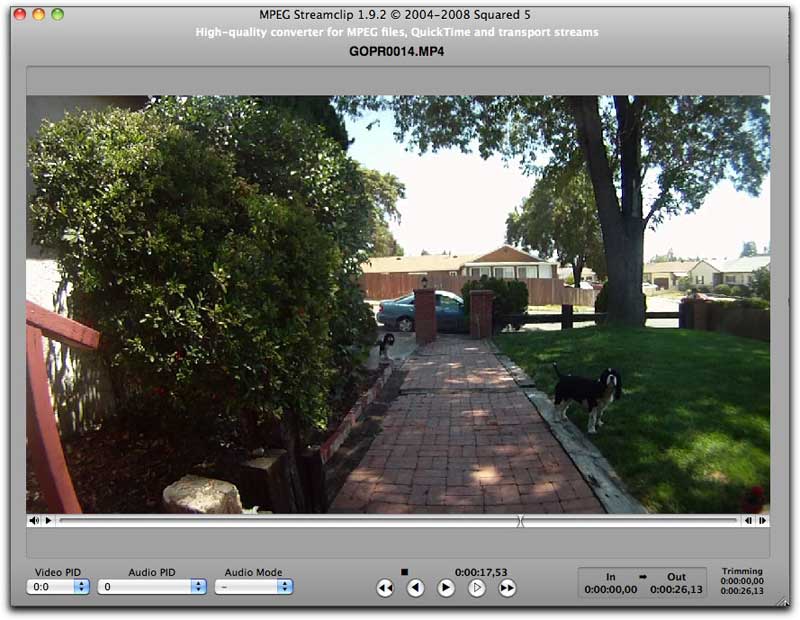
Here I have brought the mpeg 4 clip into MPEG Streamclip to convert it to a mov. file
In MPEG Streamclip I could set my in and out points and then export the clips as Quicktime files using which ever codec I choose.
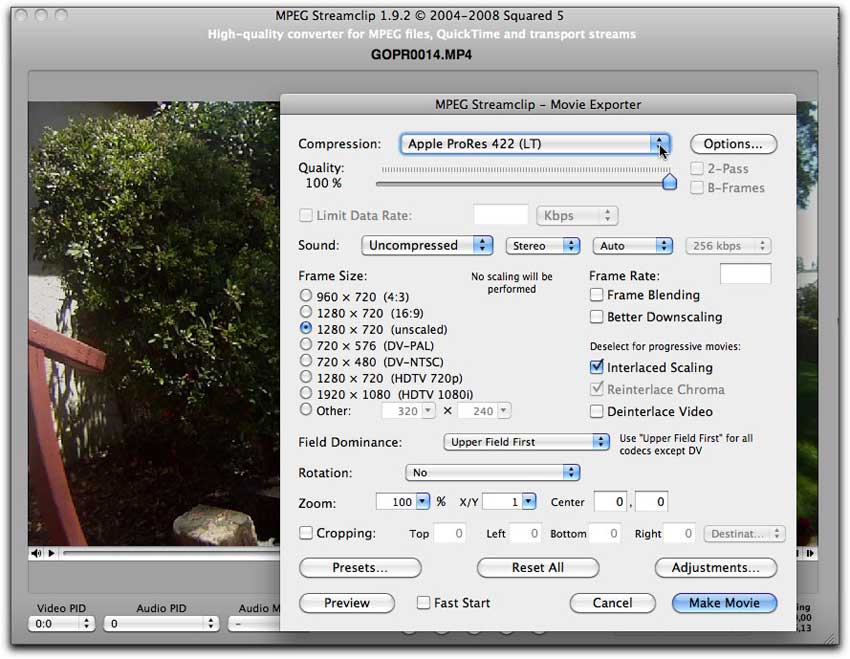
Setting my compression codec and other optional settings in MPEG Streamclip is quick and easy with a huge number of codecs to choose from. I prefer to work using Pro Res.
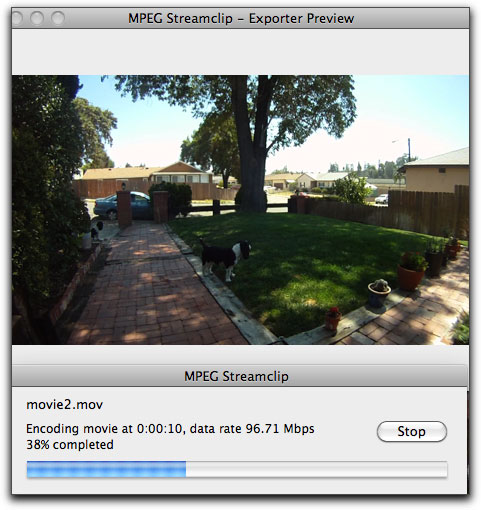
After choosing the codec you wish to use, exporting your clip is the only thing left for you to do before bringing it into your NLE.
The footage shot with the HD HERO is really quite good even in low light. It would be grossly egregious to compare it to camcorders selling for many thousands of dollars, however, the color and detail in the GoPro HERO clips really surprised me with their quality.
The current lens is made from tempered glass and, should you scratch it, replacement lens can be bought for only $20.00. Never the less, I wish that some kind of lens cap or protective option was available for it. As it stands now, you just have to be careful how you pack and transport it.
The current lens with its angle of view of 127° wide angle in 1080p mode has a real tendency to create a fisheye lens appearance. This can be a good thing if that's what you are going for but I don't see myself always wanting that look. I am aware that the folk at GoPro are working on another housing with a flat port which will eliminate the fisheye look and provide an even cleaner image throughout the frame. I hope that it will be easily interchangeable between it and the current lens as often that fisheye look can really make a shot pop.
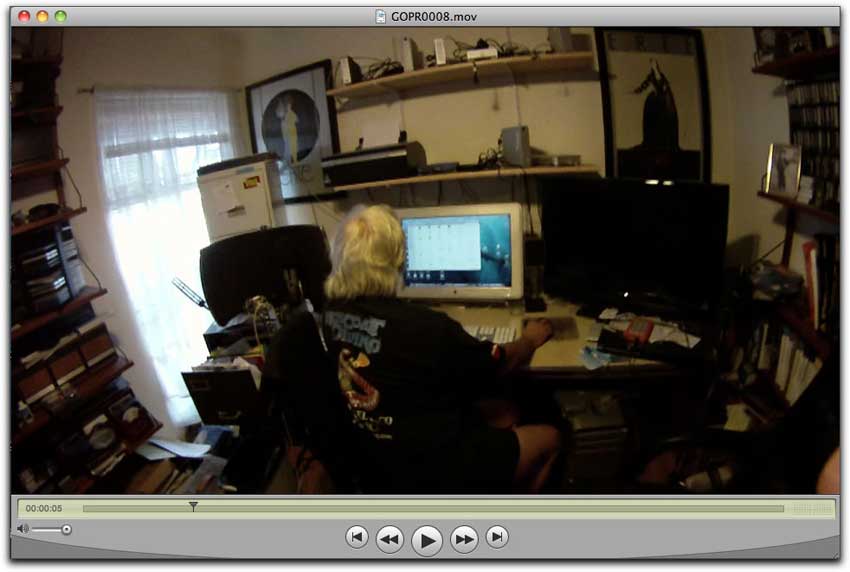
My wife snuck up behind me for this frame in my low lit office. The fisheye appearance is quite evident.
Dive conditions in San Diego have been fairly poor lately and visibility underwater even worse, so the below screen grabs were taken with permission by the shooter Pete Peterson who was shooting with the GoPro HERO HD in Micronesia. These grabs were downloaded from Vimeo so compression of the video must be taken into account.

Though not as strongly evident as in the previous graphic, the fisheye lens look is perfect for this shot.

While using a video light to bring back the colors which dissipate the deeper you go, Pete was able to take a very decent shot of these clown fish in their anemone home. You can also see some softening of the image especially around the edges of the frame caused by the curvature of the lens.
How easy was the GoPro HERO HD to use and set up? I thought I would put that to the test by giving it to my wife who doesn't know a camcorder from a Brownie Automatic camera. After reading the instructions she had it set up and filming in less time then I ever imagined. Within just 15 minutes she had it strapped around her head and was taking it for rides on her bicycle. She was really having a blast with it and practically pushed me off the editing bay so she could hook it up and see what she got. I also learned from watching her footage that the audio of the GoPro was very susceptible to handling and wind noise.
While not strictly intended to be an underwater camcorder the GoPro HERO HD still took some very commendable shots. Topside, though its light weight demands a very steady hand, is where the GoPro HERO HD really shines. Shooting in 1080p produced some excellent footage whose color saturation and resolution was amazing when you take into account how small and inexpensive it is. When shooting in 720p & 60fps, the slow motion I was able to get once in Final Cut Pro produced a very clean and smooth image. I was also able to view some footage taken while base jumping with the GoPro HERO attached to the jumper's helmet and was taken aback by how good that footage looked on an HDMI monitor. As a POV camcorder for surfers, jumpers, snorkelers and, yes, scuba divers, I am betting that everyone, no matter what they are currently shooting with, will want one of these for B roll, POV and just plain fun.

Steve Douglas is a certified Apple Pro for Final Cut Pro 7 and underwater videographer. A winner of the 1999 Pacific Coast Underwater Film Competition, 2003 IVIE competition, 2004 Los Angeles Underwater Photographic competition, and the prestigious 2005 International Beneath the Sea Film Competition, where he also won the Stan Waterman Award for Excellence in Underwater Videography and 'Diver of the Year', Steve was a safety diver on the feature film "The Deep Blue Sea", contributed footage to the Seaworld Park's Atlantis production, and productions for National Geographic and the History channels. Steve was a feature writer for Asian Diver Magazine and is one of the founding organizers of the San Diego UnderSea Film Exhibition. He is available for both private and group seminars for Final Cut Pro and leads underwater filming expeditions and African safaris with upcoming excursions to the Cocos Islands, Costa Rica, Lembeh Straits, Indonesia, and Wakatobi. Feel free to contact him if you are interested in joining Steve on any of these exciting trips. www.worldfilmsandtravel.com
copyright © Steve Douglas 2010
This article first appeared on www.kenstone.net and is reprinted here with permission.
All screen captures and textual references are the property and trademark of their creators/owners/publishers.
|