| Review - The
Grading Sweet 3 |
March, 2009

The
Grading Sweet 3
Pro Kit $199.00 Standard Kit $99.00
http://thegradingsweet.com
Review by Steve
Douglas
There
is no question that without good color correction tools, many
editors would be in a heap of trouble. No matter how good the
shooter, or how capable the lighting tech, achieving continuity
in color is a chore often fixed in postproduction. However, it
is also just as important to consider the appearance of the final,
edited outcome even before the first take is shot. To have a
vision of what you hope to see on the television screen, or in
the theater, is something that should be considered seriously
and not as an after thought. This is where the editor goes further
than simple color correction and moves into color grading. Armed
with the proper tools, there is no reason why even the novice
editor cannot achieve this vision taking his/her basic color
correction even further to that of color grading.
When Apple included Color as part of the Final Cut Studio, it created a buzz for many. However, once reality set in, many found it not to be the most user-friendly application as it came with a fairly steep learning curve.
This is where the Grading Sweet
3 set of plug-ins comes in. Not only can it achieve many of the
same effects that the experienced user of Color can gain, it
is simpler and far more intuitive to use. Produced as a set of
plug-ins for Final Cut Pro, the Grading Sweet consists of several
individual plug ins designed to be extraordinarily flexible with
multiple and easy to adjust parameters. The Grading Sweet is
also considerably less of a drain on the pocket than many similar
color applications on the market. Ben Allen, the developer of
the Grading Sweet has actually produced two sets, the standard
package, which consists of eight plug-ins, and the Pro package,
that has four more plug-ins plus additional functionality and
fine-tuning adjustment controls. These filters have been on the
market for a number of years in two previous versions. I did
not see any type of 'notify me' of updates on the website. However,
when people create a log in for the online store they can choose
to go on the mailing list and receive updates and special offers.
In addition, there is a free demo version available that has
the full functionality of all the filters only with a watermark
on final renders. The demo version also includes 2 free filters
with no watermark.
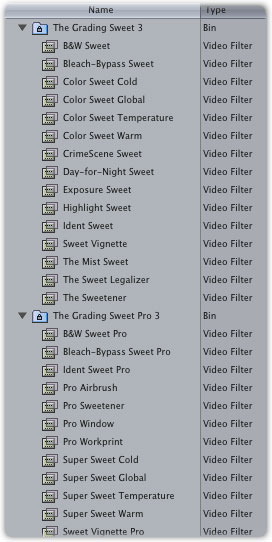
Both sets have filters
in common. However, in addition to a few more,
the Pro Set provides greater flexibility in terms of parameter
manipulation.
Among many of the filter parameters there
are some very unique features. One that I've not seen before
as part of any plug in set is the 'Filter Factor'. The Filter
Factor provides different levels of strength when applied to
your clip. You can adjust them to multiple levels of 1/8, 1/4,
1/2, 1, 2, and 3. You can also set the filter to 'Clear' which
would have no color effect at all.
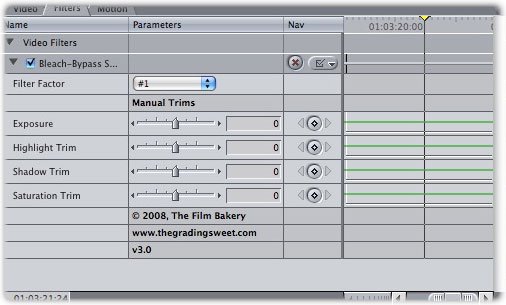
The Manual Trims
provided within the Pro set, contain what I would expect from
any high quality set of color grading plug ins.
There are controls for shadow detail, saturation, exposure and
highlight trims.
On the left is the
original image. The same frame on the right with the Bleach bypass
Sweet Pro filter.
Similar to Red Giant's Magic Bullet Looks, the Grading Sweet
Global Looks filter supplies many preset looks, which you can
apply and use from either the defaults or as a starting point
to achieve the appearance you want. Each look can be altered
in infinite amounts utilizing the filter strength settings and
parameter trims.
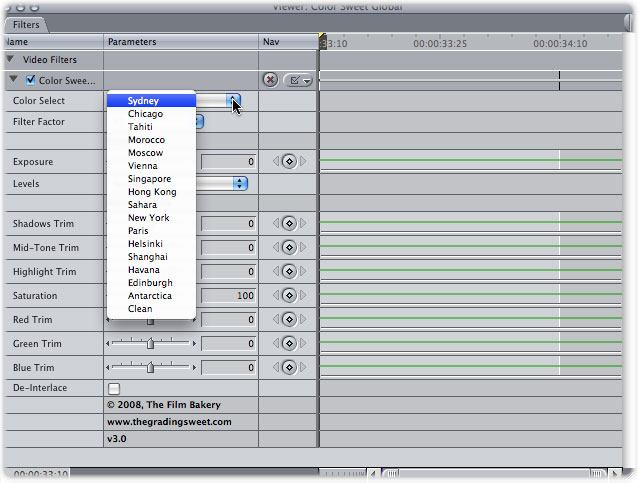
The drop down menu
supplied with the Global Looks filter supplies you with numerous,
geographicly named appearances.
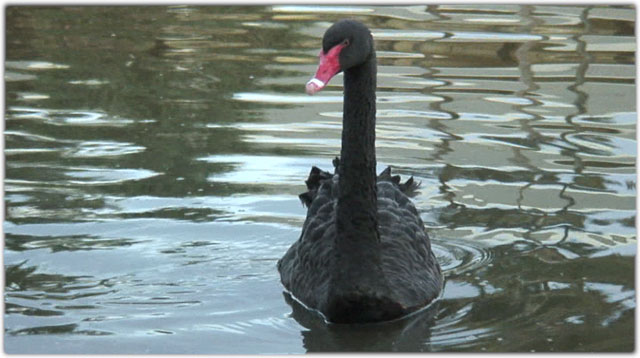
The original frame
prior to the application of the Global Looks filter. Below are
just some of the results after using the filter.
Keep in mind that these examples are default settings and many
look extreme.
The editor doing color grading should use these only as a starting
point as the key to most good color grading is subtlety.

Chicago |

Sydney |

Sahara |

Singapore |

Moscow |

Tahiti |

Morocco |

Vienna |

New York |
The Grading Sweet Identi Sweet
Pro filter is a time saving blessing for those who need to create
clear and professional identifications of their footage. I found
that applying the text was simple and being able to change the
labels a real benefit for future needs. If you sell your work
as raw footage, this is one great filter to help the client identify
time, producer and other much needed information.
On the left are
the default labels which can be changed to fit your needs. On
the right, the Identi Sweet Pro filter allowed me to label as
I wished.
Color Shading is an advanced extension of the Color Correction
process, and there are enough filters within both these sets
to accomplish just the shading effects you are looking for. With
the B & W Sweet filter, I was able to take the clip past
the typical desaturation plug-ins to produce a deep and rich
image from a less than ideally shot original clip.
The original image
on the left and the B & W image on the right with a deep
reddish tint added.
The Sweetener Pro filter allowed me to create a deeper color
saturation to this clip.
I was able to make
good use of the Grading Sweet's Sweetener plug- to improve the
overall appearance of this clip
Similar in many ways to the Global plug-in, the Super Sweet Cold
filter delivers different degrees of color shading to fit the
ambiance of your film.
The original clip
on the left and on the right with the Super Sweet Cold filter
applied and set to 'Clean'.
Super Sweet Cold
filter with the 'Steel' setting and a filter factor of one half
on the left and the 'Ice' setting on the right.
And as a final preview of the many filters found in either set,
the Sweet Vignette filter was unique in its' ability to adjust
the vignette either horizontally or vertically as well as to
lighten or darken the area within the window. Used subtly, the
Vignette filter will focus the viewer's attention toward the
center of the frame while darkening the edges. This creates a
more artistic image even when placed off-center. You can also
adjust the edge featherer for a more natural and filmic appearance.
On the left, the
original clip, and on the right the Sweet Vignette filter with
a vertical setting and a crushing of the shadows.
The bottom line for Ben Allen's Grading Sweet 3 contains nothing
but praise. Color shading and correction does not have to be
a tiresome chore. The whole process of using any of these filters
was not only easy to control going from one clip to another,
but I found that it integrates very well with the entire workflow
enabling anyone to create a consistent appearance and to do it
in less time. Not having quite as many 'looks' or parameters
to manipulate, as Red Giant's Magic Bullet Looks, is not necessarily
a bad thing. Sometimes people can get in over their heads spending
far too much time adjusting settings only to have the final outcome
be less than ideal. That is a lot of render time wasted. It should
not be an issue when working with the Grading Sweet. Having full
control over each filter's parameters, and making good use of
the Sweet's preview windows provides you with the ability to
get the look you want considerably more quickly and for far less
cost than comparable color applications. They allow you to go
beyond basic color correction and onward to create simple or
complex color gradings that can be applied to any number of shots
with an innovative approach.
 Steve Douglas is a certified Apple Pro for Final Cut Pro 6 and
underwater videographer. A winner of the 1999 Pacific Coast Underwater
Film Competition, 2003 IVIE competition, 2004 Los Angeles Underwater
Photographic competition, and the prestigious 2005 International
Beneath the Sea Film Competition, where he also won the Stan
Waterman Award for Excellence in Underwater Videography and 'Diver
of the Year', Steve was a safety diver on the feature film "The
Deep Blue Sea", contributed footage to the Seaworld Park's
Atlantis production, and productions for National Geographic
and the History channels. Steve is also feature writer for Asian
Diver Magazine and is one of the founding organizers of the San
Diego UnderSea Film Exhibition. He is available for both private
and group seminars for Final Cut Pro and leads both underwater
filming expeditions and African safaris with upcoming excursions
to Micronesia for the Manta Fest in 9/09, the Red Sea and Egypt
for Nov.2009, Truk Lagoon and Yap in Micronesia for July, 2010.
Feel free to contact him if you are interested in joining Steve
on any of these exciting trips. www.worldfilmsandtravel.com
Steve Douglas is a certified Apple Pro for Final Cut Pro 6 and
underwater videographer. A winner of the 1999 Pacific Coast Underwater
Film Competition, 2003 IVIE competition, 2004 Los Angeles Underwater
Photographic competition, and the prestigious 2005 International
Beneath the Sea Film Competition, where he also won the Stan
Waterman Award for Excellence in Underwater Videography and 'Diver
of the Year', Steve was a safety diver on the feature film "The
Deep Blue Sea", contributed footage to the Seaworld Park's
Atlantis production, and productions for National Geographic
and the History channels. Steve is also feature writer for Asian
Diver Magazine and is one of the founding organizers of the San
Diego UnderSea Film Exhibition. He is available for both private
and group seminars for Final Cut Pro and leads both underwater
filming expeditions and African safaris with upcoming excursions
to Micronesia for the Manta Fest in 9/09, the Red Sea and Egypt
for Nov.2009, Truk Lagoon and Yap in Micronesia for July, 2010.
Feel free to contact him if you are interested in joining Steve
on any of these exciting trips. www.worldfilmsandtravel.com
copyright © Steve
Douglas 2009
This article first appeared on www.kenstone.net
and is reprinted here with permission.
All screen captures and textual references are the property and
trademark of their creators/owners/publishers.