| Review - GridIron Nucleo Pro 2 for Adobe After Effects CS3 |
September, 2007


GridIron
Nucleo Pro 2 for Adobe After Effects CS3
GridIron
Software
Nucleo Pro 2- $395.00
Upgrade from Nucleo Pro 1-$99.00
Review by Steve
Douglas
It was a year ago that I first became aware
of GridIron's Nucleo Pro 1 and was impressed with how much easier
it made my workflow when using Adobe After Effects. With the
advent of GridIron's Nucleo Pro 2, I thought it was worth the
time to take a second look to see what, if any, new features
they had come up with.
What Nucle Pro 2 does is enable
the editor working in After Effects to have a smartly enhanced
workflow providing the ability to continue working in After Effects
even though renders are still being made and parameters within
existing AE projects are currently being adjusted. Simply put,
GridIrons Nucleo Pro is as effective as it is because it uses
almost 100% of your computers' CPUs to generate previews and
renders without reducing your computer to a sluggishly behaving
beast. Don't ask me how they figured this out, I'm not a software
designer, but the fact is that it works. While there are several
new features, there also appear to be a number of tweaks to many
of the old.
One of the more helpful features
in Nucleo Pro is the Spec Preview feature, which allows you quick
views of your project composition without having to wait an interminable
length of time for a normal ram preview. New to Spec Preview
is the ability to open the Nucleo Pro settings, go to your composition
and set the Spec Preview to 3 different choices. The 'work area'
setting will limit the spec preview to just that area on your
After Effects timeline. Click on the 'timeline' and the spec
preview will preview the entire timeline regardless of your work
area, or, if you should have a particularly layered composition
and really do not want to wait to preview the entire thing, you
can direct the spec preview to focus strictly on a set frame
range.
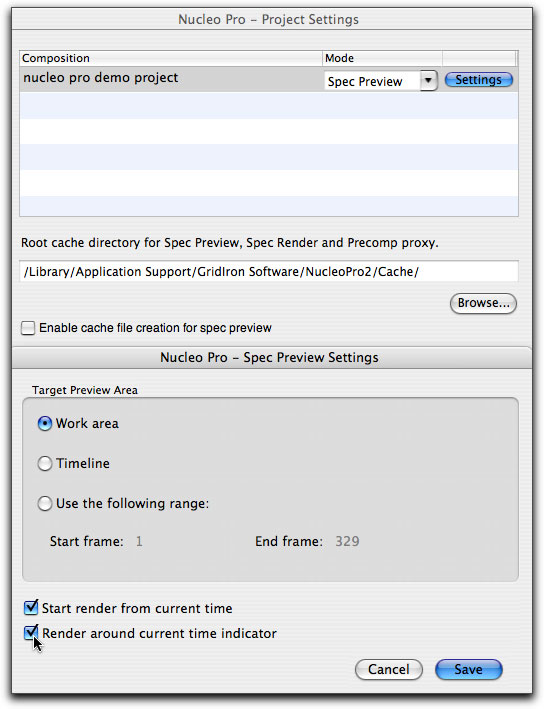
The settings are
easy to access and provide individual adjustments for each composition
depending upon your project requirements.
Not to be overlooked is the new 'render around current time indicator',
which will begin any preview in the vicinity of your timeline
indicator. Even if you move the indicator around, the spec preview
will continue to follow the indicator without losing the preview
frames already completed elsewhere in the timeline. Thus, the
first frames to be previewed will be those both immediately before
and after your timeline indicator. In addition, should you move
a layer, or change a parameter, the spec preview will redo only
those frames that were altered. Even though the Nucleo Pro spec
preview window lists the entire number of pending frames to be
completed, those frames not altered are already completed, and
only those changed are redone. A lot of time saved here. Wow!
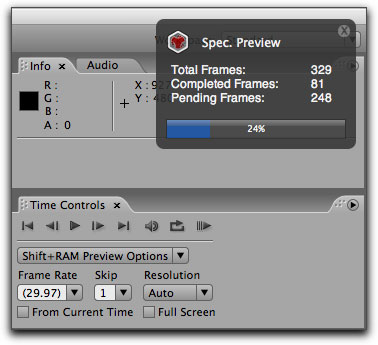
The Nucleo Pro status windows, whether they be for spec preview, render or other alternative applications of Nucleo Pro serve to keep you informed of what is going on behind the scenes. While the status windows can be turned off, I find them to be both helpful and reassuring that all is going according to plan.
As in Nucleo Pro One, the 'Background Render' continues to allow
you to render compositions while you work on other comps in After
Effects. For those who do a lot of graphic work in AE, you can
submit several projects to Nucleo Pros' Background Render and
work on other projects at the same time. Having the opportunity
not to be shut down while After Effects is rendering is a massive
timesaver in it self. Just to test the speed of Nucleo Pros'
background render on my 3GHz, Dual Core Mac Pro, 5.5 gigs ram,
I submitted an 11 second composition with 4 layers of animated
objects with motion paths, one layer of animated text, and a
solid color upon which I applied Digital Anarchy's Psunami plug-in,
an excellent but notoriously slow plug-in to render. The entire
composition took only 3 minutes, 10 seconds to render. This was
only slightly longer than the Spec Render took. Sweet!
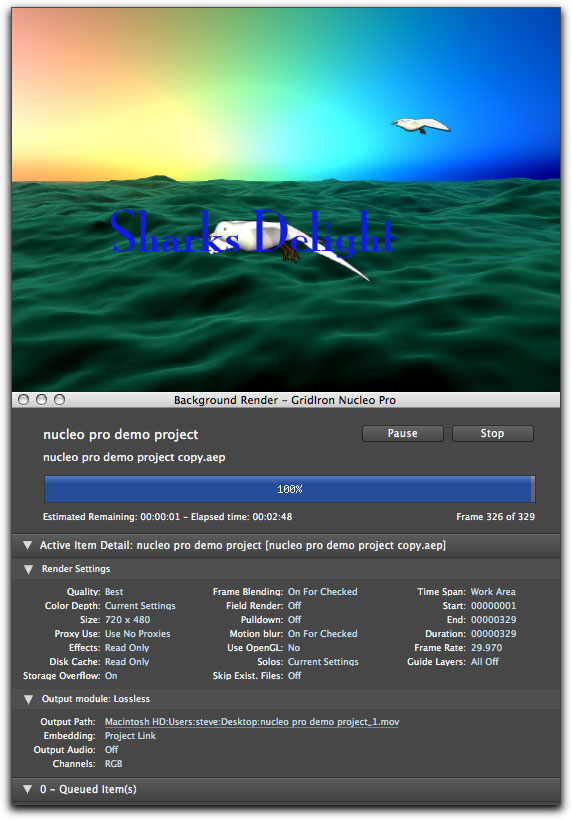
Submit a composition
to the render queue, adjust your settings the way you want, and
click on the Nucleo Pro Background Render. Now you can submit
new comps to the queue, make changes to existing comps and continue
working in After Effects while your renders are completing.
Another new feature in GridIrons' Nucleo Pro 2 is the ability
now to drag and drop 3D comps from Shake, Maya, C4D and other
applications into the background render queue. In addition, now
you can create Pre Comp Proxies using Nucleo Pro as well. By
just labeling a composition to be proxied, Nucleo Pro will render
it in the background and use the rendered output as proxy. Should
you need to make any changes to the composition, Nucleo Pro will
automatically update the frames that were altered applying the
changed frames to the proxy for you. The pre composition proxies
work by having Nucleo Pro, once a comp is tagged to be proxied,
continually scanning frames looking for those which need rendering.
As it finds one, it invalidates those sections which were altered,
and re-renders just those frames that need it.
While I haven't learned them all
yet, additional keyboard short cuts have also been added to the
Nucleo Pro arsenal of time savers. And this is what the bottom
line for Nucleo Pro is really all about. They have found the
way for graphic editors to cut their work efforts significantly
while not wasting time waiting to render before they can go on
to another project. It all comes down to GridIron Nucleo Pros'
ability to access your computer's CPUs to their fullest which
they have somehow managed to do. In addition, the GridIron website
contains several easy to follow QuickTime tutorials which bring
you up to speed in the use of Nucleo Pro faster than any manual
will do. I have said it before in many previous reviews that
software companies should be more attuned to the buyer's needs
and learning curves by providing these type of excellent and
informative tutorials. GridIron has certainly been aware of this
and it is to their credit that they have gone to the trouble
to create and offer these QT movies on their website. I also
would like to thank Ben Piercey, GridIron's Product Manager,
for being there when I called with a few additional questions.
As he said, that is what they are there for and they do come
through with both an excellent product in Nucleo Pro and support
for its' users.
 Steve
Douglas is a certified Apple Pro for Final Cut Pro 6 and
underwater videographer. A winner of the 1999 Pacific Coast Underwater
Film Competition, 2003 IVIE competition, 2004 Los AngelesUnderwater
Photographic competition, and the prestigious 2005 International
Beneath the Sea Film Competition, where he also won the Stan
Waterman Award for Excellence in Underwater Videography and 'Diver
of the Year', Steve was a safety diver on the feature film "The
Deep Blue Sea", contributed footage to the Seaworld Park's
Atlantis production, and a recent History channel MegaDisaster
show. Steve is one of the founding organizers of the San Diego
UnderSea Film Exhibition and leads both underwater filming expeditions
and African safaris with upcoming excursions to Kenya & Lembeh
Straits in Indonesia in 2007, the Coco Islands, Costa Rica &
Truk Lagoon in 2008 and safari in Africa for 2009. Feel free
to contact him if you are interested in joining Steve on any
of these exciting trips. www.worldfilmsandtravel.com
Steve
Douglas is a certified Apple Pro for Final Cut Pro 6 and
underwater videographer. A winner of the 1999 Pacific Coast Underwater
Film Competition, 2003 IVIE competition, 2004 Los AngelesUnderwater
Photographic competition, and the prestigious 2005 International
Beneath the Sea Film Competition, where he also won the Stan
Waterman Award for Excellence in Underwater Videography and 'Diver
of the Year', Steve was a safety diver on the feature film "The
Deep Blue Sea", contributed footage to the Seaworld Park's
Atlantis production, and a recent History channel MegaDisaster
show. Steve is one of the founding organizers of the San Diego
UnderSea Film Exhibition and leads both underwater filming expeditions
and African safaris with upcoming excursions to Kenya & Lembeh
Straits in Indonesia in 2007, the Coco Islands, Costa Rica &
Truk Lagoon in 2008 and safari in Africa for 2009. Feel free
to contact him if you are interested in joining Steve on any
of these exciting trips. www.worldfilmsandtravel.com
copyright © Steve
Douglas 2007
This article first appeared
on www.kenstone.net and
is reprinted here with permission.
All screen captures and textual references are the property and
trademark of their creators/owners/publishers.