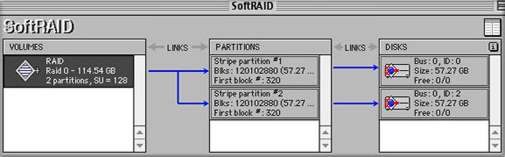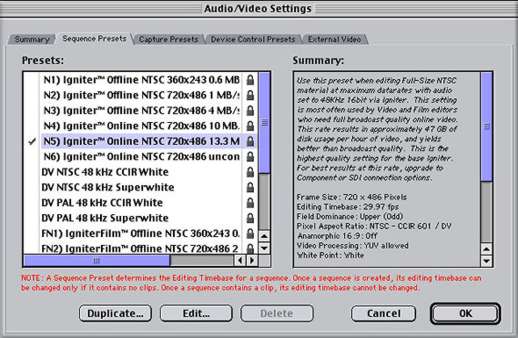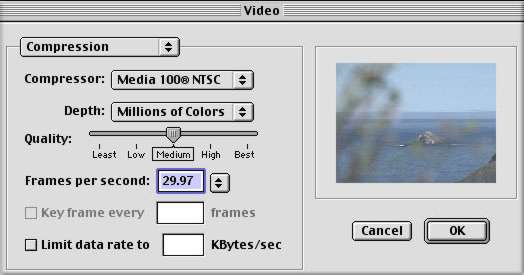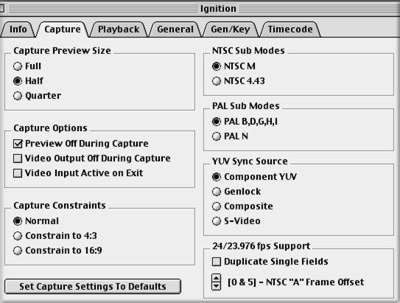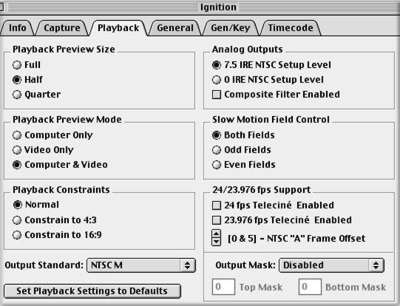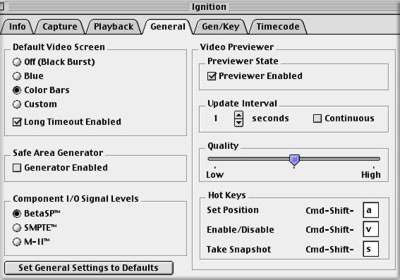|
December, 2001 Aurora Igniter with the Sonnet Tempo ATA100 card
We tested the Sonnet controller card using a pair of identical IBM 60G DeskStar EIDE drives. The drives were striped using SoftRAID, which is an extremely efficient and simple to use striping software. No geek speak need be spoken to accomplish this.
To try out the set-up we used the IgniterRT board from Aurora Video Systems. The Igniter and IgniterRT come in a number of module added configurations starting at a base price of $1,149, going up to $5,499 for the full uncompressed, film support with realtime capabilities. Starting with the base composite and S-video input/output card, a daughter card can be added which provides component in and out up to 1.5:1 compression. Many would agree that for years the standard in image quality for digital video was achieved by Media100. It's hardware had the ability to create outstanding quality images with a considerable amount of compression. Using compression of 6:1, about 4.5MB per second, the hardware was able to achieve excellent results. At its highest date rate, 9MB per second, about 3:1 compression, Media100's results were the benchmark for video compression products. It passed almost every test without artifacting except occasionally some blockiness could be detected in the quivering aspen leaves test. After carefully looking at the Igniter's comparable compression settings, I found the Aurora board to be at least as good, and if I went to higher data rates, to 1.5:1 compression, the IgniterRT passed even the quivering aspen leaves test. The Igniter's extensibility allows you to take the board a whole step further. Another daughter card allows you to add on a fully uncompressed option together with SDI in and out. Now the video is amazing and when you add graphical elements you get outstanding clarity and definition, no aliasing whatsoever, no matter how fine the font. Of course this looks stunning on a component monitor, but the reality is that most people who view videos or television are not watching uncompressed video on a component monitor. More than likely they're watching on a heavily compressed MPEG2 digital transmission, or perhaps even on a VHS tape. That said, it's my experience that the higher the quality you start out with, and the longer you can maintain that quality the better the end product will be. So here we are now, running pristine, uncompressed video with our IgniterRT, did I mention what was driving this video? That's right. It's still playing off those two EIDE drives striped with SoftRAID, controlled by the Sonnet Tempo ATA100 card. We captured video flawlessly, batch capturing in Final Cut, without a dropped frame. We filled the drives to within 20% of capacity and still never got a dropped frame. We built a sequence that was over an hour in length and laid out sections with eight tracks of audio (four stereo pairs), and played back the sequence in looped mode without dropping a frame. If I let it keep playing it would probably still be running that sequence. For the techheads who understand these kinds of things you can find the numbers at BareFeats. Remember the whine of SCSI drives, that sound of a helicopter getting ready to lift off. It's gone. Never, as they ran through the sequence, searching for material, did I hear a sound; the drives remained completely silent. The board itself is a beautifully made
piece of engineering. It's clearly designed by people who love
their product. It comes very well packed with a great, rack-mountable
breakout box and face-place. The The CD of Igniter software includes a pdf version of the manual (no printed manual unfortuanately), which gives very detailed connection set-ups. The software includes the Igniter extensions, FCP presets (Figure 2) as well as Premiere presets, a control panel device called Ignition, and a separate application called Aurora Media Grab.
Media Grab is a simple capture window and seems to work with any DV or digitizing card (Figure 3).
It allowed me to access an RTMac card as well as the Media100 card. With the right extension set loaded you could capture video and audio from any device without going into an editing application. This could be very handy for working with applications like After Effects, where you might only need a digitize a few, short shots or some screen grabs to bring into the compositing application. The Ignition software shows the thoroughness with which the board and its capabilities were worked out. Just looking through the Ignition panels and the controls they offer will show you how much this board has to offer. Notice in the Capture panel (Figure 4) that Igniter has film capabilities with 24/23.976fps support. This is another optional extra that Aurora offers above the base board, allowing it to be configured in a variety of ways based on user requirements.
The Playback Panel allows you to control the preview size and other key preferences (Figure 5). Notice that output can be switched between 7.5IRE NTSC and zero black, giving the user much needed flexibility.
The General Panel (Figure 6) includes a very useful feature, the Video Previewer, which allows you to output your computer screen through the Igniter card onto your NTSC monitor, an essential tool when working with a compositing application such as After Effects or Commotion.
The Genlock/Key panel and Timecode panels give you far more control over your output, downstream keying, timecode write, TC location, user bits, etc, than in other systems I've seen. The IgniterRT card offers single stream real-time playback for a limited number of color correction effects, Brightness, Contrast, Desaturate and SL Balance. More are on their way, including Proc Amp as well as Mask Shape, which will be a big leg up. The IgniterRT is a great package and when coupled with the Sonnet card, video of the highest quality can be achieved, on the desktop using an Apple G4. There is one serious flaw in the Igniter card that is worth mentioning. The card is limited to working in specific resolutions, 720x486 or 360X243 in NTSC for instance. You cannot import an oversized Photoshop file, say 2000x1000 for pan and scan, nor can you create an oversized staging sequence, 2000x486 for instance, allowing you to create complex animation effects. The resolution limitation constraints the capabilities of the application, and is something I feel really needs to be addressed by Aurora.
copyright © Tom Wolsky 2001
|
|||||||