|
|
   
| Review -JVC SR-VS10U Dual Format VCR |
JVC SR-VS10U Dual Format VCR
Nov 20, 2000
JVC SR-VS10U Dual Format VCR
$1649.00 (street)
by Charles Roberts
Let me first say this. I am not made of money. Far from it. In fact, you might say I'm downright poor. Although for some reason I have decided to work with video, one of the more expensive media formats, I do not have the unlimited resources to go blowing thousands on cameras and decks just to test them out or be wowed by new technology.
Knowing full well that I may not have the means to make another purchase for years, I have to get the most I can with every dime spent. So when I go looking for a DV deck, which I did earlier this year, I look long and hard. I look at and toy with and read fine print in the specs, compare prices. And when I find a deck that matches my criteria, I pounce like a hungry housecat on a fresh can of albacore tuna.
That's how I found this deck, the JVC SR-VS10U Dual MiniDV-SVHS deck. I had been looking for a deck for home use for the past 6 months or so and had established the following needs.
1. Must handle DV format.
2. Must be reasonably high resolution
3. Must have at least a Y/C out for dubbing purposes
4. Must be FULLY compatible with FCP
5. Must be fairly sturdy to withstand my sometimes sloppy logging
6. Must be LESS than 2,000 smackers
Obviously, the last criterion was the toughest. Until very recently, there were very few DV decks on the market at all below this price margin. The Sony DV GV-D300-900 Walkman, though seemingly very nice for field action, kinda scares me. I can't imagine that the transport guts on those Walkmans are a lot different from camera transport mechanisms, and frankly, I wear and tear a great deal. The Panasonic AG-DV1000 was tempting, but it still seemed weak in features. I want more for less, not 'playhead-recordhead' for less. As of this summer, it seemed that you just couldn't lay hands on a robust DV deck for less than 2,000 bucks.
Then I started seeing ads for JVC's Dual SVHS-DV solutions. There are ads for two different JVC Dual DV-SVHS decks, the SR-VS10U and the HR-DVS1U. They are both priced within a comparable range (the vendor I used priced the SR-VS10U only 50 bucks more than the HR-DVS1U). So how to distinguish the two other than by name (which even as I write this I continue to confuse)? Well, the consumer HR model has a silver case, while the SR Pro version has a black case. Otherwise, the decks offer very similar specs and nearly the same MSRP.
 
I finally broke down and called the fabulous JVC customer service line where I was informed that the decks are, in fact, exactly the same; they are made in the same factory from the same parts. The only differences are the color of the metal skin and the fact that the professional line SR-VS10U deck carries a full year of warranty instead of the standard 90 day consumer warranty of the HR-DVS1U. That's all the extra fifty bucks gets you.
Let's look at the other features. First of all, being a DV deck it obviously meets my first criterion. It would have been nice to have a deck like the Panasonic AG-DV2000 or Sony DSR-20 that accepts full size DV cassette, but then again, there's that 2,000 dollar limit. I'd like to spend less. Futhermore, since this deck is dedicated to home use and I originate all my source footage from prosumer DV cameras, I know I'll rarely have the need for the larger size. In the few instances where I am forced to use the larger cassette, I can lay hands on a deck/camera and make a lossless dub to the smaller cassette. Ahem, and save 500+ smackers.
I was a little concerned about tape compatibility. Having sourced from a lot of different cameras and decks, I was justifiably worried about not being able to use all the source tapes thrown at me. Here's what I found after testing the deck. Sony VX1000 tapes were compatible. Canon XL1 tapes WHICH WERE PLAYABLE IN A Sony DSR 20 were compatible. Canon XL1 tapes which would not play in the Sony DSR 20 were not compatible. Tapes shot in the SONY TRV-900, Canon GL1 and Sony PD150 (when set to DV instead of DVCAM) were all compatible. The compatibility issue with Canon XL1 tapes seemed to be the same issue I had run into with my Sony DSR-20 decks, and for which I had learned to workaround by making sub-master Firewire dubs. I was able to use the same technique with the JVC SR-VS10U, eliminating both issues of XL1 Tapes and the odd DVCAM tape that gets thrown my way.
(The author, in subsequent testing discovered that the issue was solely with tapes recorded in LP mode on the Canon XL1. He further tested tapes recorded in other cameras in LP mode, but found that the only ones with playback problems were the XL1-originated LP-recorded tapes. So far, the Canon XL1 LP recorded material is the only DV format (excluding DVCAM and DVCPRO) that the SR-VS10U cannot play back correctly.)
Next, I was looking for high resolution. My second and third criteria both depend on it. This was critical for me, because I knew that my solution would have to allow for plenty of resolution headroom if I were kicking down to SVHS/VHS format for distribution. I wanted to master to DV, then dub to SHVS/VHS, so the higher the resolution and the cleaner the encoding circuitry of the deck, the better the subsequent dub. The JVC Dual represents the perfect solution.
Although the DV and SVHS decks occupy one case, they are essentially two completely separate decks. 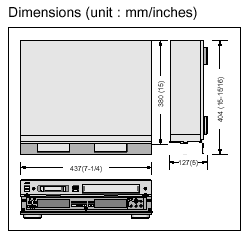 In order to change a setting on either side you must tell the unit which deck you are talking to (sounds screwy but its actually pretty intuitive after you use it for an hour or so). There is only one place where they are really integrated under the metal skin. That is in the dub circuitry. The dubbing circuitry of this deck is direct digital component to and from SVHS. And there's a Digital Time Based Corrector circuit built in between the two. In order to change a setting on either side you must tell the unit which deck you are talking to (sounds screwy but its actually pretty intuitive after you use it for an hour or so). There is only one place where they are really integrated under the metal skin. That is in the dub circuitry. The dubbing circuitry of this deck is direct digital component to and from SVHS. And there's a Digital Time Based Corrector circuit built in between the two.
Along with a few other tweaks, the dubs back and forth between the two sides are some of the cleanest dubs I've ever seen. As a test, I dubbed a VHS set of SMPTE color bars to the DV side, then dubbed the DV dub back onto both SVHS and VHS dubs. I gotta tell you, there was less noise from these dubs than with any analog deck I've seen below the YUV component level. All dubs were really impressive, including even the DV to VHS dub, which obviously lost resolution, but didn't gain any noticeable noise.
I will add that DV component outputs should allow the user to output a YUV signal from the DV side of the deck to component inputs on a capture card or hi resolution monitor should you need that option.  Its too bad that there's no way to output component from the SVHS side like other pro JVC decks (aside from dubbing from SVHS to DV tape, which implies a digital conversion and subsequent potential artifacting). But if you have both Firewire and component capture solutions in your editing system, the DV component outs could be an inexpensive bonus. Its too bad that there's no way to output component from the SVHS side like other pro JVC decks (aside from dubbing from SVHS to DV tape, which implies a digital conversion and subsequent potential artifacting). But if you have both Firewire and component capture solutions in your editing system, the DV component outs could be an inexpensive bonus.
I was also concerned that the deck be fully compatible with Final Cut Pro. That is my chosen editor and any deck that isn't fully compatible with FCP would be money down the drain. I don't have time for workarounds and when the time comes for FCP and the deck to talk, I want action, not confusion. This was the big gamble, because I knew that the consumer model seemed to have trouble with FCP. I bought from a vendor that assured me a fifteen day return and then tested it relentlessly for a week.
Testing results showed that it would pass a Firewire feed through to the video outputs and a monitor, thus allowing one to watch editing results on an NTSC monitor without any setup weirdness. But to my chagrin, the deck would not pass a firewire feed through the DV to the SVHS side for recording purposes (known in the Sony community as EE-in/out or pass-through). Pass-through is a handy feature which allows for real-time analog-digital conversion on the fly. But I can live without that because, frankly, I'm too chicken to work without timecode and I'd rather log and capture from a DV dub of all source material for safety's sake. And to kick out a quick VHS dub of a sequence for demo purposes, a cheap VHS deck in line between JVC deck and the monitor can do that sufficiently.
All other deck function and communication with FCP was flawless and my logging is proceeding at a fantastic speed. I was surprised to find that the JVC deck had no deck communication issues with the newest QuickTime 5 beta codec, which even the Sony decks seem to have trouble with. That made my day. Although Edit to Tape does not remotely control the deck, Print to Tape works like a charm. I still haven't sussed out what the deck does with 44.1k audio stream through Firewire. The manual is far from specific about anything and is dumbed down embarrassingly. When passed a 44.1k stream through Firewire, the deck records 48k. Although I haven't seen any A/V sync issues yet, I'm assuming that it ignores any flag in the incoming digital data and simply records at the menu assigned sample rate. As such, I'm satisfied to play it cool, maintaining 48k or 32k in editing, which seems like a small price to pay for a deck so nice and inexpensive.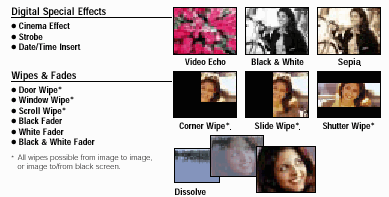
Another note about audio is that it is possible to audio dub the extra two channels available when using 12 bit 32k audio on the DV side. In addition, audio dub is possible on the SVHS side and you can actually program up to 8 edits in any order in a dub from the DV side to the SVHS side. May not seem important right now, but its pretty cool if you need a quick string of stuff from a DV master and you don't have time to capture, organize, master and dub or manually locate and dub. Once again, physical logs could save your neck.
My only nagging complaint is that, like the Panasonic AG-DV1000 DV deck, JVC for some reason doesn't feel that we need to see frame numbers in the timecode display, either on-screen or on-deck, giving us a timecode clock limited to hours/minutes/seconds. Although this isn't CRUCIAL for the experienced and prepared logger, its handy. Timecode is the essence of editing and not seeing those 30th of a second divisions makes me nervous. Still, with longer capture handles in your logging, this is a minor issue.
Finally, my big worry was over whether the deck would fall apart on me in a month or two. I looked at the casing in the ads and thought, "Gosh, that looks as lightweight and flimsy as those cheap SVHS consumer decks that JVC flooded the market with. Those things are, well, lightweights" This was another gamble. Without the ability to actually lay hands on the deck, I had to weigh the cost with the feature, the warranty with the standards I see JVC's decks display. So it was with great satisfaction that I received the deck. Although I was a little bummed that the UPS delivery charge was outrageous, I was pleased that it was because the deck weighs in at a healthy 16+ pounds. It has a built-in fan and ventilation to keep the internals cooled down and it doesn't feel like consumer junk. The 1 year standard and cheap 4 year optional extended warranty gave me a little more faith as well.
We'll see how it holds up, but for now, I'm loving it. It has nearly every feature I looked for in a DV deck, plus a few that I hadn't realized I wanted. It seems as if it was built with prosumer compatibility in mind, and I shan't be surprised if it continues to be a functional friend of FCP throughout further upgrades of FCP and QT software. I haven't come across the deck yet that completely satisfies the needs of the prosumer user completely, and I'm not sure such a deck even exists. This deck however comes about as close as I've seen the market get, and for once, I think I got every dime's worth of the purchase price.
All screen captures and textual references are the property and trademark of their creators/owners/publishers.
Charles Roberts (AKA Chawla) teaches Digital Video and Audio Production at Fitchburg State College in Fitchburg, MA. He uses his long tedious rendering times to generate content and tackle hard hitting issues on the discussion boards of 2 Pop (www.2-pop.com). His house seems to shrink with every passing day...
|