December, 2003
Review
- Killer Titles
Intelligent
Assistance for LiveType and Calligraphy
OS X through Panther
Uses 340 megs of hard drive space.
Regular Price $75
By Intelligent
Assistance
Available for purchase in the lafcpug Store
Review by Ken
Stone
Okay, so what is "Killer Titles"?. Good question. It
is, of course, a tutorial for LiveType and for Calligraphy, both
of which ship with FCP 4. But the way that this product works
is unique to products produced by Intelligent Assistance. It
is a split personality tutorial and functions in several different
ways depending upon your needs. Killer Titles is like a digital
encyclopedia, all content is indexed, linked and searchable.
In addition it contains 40 tutorials with five hours of tutorial
movies. Killer Titles installs onto your computer (340 megs)
where it is ready to be called up at a moments notice. It can
be left open, it's palette floats above your application while
you work, so it is always in view and can also be minimized.
For Power Book users on the road having Killer Titles loaded
on your Mac is invaluable.
Launching Killer Titles you will
be presented with a Table of Contents page with the major Chapters
listed, (shown below). Clicking on a Chapter opens a page that
lists all the lessons that relate to the subject, (shown below).
The first Chapter, 'Tutorials' is a bit different than the other
Chapters in that it presents the material in a linear fashion.
From start to finish you learn how to create a special effect
like 'Lower Third' with unique backgrounds or 'Filling Text with
Textures'. The remaining Chapters are based on 'Techniques and
Tasks' which provide instruction at your point of need. In addition,
at the top of every window is a 'Ask' box, which allows you to
type in a subject or question. You will be presented with a list
of 'How2s' that pertain to your request.
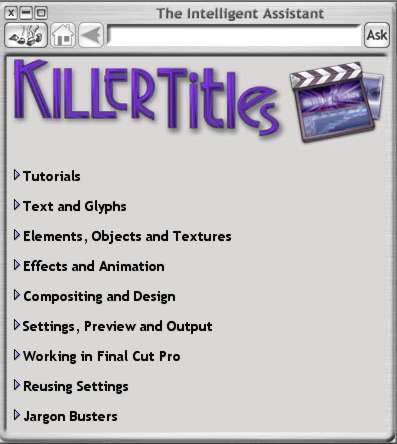
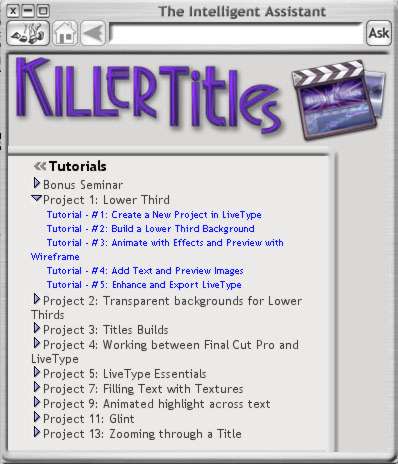
Shown below is the 'Glow on Type on'
movie. As you can see there is a pane below the movie that lists
additional 'How2s' that lead you to additional tutorials. When
you are done with the tutorial there is a last section, a summary
that gives a quick summation of the lesson.


In the Compositing and Design chapter,
in the 'Scale and Position' lesson, below, we are presented with
two different approaches. Techniques, which describes a work
flow to produce the desired outcome, and most can be viewed as
a movies. And Tasks, which provide the actual step by step instructions.
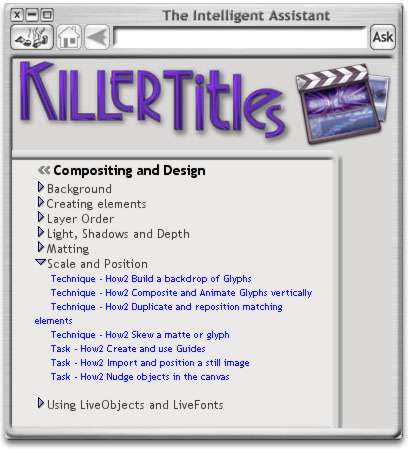
Tasks can be view in two formats, as
textual instructions with links to additional information and
as a tutorial movies which walk you through the actual process.
Shown below, is the Task 'How2' Import and Position a still image"
tutorial movie.

Navigating Killer Titles might seem complex
at first but move around in it a bit and you'll find that it
is quite simple and quick. Opening up Sections on the main page
displays the various lessons contained in each section. Click
again and you are at the lesson. You can move forward or back
with ease or jump to a new lesson. The quality of the video and
audio for the movie tutorials is excellent. You can pause a movie
to apply what you have learned to your project before moving
ahead and there is a slider control that allows you to move forward
or back to any part of the lesson. This ability to replay parts
of a lesson is very helpful.
For me, quitting Killer Type produces
a 'unexpectedly quit' error message and clicking the back button
sometimes takes me back two levels, but these are minor issues.
LiveType is a very powerful application and there is much to
learn. Killer Titles does an excellent job in teaching you how
to use LiveType. Start by viewing the tutorials one by one to
get a feel for the program and it's workflow, do the exercises.
Once you have worked through the tutorials and have moved off
to your own projects you will find that using the "Ask"
feature takes you directly to the lessons that you need. Reading
'Techniques' will give you an understand of the workflow and
what you need to accomplish. Then, moving to 'Tasks', you will
be provided with step by step instructions and tutorial movies.
You can check out some of the tutorial movies at Killer Titles and see a list and breakdown of the 40 supplied tutorials. Killer Titles also Includes 50 new LiveType Effects and a bonus seminar on improving titles as well as a 'Jargon Buster', a Glossary of the terminology of the terms used with LiveType. Like other products from Intelligent Assistance there is a 'update button' where Killer Titles will go on line to look for updates, additional movies and content that will be added over time.
'Killer Titles', does indeed, teach you
how to make Killer Titles.
Enjoy,
--ken
Available for purchase in the lafcpug Store
Review copyright ©
www.kenstone.net 2003
This article first appeared on www.kenstone.net and is reprinted here
with permission.
All screen captures and
textual references are the property and trademark of their creators/owners/publishers.