| Product
Review: FCP 2.0 Tutorial |
Dec, 2001
Inside Editing With
Final Cut Pro 2
Description:
HyperCD training in 1-3 CDs to learn setup and use of FCP via
work on a real-world project
Manufacturer: Magnet Media
Cost:
Special Edition: Free; Professional Edition: $149; Platinum Edition:
$199 with current $50-100 discounts (normally $100, $199 and
$299 respectively), shipping and handling extra
Required Hardware/software: Minimum Mac OS 8.1, 166 MHZ
Power PC, 14.4 kbps modem, Netscape/Internet Explorer/aol versions
4.0 or higher, 16 MB RAM, 4x CD-ROM (You can't run FCP on this
system, but you can view the Training CDs)
To Purchase Click HERE
by Tony Donaldson
I love Final Cut Pro, work with it a lot in my
business, in fact, almost daily. And I've learned a lot from
Lisa Brenneis' books
and Steve Martin's "Final
Cut Pro A to Z" and "Secrets of Final Cut Pro 2", so I wasn't
sure what to expect with a set of CDs. I spent over three hours
learning stuff I didn't know, but learned I needed too.
Inside Editing is taught by Zak Tucker,
owner of Swete Studios in New York. He's not your run-of-the-mill
training guy with a good working knowledge of FCP, he's a multi-award-winning
editor with clients like Fox Sports Network and Oxygen, AND a
training guy with a good working knowledge of FCP.

The program is taught via a browser interface,
so you can surf easily through the quicktime-based segments and
chapters in your browser. You have to be connected to the web
for this, which is a small gripe for me. I still prefer to run
FCP on a separate partition to keep it clean and unencumbered
by all the other stuff that can build up in a system folder and
cause problems (I still remember having to hire Trey Kaiser to
come out and debug my G3 system to get FCP to work), which means
no internet connection, browser, etc. However, you don't need
to have FCP up and running to watch this program.
(You can create an extension set to view this tutorial along
side FCP - Ed.)
It can be helpful, though, because most
of the good training in this program revolves around cutting
two versions of a commercial spot for a fictitious shoe company,
and all the media is provided so you can follow along and work
with the footage to learn the tips and tricks hands-on. And what
you learn editing a :30 spot can easily be applied and is very
useful in any longer-form project as well. Zak explains the interface
very well.

The beginning part seemed really basic
for anyone who has used FCP before on real projects, but is absolutely
great for anyone who is setting up a system. In fact, this is
actually good info to have BEFORE you buy your system and FCP
to help you configure a system to edit whatever you plan to edit.
When you sign on for the first time, you get access to a free
PDF guide on proper setup. It's a nice, big file full of descriptions
and instructions.
Zak then walks you step by step through
how he prepares for every project making it absolutely easy and
organized, especially if you often have clients present or dropping
by, so you can find your materials easily, and get a good workflow
going. There are some real gems of information in here.
He tells you up front that he won't cover
every button and function in FCP, just a solid foundation to
get you started.
The Special Edition, currently free on the digitalmediatraining.com website (before shipping and handling), includes workstation setup, interface basics and logging and capturing. For $150 more, you get the Professional Edition, which adds segments
on project organization, basic editing, outputting to tape and
an excellent section on media management. The final version,
the Platinum Edition, has all that plus motion effects,
advanced compositing and project relocation. It also covers the
basics of keyframing and effects, very valuable stuff if you've
never done it. Furthermore, archiving both your project file
(in case you ever have to change something, you can re import
just the footage you need quickly and easily and automatically
rebuild your project), and exporting an EDL for other edit systems
(e.g. Avid) or OMF export for Pro Tools work.
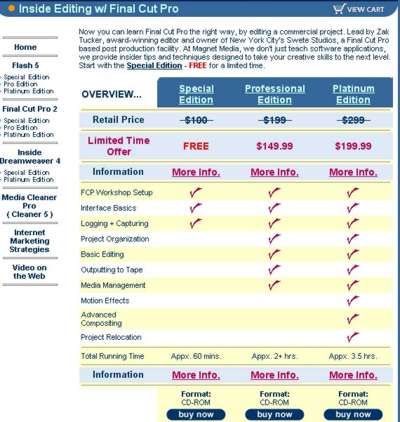
The setup early on is great, he explains
how to set up a project to include bars and tone, slug, and black
so that any other editor, producer, broadcaster or duplicator
can easily use your project from the tape with the proper standards.
If you already use FCP, you'll likely
find some great information in the Professional or Platinum edition.
If you're just getting started building or using your FCP system
and want to try this series, the Special Edition is a good way
to start. If you're considering the Professional Edition, don't
bother, you'll want to spend the extra $50 for the whole program.
To me, the media management and project setup training is worth
the price of admission.
copyright©2001Tony
Donalson
About Tony
Donaldson: Tony is a sports photographer (still photography,
mostly extreme sports) with clients including Sports Illustrated
for Kids, ESPN the Magazine, Scholastic, eBike, and many more.
He also shoots, edits and produces video projects from commercials
to short films (Odessa or Bust, The Cypher) to the Redline Bicycles
Team video to a new video-based photography training series.
He lives and works in the Los Angeles area and spends way too
much time online learning all of Ken
Stone's secrets.
http://www.tdphoto.com
http://www.tdfilms.com