Matrox CompressHD
The Need for Speed
Accelerated h.264 Encoding
Price: $495.00
http://www.matrox.com/video/en/products/compresshd/
by David A. Saraceno
Anyone involved with delivering video content knows how incredibly efficent and stunningly beautiful the h.264 codec is. It produces exceptional video quality at impressively low data rates for both streaming and stored formats. It is used for streaming and messaging video delivery, popular web sites like YouTube, Vimeo and ExposureRoom, and it is the codec of choice for blu-ray discs. The downside: encoding to h.264, even on powerful computers, takes forever.
The CompressHD PCIe board, from Matrox, addresses this bottleneck in a cross platform solution by significantly accelerating h.264 encoding for most delivery formats. Its encode presets are highly customizable, easy to use, and work within the Compressor interface in FCS2 and FCS 2009 on Intel MacPros. More importantly, the company has advanced the board’s capabilities through a series of firmware, and software updates.
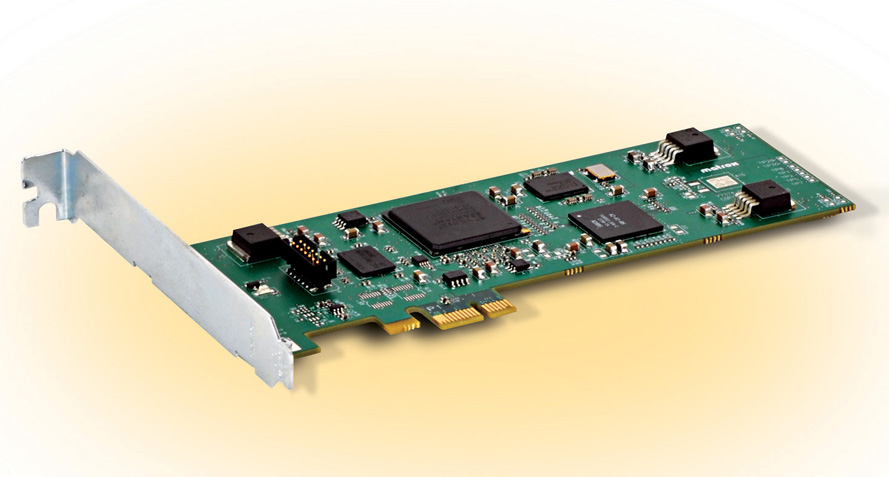
The Basics.
The CompressHD (CHD) package consists of a PCIe half length board, and basic install instructions. You’ll need a Phillips screwdriver and about five minutes to install the board on an available PCIe slot in your MacPro. Once installed, download the most current version of the software compatible with your OS from the Matrox web site, and install the software. A reboot is required.
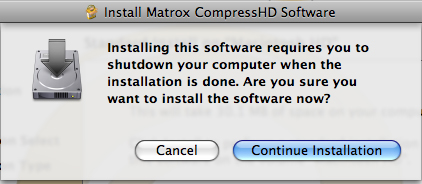
Then access the CompressHD pane in your Systems Preferences to confirm the program is activated. Launch Compressor, and you’ll notice several new groups of Matrox encode presets.
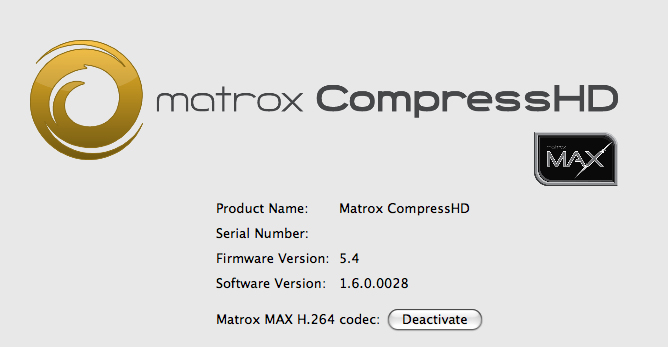
Matrox recommends software v.1.6 for Leopard installs, and version 1.7 for Snow Leopard. These software versions function identically, and are only distinguished by which OS under which they operate.
An 8-core 2.26 GHz Nehalem MacPro 2009 with 12 GBs of RAM, MacOS 10.5.8 and FCS3 (2009), which installs Compressor 3.5, was used to evaluate Compressor and CompressHD encode capabilities. The source video footage was derived from three different HD camcorders: DVCProHD footage from a HPX170; AVCIntra-100 footage from a HPX300, and AVCHD footage from a HMC150 and HMC40. The footage was edited in FCP7 and exported as self-contained 720/24p DVCProHD Quicktime movies. I did not test any “share to Compressor” functions of Final Cut Pro 7.
I set up a QuickCluster through Qmaster using 5 instances. More on that later.
The CompressHD Encode Groups
Three general categories of Matrox presets are available for encoding, each with separate groups for specific devices. There are two groups for Blu-ray encoding at different sizes and frames rates (1080 and 720), four “Fast Encode” groups, and four “High Quality” ones. The groupings match most of the intended delivery formats and devices that utilize the h.264 codec. These presets can be customized by duplicating an existing preset, setting new parameters, and saving the new preset. You can also build a preset from scratch and elect the Matrox board for encoding.
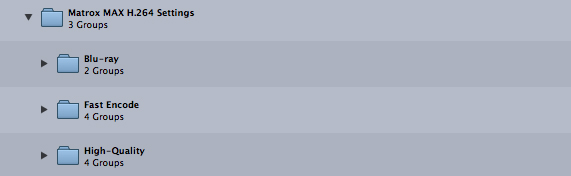
Workflow alternatives for Flash, Blu-ray, YouTube, and the Sony PSP are included. The Blu-ray presets for 1080, and 720 workflows (progressive and interlaced) defaut to a maximum encode rate of 10 Mbps. Duplicate the preset and switch to h.264 level 4.1, and you can encode at higher rates. A maximum of 30 Mbps is required if you include a job action to create a Blu-ray disc or build to HDD. Otherwise, Compressor will return an “incompatible format” message. I recommend staying at this maximum level for all custom Blu-ray encoding with deference to the axiom that “more is not better” when authoring BD-RE discs. Other presets within the Blu-ray group scale PAL or NTSC SD footage to HD pixel grid size and color space. Deinterlacing options are provided as well.
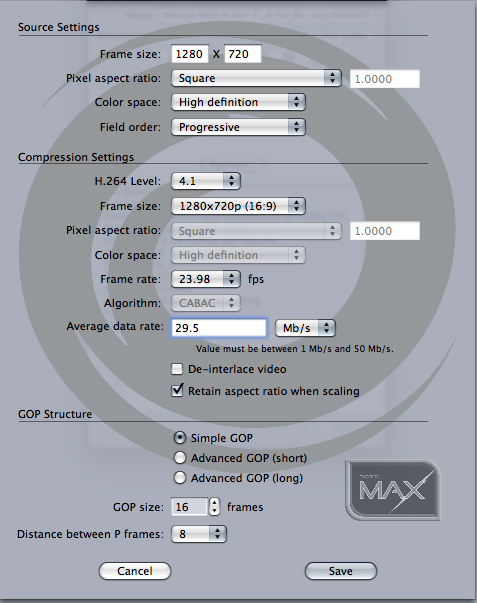
The Fast Encode and High Quality categories provide identical groups to encode to Apple Devices (two groups), Flash (three groups), Other Workflows (two HD groups at different frame rates), and YouTube (three groups - one HD and two SD). The Flash encodes are all SD pixel grid sizes. Of course, all encodes result in h.264 footage.
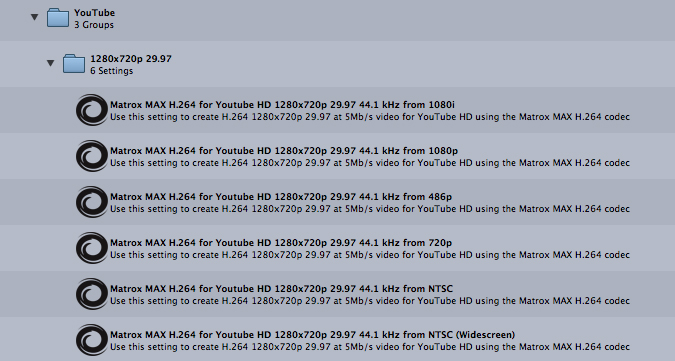
My first test Blu-ray encodes with prerelease software produced unacceptable strobing footage using the default GOP setting -- Advanced GOP (long). Matrox’s technical support team worked with me to resolve this issue. It was identified as an incompatibility between some Blu-ray set top players and Advanced GOP (long) encodes. The current shipping software (v.1.6 or 1.7) now defaults to Simple GOP for all Blu-ray presets, and this change resolved the issue.
Compressor’s Dolby2/ac3 audio presets should be used to encoding audio for Blu-ray. CHD currently does not support multi-pass encoding, nor does it facilitate scene change key framing. The absence of these features, which Compressor provides, did not noticeably impact encode quality with my stock video footage. Matrox has indicated that the company intends to address these two features in a future release.
Assessing Performance With QuickCluster and CompressHD
My test file was archetypical HD video footage exported as a one minute long self contained DVCProHD 720/24p video file. AVCHD, AVCIntra, and DVCProHD footage was intercut in sequence for the export. I created identical bit rate custom Blu-ray h.264 presets in Compressor and for the Matrox CompressHD at maximums of 10 Mbps and 30 Mbps. Both presets utilized single pass encodes and included dolby2 audio.
This graph shows the dramatic differences in the encode speeds for single computer, quickcluster, and CompressHD batches. Although not included in the graph, Compressor (QuickCluster) completed the 10Mbps batch in 66 seconds, and CHD in 46 seconds.
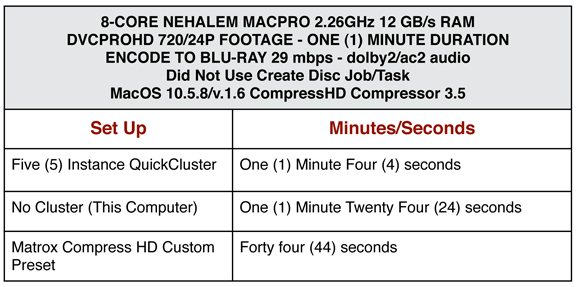
Although the graphic is speaks for itself, it must be qualified by this caveat. I couldn’t configure the 8-core MacPro QMaster QuickCluster to work reliably. QMaster remains a problematic component for Apple.
This difficulty aside, CompressHD was significantly faster than Compressor when encoding to Blu-ray h.264 at both high and low bit rates. For those interested in encode comparisons for VBR two pass presets in Compressor, visit Matrox’s web site for more information.
The Other Shoe
Although I primarily tested Blu-ray h.264 encoding, my conclusions on speed and quality apply with equal force to other h.264 video delivery formats. CompressHD greatly speeds h.264 encoding for web delivery, including the popular video embedding and sharing sites such as Vimeo and YouTube. It provides several presets for YouTube, and custom presets for Vimeo and other on line HD viewing sites can be easily created. To test encode speed and compare quality between the two encoders, I created identical Compressor and CompressHD encode presets using Vimeo recommendations.
Comparative encode settings for Vimeo uploading took 80 seconds using a QuickCluster in Compressor, and 32 seconds using the Matrox Compress HD. Similar percentage performance gains were seen using comparable settings for every h.264 encode preset between Compressor 3.5 using QuickCluster and CHD.
Comparing Compressor and CompressHD Quality
Vimeo. There weren’t significant difference in appearance and quality in the comparative Vimeo video encodes, but there were differences on close inspection. CompressHD returned a slightly more saturated appearance than Compressor. I also detected some smearing in areas of the Compressor encodes that didn’t appear in the CompressHD footage.

Blu-ray Encodes. I viewed my 10 Mbps and 30 Mbps BD-RE comparisons using a Panasonic BD-35 out HDMI to a Pioneer Elite plasma. I also viewed the same footage using native mts files on a WDTV via HDMI to the Pioneer. Both Compressor and CompressHD produced exceptional quality encodes with no discernible difference. I did not compare VBR two pass encoding because CompressHD as yet does not offer this capability.
Correcting an earlier issue, v.1.6 and 1.7 encoded CompressHD h.264 files are compatible for Blu-ray authoring in CS3/4 Encore from Adobe, and can be used to create a basic Blu-ray disc in Toast 9/10 with the Blu-ray plug in. I also used the Matrox Blu-ray presets to create a red laser dye AVCHD disc for use on my Pioneer set top. Remember, not all Blu-ray set tops play well with AVCHD red laser dye discs.
Final Thoughts.
The Matrox CompressHD board is distinguished by five characteristics all of which make it a remarkable value and utility for h.264 encoding. It is versatile, easy to use, flexible, and speedy. Importantly, the quality of its h.264 encodes meet or exceed comparable Compressor encodes for representative categories.
Matrox continues to deliver regular updates to address issues and expand the capabilities of this device. CompressHD is unparalleled for what it is delivers and the speed at which that delivery occurs. All this for $495.00 is quite a bargain for h.264 content delivery.
Copyright ©2009 David A. Saraceno
David A. Saraceno is a motion graphics artist located in Spokane, Washington. He has written for DV Magazine, AV Video, MacHome Journal, and several state and national legal technology magazines. David moderates several forums on 2-pop.com, contributes as a Level IV as the Apple Discussions, and is active at dvxuser.com.