| Review: Red
Giant's Magic Bullet Steady 1.1 |
March, 2009

Red
Giant's Magic Bullet Steady 1.1
www.redgiantsoftware.com
$199.00
Review by Steve
Douglas
Of
course, whenever possible, one should always shoot using a good
tripod. It provides us with straight horizons, smooth pans and
tilts and a solid platform to film from. Unless you feel retro
enough to think that Blair Witch footage is de rigueur, nothing
can be more distracting and disturbing than shaky videos. Naturally,
not every shot can be taken using a tripod and one must learn
to develop a steady hand as well as to use their bodies and other
objects as a form of stabilizer.
Unfortunately, even the steadiest
hand does create movement, especially noticeable in the foreground
and horizon. Final Cut Pro developed the Smooth Cam filter and
it does a good job. However, it also creates significantly large
files. This is because the smooth cam filter analyzes the entire
media clip and not just the part of the clip that you have designated
as the segment to be used in the sequence. There are work-arounds
when using Final Cut's Smooth Cam. Once the clip has been trimmed
in the viewer, I export it out as a self-contained movie and
then re-import it and place the abbreviated clip in the timeline.
Now when I apply Final Cut's smooth cam filter the analysis will
create a smaller file taking up less room on my hard drive. This
is a time consuming effort and does interrupt one's workflow.
However, there is a new gun in
town which will accomplish the same task without creating extra
files while reducing the time needed. New from Red Giant, so
well known for their Magic Bullet Looks, is the Magic Bullet
Steady, now in its downloadable Version 1.1 Installation is simple,
just download, type in your serial number and designate which
host you want it to be installed in. You can install in Final
Cut, and Adobe After Effects CS3 or CS4. The odd thing is that
Magic Bullet Steady also installs itself in Motion where you
will find it in the 'Filters', however, it is not usable in Motion.
This is actually a bug in FCP and Motion. They use the same plugin
folder so that when one plug in is installed in Final Cut Pro
it also shows up in Motion. I did attempt to use it but it is
not compatible. On the plus side, it did not cause any crashes
or create problems with Motion's functioning. While there is
a free demo installation for those just wanting to try it out,
the demo mode's output will contain a large X across the image
in either preview or final renders. Never the less, it still
gives you a good idea of its functioning. Once installed you
then register at the Red Giant site. Unfortunately, while there
are new versions of most of their software available for download
at the Red Giant website, there is no checkbox or other accommodation
made there to notify you as new versions are released. I sure
wish they would work proactively to keep their clients up to
date somehow using the registration form one needs to complete.
Optimized for Intel Macs using
Final Cut Studio 6.02 or later, the Magic Bullet Steady is actually
a set of two plug-ins. The Stabilizer plug in and a Noise Reduction
plug in which work either separately or together to fix that
shaky hand and reduce the noise often seen in footage shot in
low light.
You would apply the Magic Bullet
Steady filter as you would any other. Once applied, the Steady
filter places a sizeable hexagon over the image with an exclamation
mark within. This is to remind you that you must now analyze
the clip.
When using Magic
Bullet Steady in auto mode, the hexagon lets you know that the
clip is ready to be analyzed.
Unlike Final Cut's smooth cam filter, the analysis of Magic Bullet
Steady is considerably faster than that of the Smooth Cam filter.
The Analysis Progress bar fills up before you have had a chance
to get that 4th cup of coffee and, once the analysis is completed,
the hexagon alert disappears. One important and valued aspect
to MB's Steady Filter is that it doesn't create additional files
to fill your hard drive. I love that.
Should you have other applications open,
Final Cut Pro or After Effects must remain the front-most application
during the Analyze pass. If you switch away from Final Cut Pro
6 during the process, you will have to restart the process by
pressing the Analyze button again and wait for the analysis to
be redone.
Magic Bullet Steady works in two passes.
The first pass in the stabilizer estimates the motion of the
camera between pairs of frames. It needs to do this throughout
the course of the clip so that it knows where the camera is going.
Once this basic motion analysis is completed the Steady filter
uses that information to smooth out the motion trace through
the entire frame. As in Adobe's After Effects, for Final Cut
Pro there are 4 choices of stabilization for both horizontal
and vertical motion. Weave will compensate for both horizontal
and vertical motion while maintaining intended camera movement.
Weave provides for the least amount of actual correction. 'Fast
Shake' removes high frequency motion variation and random shake
and provides the greatest amount of correction. There is also
a 'Wobble' setting, which is the default setting and is intended
to remove medium frequency motion variation. You can also leave
the setting to 'None', which will eliminate any smoothing to
the final analysis, or set the stabilizer to 'All Motion Locked'
which will remove all camera motion on both axis. However, using
the All Motion Locked may lose you the framing of the footage
as it also provides for the greatest scaling of the clip.
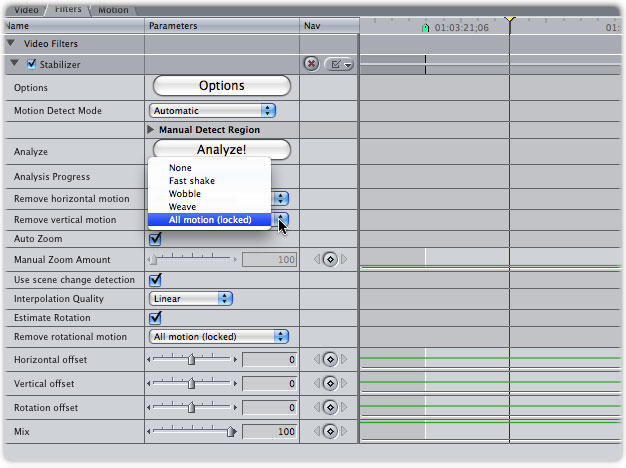
The type and strength
of the correction is set separately on both the horizontal and
vertical axis.
Using a clip duration of 5.05 seconds, with the parameters set
to ' All Motion Locked' took 15 seconds to analyze.. Without
rendering, the clip would not play back in real time using the
RT Dynamic in a 3GHz Dual Core Mac Pro with 5.5 gigs ram. Render
time for this same Pro Res 422 clip took 15 seconds as well.
There are two levels of interpolation that can be used with Steady.
The quality controls whether linear or cubic interpolation is
used for sampling. This option is a quality control. Linear is
a faster calculation. Cubic results in higher quality but is
a slower calculation. If you have more zoom built into your source
footage or a lot of shake, you will want to switch to Cubic.
As with the Smooth Cam filter, Magic
Bullet's Steady filter works by scaling the image. Once you have
completed the analysis, you are able to scale manually or trust
the Auto Zoom checkbox to do the job for you. The Auto Zoom does
a good job eliminating the black edges that come with stabilizing
the clip and there is an excellent chance that you will use Magic
Bullet Steady in Auto mode far more often than you will in manual.
When using it in Manual Mode you set
a bounding box with 2 corner position controls. The bounding
box should be placed upon a consistent area within the clip,
a background tree perhaps or anything relatively stable within
the shot.
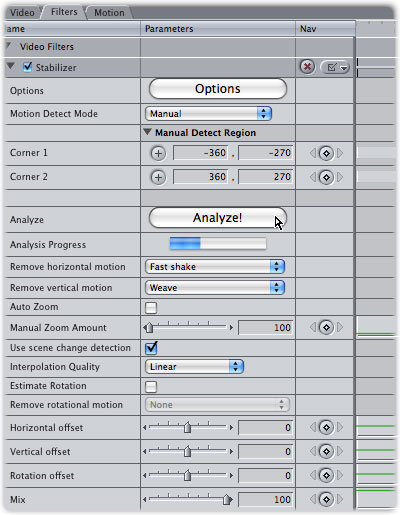 Manual controls
consist of two corner positions which you can set to determine
the Steady filter's area of concentration.
Manual controls
consist of two corner positions which you can set to determine
the Steady filter's area of concentration.
You also have both vertical and horizontal offset controls which
can be keyframed to eliminate the black edges that result before
scaling.
This allows the filter to analyze that area and ignore the rest.
However, once scaled, there is no indication as to how much you
have scaled it. I would have liked this small feature to be there
as scaling up footage can result in decreased resolution and
color. For footage with only small amounts of jitter and movement,
the scaling is small and image loss is barely perceptible.
On the left is what you see when
using Magic Bullet Steady in Manual Mode. On the right, I have
set a smaller bounding box for the filter to focus on
New in the 1.1 version of Magic Bullet Steady are rotational
controls. The rotation estimation checkbox corrects the footage
that is using the stabilizer for rotation motion, while the 'Remove
Rotational Motion' parameter works pretty much the same way as
the vertical and horizontal motion removal parameters. A rotation-offset
control permits you to manipulate just how much tweaking of the
rotation estimation is needed.
The Magic Bullet Steady has no tutorials
on the Red Giant website but the on-line manual does a decent
job of explaining most everything to you. The Steady filter is
fairly intuitive, easy to apply and considerably quicker than
Final Cut's Smooth Cam filter. That it doesn't create additional
analysis media to fill up your hard drives is a major plus for
any one whether they are using a tripod or hand holding.
 Steve Douglas is a certified Apple Pro for Final
Cut Pro 6 and underwater videographer. A winner of the 1999 Pacific
Coast Underwater Film Competition, 2003 IVIE competition, 2004
Los Angeles Underwater Photographic competition, and the prestigious
2005 International Beneath the Sea Film Competition, where he
also won the Stan Waterman Award for Excellence in Underwater
Videography and 'Diver of the Year', Steve was a safety diver
on the feature film "The Deep Blue Sea", contributed
footage to the Seaworld Park's Atlantis production, and productions
for National Geographic and the History channels. Steve is also
feature writer for Asian Diver Magazine and is one of the founding
organizers of the San Diego UnderSea Film Exhibition. He is available
for both private and group seminars for Final Cut Pro and leads
both underwater filming expeditions and African safaris with
upcoming excursions to Micronesia for the Manta Fest in 9/09,
the Red Sea and Egypt for Nov.2009, Truk Lagoon and Yap in Micronesia
for July, 2010. Feel free to contact him if you are interested
in joining Steve on any of these exciting trips. www.worldfilmsandtravel.com
Steve Douglas is a certified Apple Pro for Final
Cut Pro 6 and underwater videographer. A winner of the 1999 Pacific
Coast Underwater Film Competition, 2003 IVIE competition, 2004
Los Angeles Underwater Photographic competition, and the prestigious
2005 International Beneath the Sea Film Competition, where he
also won the Stan Waterman Award for Excellence in Underwater
Videography and 'Diver of the Year', Steve was a safety diver
on the feature film "The Deep Blue Sea", contributed
footage to the Seaworld Park's Atlantis production, and productions
for National Geographic and the History channels. Steve is also
feature writer for Asian Diver Magazine and is one of the founding
organizers of the San Diego UnderSea Film Exhibition. He is available
for both private and group seminars for Final Cut Pro and leads
both underwater filming expeditions and African safaris with
upcoming excursions to Micronesia for the Manta Fest in 9/09,
the Red Sea and Egypt for Nov.2009, Truk Lagoon and Yap in Micronesia
for July, 2010. Feel free to contact him if you are interested
in joining Steve on any of these exciting trips. www.worldfilmsandtravel.com
copyright © Steve
Douglas 2009
This article first appeared on www.kenstone.net
and is reprinted here with permission.
All screen captures and textual references are the property and
trademark of their creators/owners/publishers.