 Apple's
Motion compositing program was released for sale approximately
two months ago. This revolutionary and sometimes controversial
version 1 provides a new paradigm for designing graphics, at
a significantly lower price point. With an appropriate hardware
system, and a powerful video card, Motion provides near real
time feedback for the creative motion graphics professional.
Instructional material has been sparse to date. Motion ships
with a small "Grand Tour" Guide and a manual in PDF
format, and there have been various reviews and tutorials on
the web, but no dedicated instructional resources until now.
Apple's
Motion compositing program was released for sale approximately
two months ago. This revolutionary and sometimes controversial
version 1 provides a new paradigm for designing graphics, at
a significantly lower price point. With an appropriate hardware
system, and a powerful video card, Motion provides near real
time feedback for the creative motion graphics professional.
Instructional material has been sparse to date. Motion ships
with a small "Grand Tour" Guide and a manual in PDF
format, and there have been various reviews and tutorials on
the web, but no dedicated instructional resources until now.
First out of the block to fill the void
is "Michael Wohl's Motion PowerStart" from dvcreators.net.
This DVD-ROM instructional piece provides, in three chapters,
a surprisingly in depth analysis of some basic and advanced features
in Motion. And like any good movie, the creators have left open
the option for a series of sequels to explore additional features
of Motion.
Motion PowerStart's narrator is Michael
Wohl, a filmmaker, editor, co-creator of Final Cut Pro, and
author of "Editing
Techniques with Final Cut Pro." Accompanying him in
writing the DVD is Josh Mellicker, a certified instructor
in Motion. Wohl's fast-paced narration is rich with suggestions,
explanations, and power tips both to introduce you to the basics
of the program and streamline your workflow. All is accomplished
within the context of a series of projects that commence with
a 10-second television bumper and culminate in the design of
a DVD motion menu.
The PowerStart DVD ships with the instructional
section, project media, and some nice footage in both SD and
HD formats.

Copy the PowerStart media to your hard
drive, and launch the instructional section. In the start section,
Wohl outlines the scope and focus of the PowerStart DVD, and
differentiates Motion from dedicated particle generators, After
Effects, and other traditional compositing tools.
Wohl feels that with Motion Apple has
targeted editors and designers who want to design video graphics
without learning the complexities of programs such as Combustion
or AE. He feels that the program's primary feature is real time
feedback in the creative process, which he considers similar
to the artistic endeavor of doing a real time audio mix.
There are three basic chapters in the
instructional piece and separate pieces on integration with Final
Cut Pro and DVD Studio Pro. In addition, an overview of the basic
Motion interface is detailed. Wohl recommends, as does Apple,
a top of the line computer, plenty of system RAM, and a "killer
video card."
PowerStart Interface. Wohl recommends that you have the PowerStart
DVD and Motion open simultaneously. This enables the user to
switch to Motion to follow along with the tutorial as it progresses.
To this end, the DVD implements the use of "chunks"
in its interface.

With chunks enabled, the PowerStart DVD
automatically pauses to permit the user to switch to Motion to
perform the instructional task. A separate video section and
narrative in the DVD explains how to implement the chunks feature.
If you want to view the video without interruption, you can turn
off chunks. Another interesting feature of the interface is the
"ask a question button" that takes you directly to
the dvcreators.net web site, where you can post a question on
their forums a very nice feature.
You can use either the main menu or the
DVD "map" button to quickly get to any portion of the
instructional piece.

Self-paced learning. DVD-based learning coupled with specific projects
and supplied material is, in my view, the best of all worlds
for learning and in this respect, PowerStart excels. From
simple suggestions, such as holding the Option key down when
selecting a "new" file to access various presets, to
the recurrent "pop up" reminders for power tips and
other suggestions, this DVD is a trove of information particularly
for the novice and intermediate user. Perhaps that's the status
we all hold given the newness of motion.
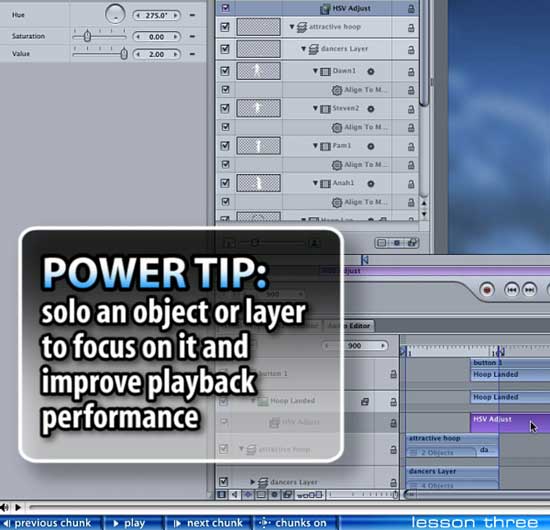
Some users may initially view the instruction
as basic. I initially felt that way, but as I viewed the piece
again, I realized that there was "no wasted space"
of substance in Wohl's information. The information on filters,
emitters, behaviors, and other features was excellent. It embraced
not only how to use them, but how to improve workflow when using
them. In this sense, the instruction was both creative and efficient.
Wohl even describes how to add a menu command to use the "fade
in/fade out" behavior.
As the DVD progresses, you'll learn how
to replace footage to speed workflow, the importance of "grouping"
layers, which is the Motion equivalent of nesting or precomposing
in After Effects, overcoming creative obstacles using various
keyboard commands, and as the web site correctly points out,
developing good habits when working in the timeline.
PowerStart also touches on the oft misunderstood
and unheralded use of key framing in Motion, using both the "record"
function and the key frame editor. There are sections on the
various masking tools, a fairly thorough explanation of modifying
particle generators, and a good discussion of creating and saving
favorites to preserve the "look and feel" of graphics
in an interface or motion sequence.
No doubt we'll see additional instructional
aids slowly released for Motion, and hopefully a forthcoming
maintenance release to increase stability as well. Until then
the Motion PowerStart DVD provides a straightforward instructional
experience within the context of real projects to gain a working
knowledge of both the application and a solid professional workflow.
copyright ©2004 David
A. Saraceno
David A. Saraceno is
a motion graphics artist located in Spokane, Washington. He has
written for DV Magazine, AV Video, MacHome Journal, and several
state and national legal technology magazines. David also moderates
several forums on 2-pop.com