



| Review: AVID 6 Core Training by Steve Kanter |
July, 2012
AVID 6 Core Training by Steve Kanter
Ripple Training - $79.00
Review by Gerard Tay
One of the mainstays in our editing world as far back as I can remember, has always been the Avid, and I mean that in the same way as some would describe the Grand Canyon. I have previously worked on Avids, albeit in short spells over the years, and I have found it to be a very powerful and deep tool. If you come from a Final Cut Pro background, you may find Avid’s concept of modal editing to be a little bit intimidating, but fear not, because it is in this modality that the Avid finds its strengths. Avid has its key features welded in over the years to meet the daunting needs of the working Film and TV editor. It is like an ancient magic parchment, but with its source code newly re-written to better harness the machinery that we have in our edit caves today. So now is certainly a good time to have a look around, and if you do, perhaps you can see why Avid is the offline edit machine that has been a mainstay in major Film and TV industries the world over. And what better way to explore this brave new world, than to walk with the experienced and the wise.
Our trainer of the day, Steve Kanter, has released a new video training series for Avid 6, and like your guide through the mystic valley, he will walk with you through thick and thin, and show you the ropes on your learning quest to master the Avid. With over a decade as a Final Cut Studio Master Trainer and Avid Certified Instructor, Steve Kanter knows exactly what you need to help you get up to speed on the Avid.

Aside from the extensive videos, there is downloadable media that serves as practice fodder when going through the video tutorials. This series is recommended for beginners, as well as experienced users who want to know more about the Avid platform in general and it is a useful learning aid, be it on the Avid Media Composer, Symphony or Newscutter.
Avid 6 Core Training is broken up into bite sized portions, with short videos ranging from three to fifteen minutes. And I feel this is a very good approach, because the whole course runs over eight and a half hours, and to do it in one sitting is a mean feat, because there is a lot to learn in this series. The videos are high in quality, and downloadable via iTunes, so you can sync them across your iPad or iPhone and bring them with you on your travels.
Avid 6 Core Training covers the entire spectrum that the Avid editing platform has to offer. The curriculum is well structured for your learning benefit, and it will show you the Avid interface, setting up a project, learning trim and edit functions, to applying effects, building composites and exporting for all your video needs. And if you are new to Avid, this series serves as a good entry point, as Steve patiently explains with detailed diagrams, the concepts such as “rollers”, and what “slip” and “slide” edits are, so you can better craft your story.
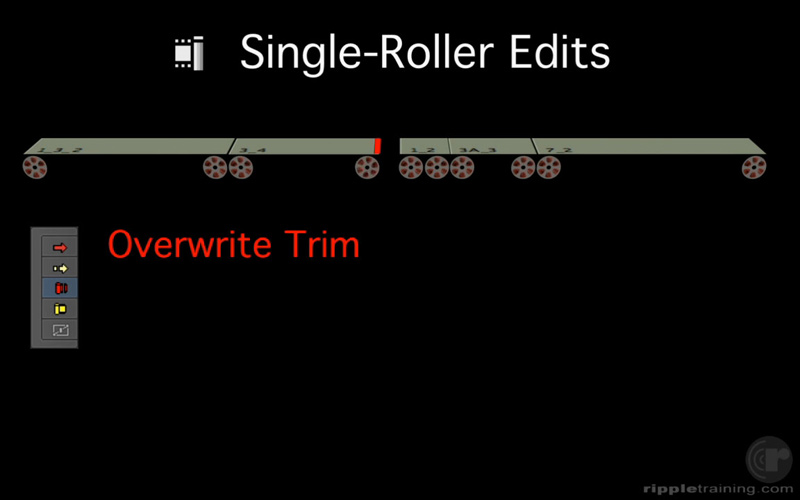
Beyond the basics, he dives comprehensively into details, and I found myself learning functions that I never knew existed, such as how to use “loop selected clips”, which does a loop playback of a few clips that you have selected in the Avid bin, so you can better assess your different takes before putting them into your edit sequence. Steve has tastefully scattered little nuggets of useful tips all across the training series, to help you better master the Avid platform, and he will show you a variety of methods to accomplish specific tasks within Avid.
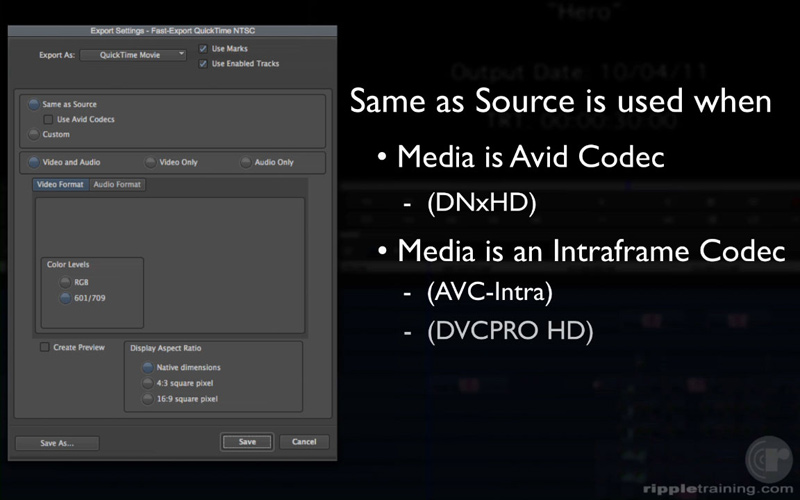
The videos themselves serve as good standalone material with or without the practice media, and you can use them for future reference, while you hone your skills. He has a few videos up at Ripple Training, so you can take a look and decide for yourself.
This is a thorough walkthrough guide for the Avid, one that is both insightful and useful if you intend to learn the ropes of editing on the Avid, and one that you can keep going back to for reference. As someone once mentioned that it is better to learn from another’s experience, what better way to do it than to learn from a good training course, such as this.
copyright © Gerard Tay 2012
 Gerard is a freelance broadcast editor and fellow geek who works in the small but congested urban jungles of Singapore. When he is not too busy swinging between editing suites and solving the intricacies of the L-cut, he keeps a blog and posts on the LAFCPUG (like everyone else should).
Gerard is a freelance broadcast editor and fellow geek who works in the small but congested urban jungles of Singapore. When he is not too busy swinging between editing suites and solving the intricacies of the L-cut, he keeps a blog and posts on the LAFCPUG (like everyone else should).