| Review: Sound
Editing & Mastering in Soundtrack Pro |
August, 2008
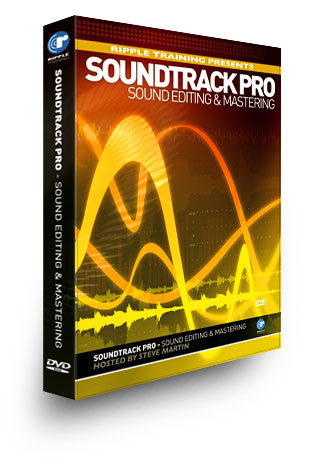
Sound
Editing & Mastering in Soundtrack Pro

www.rippletraining.com
DVD Edition $119.00 - iTunes Edition $99.00
Review by Steve
Douglas
For
many years I served as one of the founders and organizers of
the San Diego UnderSea Film Festival, which continues to provide
a showcase for underwater filmmakers from around the world. Through
the years I observed that while the content and editing skills
continued to improve, the audio was often poorly utilized or
unbalanced. Far too frequently audio levels were too high, too
low or mixed improperly. Yet, it is the audio of almost all films,
which sets the tone and mood of its subject.
When Apple introduced Soundtrack
Pro numerous editors saw it as a fun way to make their own musical
scores without the worry of paying fees or the expense of buying
royalty free music libraries. Yet, Soundtrack Pro has the ability
to go far beyond that basic creationistic application which is
where Steve Martin's latest product from his Ripple Training
series comes in. I am frequently asked in emails, which tutorial
DVDs are the best to purchase. I usually answer that most all
of them have both pluses and minuses, however, for a real consistency
in high quality tutorials, get thee to Ripple Training. Sound
Editing & Mastering in Soundtrack Pro is no exception to
that advice.
Providing comprehensive tutorials
in Soundtrack Pro, the user is lead through a complete sequence
of learning and becoming familiar with the tools and abilities,
which lay buried within. This begins with getting a complete
grasp on how Soundtrack Pro affects audio and how best to sweeten
your tracks making them both acceptable to you and to broadcasters.
Soundtrack Editing & Mastering pays attention to your individual
workflow and demonstrates how you can make your audio editing
more efficient whether repairing tracks, doing voice over, creating
original music or Foley effects. What's more, you have about
5 hours of individual lessons to work from. Typical of all Ripple
Training discs I have covered, a ' Whole Enchilada' movie is
supplied which enables you to literally go through the entire
disc from beginning to end. However, there is a lot to do and
cover; thinking of this tutorial as a one shot sit down would
be a mistake. Yes, you can skip different lessons and just attend
to the ones which interest you, however, if you are fairly new
to Soundtrack Pro or haven't kept abreast of its improvements,
you might be better off just taking one lesson at a time.
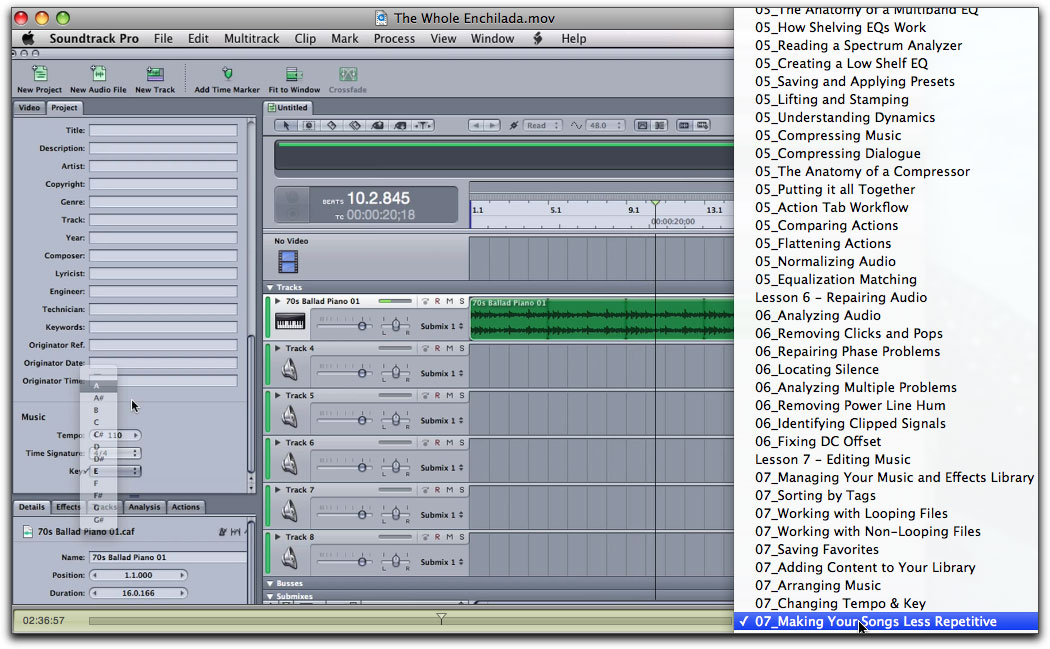
The Whole Enchilada
provides all the lessons in one movie enabling you to skip around.
However, starting with lesson one and working through each of
the 12 individual lessons will provide a firmer foundation for
your learning.
All media project files are supplied on the disc as well as the
lessons themselves. It is strongly advised to copy these over
to your own hard drive as opposed to watching off the DVD itself.
The lessons are easy to work with and maneuver around. On the
lower right of the screen, which can be resized to fit your monitor,
is the list of subjects addressed in any and all of the lessons.
To repeat a lesson from the beginning or to go on to the next,
simple click on the subject and the QuickTime movie of your choice
will come up.
For those who prefer getting tutorials
on line rather than by purchasing the disc, Ripple Training has
made available an iTunes Edition. The files and lessons are exactly
the same with the movies being encoded at an HD resolution of
1280x720 and playable on Macs, PCs and Apple TV. These downloaded
files can then be backed up to disc for archiving and safekeeping.
One advantage to downloading the disc information is that you
can save yourself the expense of shipping costs as well as having
to wait for delivery. Once you purchase, an email is sent to
you with the download link of the iTunes feed. It's as simple
as that. As a test, I did it and all went smoothly. You are able
to monitor your downloads, and, if somehow the sky falls down
in the distant future and you lose your files, once your purchase
is confirmed, a new link will be sent to you and you can redo
the download. In the iTunes section, a PDF is included in the
download providing a link to the hands-on project files.
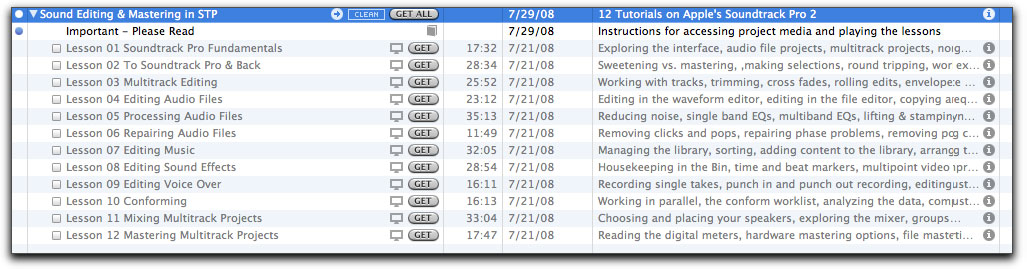
Once purchased in
iTunes, downloading couldn't be simpler.
With Soundtrack Pro, Sound Editing and
Mastering, once again Ripple Training leads the way in producing
just what the editing community needs in the way of opening new
doors, creating a better understanding and providing tutorials
that are as comprehensive and finely produced as we could expect
to get. And this one more time I have to tip my hat and say '
Job well done'.
 Steve Douglas is a certified Apple Pro for Final Cut Pro
6 and underwater videographer. A winner of the 1999 Pacific Coast
Underwater Film Competition, 2003 IVIE competition, 2004 Los
Angeles Underwater Photographic competition, and the prestigious
2005 International Beneath the Sea Film Competition, where he
also won the Stan Waterman Award for Excellence in Underwater
Videography and 'Diver of the Year', Steve was a safety diver
on the feature film "The Deep Blue Sea", contributed
footage to the Seaworld Park's Atlantis production, the History
channel's MegaDisaster show and is a feature writer for Asian
Diver Magazine. His first National Geographic special will air
in late 2008. Steve is one of the founding organizers of the
San Diego UnderSea Film Exhibition and leads both underwater
filming expeditions and African safaris with upcoming excursions
to Kenya in Aug.09, the Red Sea for Nov.2009, and Truk Lagoon
in Micronesia for July,2010. Feel free to contact him if you
are interested in joining Steve on any of these exciting trips.
www.worldfilmsandtravel.com
Steve Douglas is a certified Apple Pro for Final Cut Pro
6 and underwater videographer. A winner of the 1999 Pacific Coast
Underwater Film Competition, 2003 IVIE competition, 2004 Los
Angeles Underwater Photographic competition, and the prestigious
2005 International Beneath the Sea Film Competition, where he
also won the Stan Waterman Award for Excellence in Underwater
Videography and 'Diver of the Year', Steve was a safety diver
on the feature film "The Deep Blue Sea", contributed
footage to the Seaworld Park's Atlantis production, the History
channel's MegaDisaster show and is a feature writer for Asian
Diver Magazine. His first National Geographic special will air
in late 2008. Steve is one of the founding organizers of the
San Diego UnderSea Film Exhibition and leads both underwater
filming expeditions and African safaris with upcoming excursions
to Kenya in Aug.09, the Red Sea for Nov.2009, and Truk Lagoon
in Micronesia for July,2010. Feel free to contact him if you
are interested in joining Steve on any of these exciting trips.
www.worldfilmsandtravel.com
copyright © Steve
Douglas 2008
This article first appeared on www.kenstone.net
and is reprinted here with permission.
All screen captures and textual references are the property and
trademark of their creators/owners/publishers.