| Review:
- Three Tools for Tapeless Video Media Backup/Editing |
June, 2008
Three Tools
for Tapeless Video Media Backup/Editing
Using Bare Drives to Archive Tapeless Media
Wiebetech UltraDock
v.4
Granite Digital Emergency
Drive Copy
Granite Digital Drive
Shields
by David A. Saraceno
The Challenge.
Solid state or tapeless video workflow provides many benefits
to the video professional, but there are challenges as well.
Most quickly evaluate strategies to backup, archive, and retrieve
footage shot to solid state cards from Panasonic and Sony, or
to direct to edit HDDs. No strategy is perfect, however.
DVDs can archive 8 GB or smaller p2/SxS
cards, but burning is slow even with the fastest DL DVD burners.
And even dual layer DVDs aren't able to archive higher capacity
cards which are expected to reach 64 GB/s by year's end. Blu-ray™
burners can accommodate up to 50 GB/s of data, but the media
is still expensive, and long-term storage is untested. DLT drives
do not provide random access to files which makes retrieval slow.
And no optical or tape solution supports direct editing from
the discs or mechanisms. Hard drives are an interesting alternative,
but not without drawbacks. They are relatively inexpensive, proven
technology, provide speedy backups and can be used for editing.
The downside is that they require a power supply and a computer
connection -- USB2, Firewire, or eSATA -- and that usually demands
an external case for each drive. This can be pricey.
With these factors in mind, I evaluated
a couple of products that subjectively represent the best value
in backup strategies for tapeless video media. Each involves
tethering a bare SATA or PATA (IDE) drive to a diminutive dock
mechanism that provides power and alternative interface outputs.
And then storing the drives in inexpensive protective enclosures.
These docking devices plug into bare 2.5" and 3.5"
PATA/SATA drives, and connect to your computer using USB2, Firewire
or eSATA cables, or a combination of all.
Bare hard drives are relatively inexpensive
when evaluated by dollar per gigabyte of storage. A 250 GB SATA
drive runs about $70.00 from various on line vendors, and will
store about sixteen (16) 16 GB SxS or p2 cards. That's approximately
eleven (11) hours of DVCProHD 720/24pN footage. A $130.00 750GB
SATA drive triples storage at less per gigabyte dollar. The economies
are there, and the devices mentioned here provide attractive
archiving and retrieval strategies. And for the most part, you
can edit directly from these bare drives.
UltraDock™
v.4
Multi-port Adapter for Bare SATA/PATA Drives
eSATA, FW400/800, & USB2 (2.5- & 3.5-inch)
Wiebetech
$199.95
http://www.wiebetech.com/products/UltraDock.php
866.744.8722
What's In The Box. The UltraDock v.4 is essentially a hydra for
2.5- and 3.5-inch bare drives. PATA or SATA drives connect directly
or using easily attached data and power plug adapters depending
on the drive being used. The unit's LED lights indicate what
interface is in use and whether 4-pin or DC power is being accessed.
The unit is constructed of lightweight metal, and has one FW400,
two FW800, USB2, and eSATA ports. A worldwide compatible external
power brick supplies the juice. A recessed on/off switch resides
on the top of the unit. On the unit's right side is a 4-wire
connector that will attach to the computer's power supply if
that is more convenient.
FireWire 800, 400, USB, and eSATA host
cables are provided. A metal bottom plate and screws is supplied,
and the operational guide is contained on a mini CD. As I stated,
LEDs indicate busy FireWire or USB connections, whether the +12V
input jack is active, and for disk drive power. The unit is 4.3"
x 2.95" x 0.87".
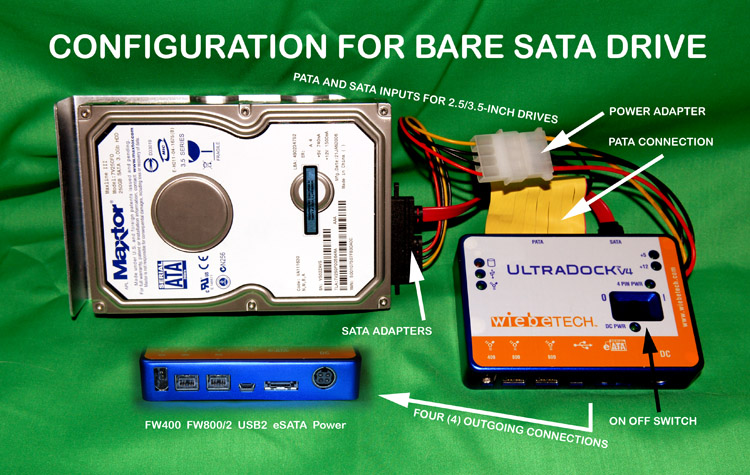
Attachments.
Setting up a bare PATA or SATA drive takes about 10 seconds.
Plug in the attached ribbon cables to the drive's power and data
ports for PATA drives, and you're set. SATA drives attach the
same way, but use a small combined SATA data/power supply adapter.
You can the connect the device to your computer using either
the USB2, FW400 or 800 or eSATA cables. It is that simple.
Data Rates.
I tested the unit with a bare Seagate Seagate ST3500320AS, one
of the fastest available SATA drives. When mounted internally
in our MacPro, the AJA Kona System Test returned a 108 MB/s read/write.
I removed the drive, and attached it
to the UltraDock v.4 to test it externally using USB2 and FW400/800.
I didn't test for eSATA.
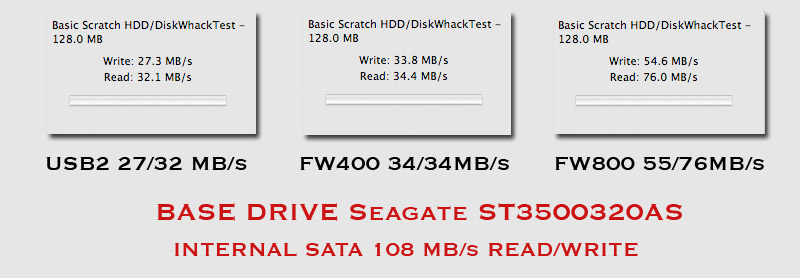
As the graph indicates, all three interfaces
provide speedy data transfers to archive solid state video media.
More on that later. The Firewire connections supported direct
editing of SxS and p2 media.
Convenience/Versatility. The UltraDock v.4 provides both easy access
to PATA and SATA drives of different sizes and multi-interface
connections to your Mac or PC. Real world USB2, Firewire 400
and 800 data transfers basically reflected theoretical throughput
for each interface. Although eSATA connections were tested, I
suspect that they would approach my internal rates, which is
about four times faster than USB2. The device is versatile, convenient,
well-built, and easy to set up and use.
A second advantage to the UltraDock v.4
is the ability to edit from a bare drive with a Firewire or eSATA
connection. Those data rates supported editing DVCProHD or XDCAM
footage at 1080i/60 and 720/60p. While USB2 could theoretically
support some HD editing, I did not test it.
Conclusions.
As magnetic-based devices with moving parts, hard drives can
fail and data can be lost. But if properly stored and handled,
the drives make sense. They are reasonably inexpensive per gigabyte,
sold in terabyte or larger sizes, and can be obtained and stored
economically. DVD optical media will not support larger solid
state cards, blu-ray™ media and drives are expensive and
unproven and actual data backup is slow. DLT/LTO solutions are
not random access and are magnetic based.
The UltraDock v.4 provides four options
for connecting to a computer, all in a solidly built, portable
package. While not the cheapest solution, its versatility makes
it more cost effective than individual external enclosures. And
it provides the most options consistent with the media and codecs
being archived, accessed and edited. It is one device that will
serve all your archived bare drives.
Emergency
Drive Copy
SATA/IDE to USB2 Connector
GraniteDigital.com
$79.95
888.819.2190
Granite Digital's Emergency Drive Copy
device works with 2.5-,3.5- and 5.25-inch IDE or SATA drives
and provides driver-less connections to your computer's USB1/2
ports. Transfer rates are consistent with the USB2 protocol.
All adapters, cords and connectors are supplied, and the device
includes a switched power supply with dual power connectors.
I've always admired Granite Digital's
products, and the EDC was no exception. Connections are quickly
made to SATA and PATA drives, and then to our MacPro via USB2.
I experienced only one issue when trying to mount two SATA drives
that did not have alternative IDE power plugs -- a Maxtor 300
GB drive and a Seagate 500 GB. My Hitachi SATA drives with IDE
and SATA power connections mounted without issue regardless of
which plug was used. Granite Digital tells me that they have
had no issues with any drives.
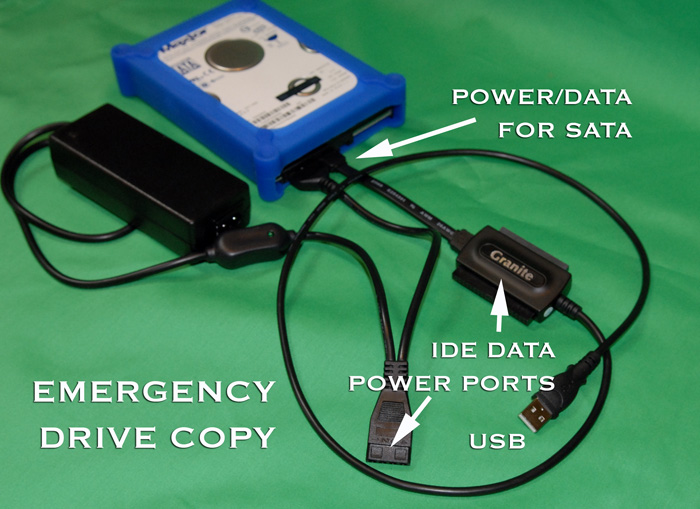
The unit is limited to USB2 interface
transfers rates, which presents a compromise -- a non optimal
editing interface and slow transfers for backup. But again, the
price for the device, and others in its category, is considerably
less expensive that FW or eSATA options. But backup and retrieval,
the device works well.
Drive Shields
Protective Shields for SATA/IDE 2.5" & 3.5" HDs.
GraniteDigital.com
$10.00 - two shields (2.5/3.5-inch singles)
The most eloquent solution protect and
store your bare SATA or IDE drives are the flexible protective
covers offered by Granite Digital. Each packet consists of two
flexible skins that stretch to fit over a single 3.5-inch or
2.5-inch SATA or IDE drive. The skins are durable, anti-static,
non-conducive, impact resistant, and lightweight. They are engineered
to protect the circuitry of the drives and provide easy access
to power and data ports. Slide the front of the drive mechanism
in first, and then pull the flexible skin over the drive's back.
Drives are protected on all sides, and can be stacked or stored
for easy access.

You can easily attach USB2 or FW-based
power supplies and connectors without removing the drive shields.
My only criticism is that they cannot be purchased in bulk for
just 3.5-inch drives. These shields are much more elegant and
versatile than static bags.
Copyright ©2008 David
A. Saraceno
David
A. Saraceno is a motion graphics artist located in Spokane,
Washington. He has written for DV Magazine, AV Video, MacHome
Journal, and several state and national legal technology magazines.
David also moderates several forums on 2-pop.com,
and contributes as a Level IV as the Apple Professional Applications
Discussions.
|