| Review: The FCP Plug-In Scene |
April, 2003
The FCP
Plug-In Scene:
Product Updates and A Way-Cool New Product
- CGM Filters Volume 2.1.4
update
- Effect Essentials 1.5
- Twixtor 3.0
- Text Anarchy 2
by Ned
Soltz
It is the day before NAB
and in the midst of all the anticipation of new product introductions,
several developers already have released updates to earlier products,
and one new you-gotta-have-it expansion of an earlier product
has reached market.
CGM Filters Volume 2.1.4 update
www.cgm-online.com
$174 download/$179 CD
Free upgrade to registered users
The CGM Volume 1
filters and transitions were so good that Apple licensed them.
Not willing to rest on his accomplishments, CGM developer Klaus
Eiperle followed shortly afterwards with CGM
Volume 2. You can read my earlier review of the product on
this site at above links. The Volume 2 update adds Final Cut
Express support. This support not only provides Final Cut Express
users additional transitions but also the image enhancement and
special effects filters included in the package. Filters which
have motion such as the Image Shatter filter now have automatic
settings; this compensates for the lack of effects keyframing
in Final Cut Express. Yet, I am left with a question; will users
who spent $299 for an application spend an additional $174 for
a plug-in package. I would hope so. The CGM filters help achieve
a professional finish for any project and should be a part of
the tool kit of any serious FCP or FCE editor.
Other features include a new Speed plug-in
which accelerates video on a logarithmic-scale slider which also
can be set for negative numbers to speed up a video in reverse.
Basic 3D now has full alpha channel support. Pixel Storm has
added an accelerate function while the Double Flip transition
has enhanced edge quality when using the 3D shadow option.
CGM also demonstrates commitment to its
user base by constant development and refinement of existing
product and not charging for incremental updates which add features.
Effect Essentials 1.5
www.buena.com
$249; $199 through April 15, 2003
Free update to registered users
This is yet another product I had the
opportunity to evaluate and share with readers. You can check
out that earlier review at HERE
Effect Essentials began life primarily as an After Effects filter
with some degree of Final Cut Pro support. Version 1.5 makes
all filters FCP compatible with the exception of the color-correction
curves: Super RGB Curves, HSV Curves, HSV Manipulator. But when
used within After Effects, these useful advanced curves for precise
color manipulation now display changes in real time as the points
on the curve are dragged.
Version 1.5 also has increased rendering
speed and some under the hood improvements. Once again, it is
refreshing to have added functionality at no added cost to the
user.
Twixtor 3.0
www.revisionfx.com
Twixtor for FCP/AE/Premiere/Combustion/Commotion $330
Pro Version $595
Upgrade from Twixtor 2 (standard or pro ) to standard version
3.0 FREE
Upgrade from Twixtor 2 pro to version 3.0 pro $100
Shake version $795
Twixtor
remains the best product for speed ramping and motion retiming
of any product currently on the market. It now supports all NLE
and compositing applications. You may find my review of the initial
release of version 1.0 at HERE.
One of Twixtor's greatest strengths is
its ability to change frame rates of video, do pull downs, and
process cleanly at the sub-pixel level. Unfortunately due to
the limitations of FCP's architecture, frame rate changes are
available only within After Effects, Combustion and Commotion.
Version 3.0 adds 16 bit processing even
within the 8 bit environment of FCP. This essentially means cleaner
frame interpolations and cleaner motion. Additionally, this update
allows up to three foreground layers of video. The definition
of foreground layers in Twixtor will become very apparent once
you read the review of version 1.0 or browse the RevisionFX site.
The most significant new feature in Twixtor 3.0, however, comes
only in the Pro version and works only in After Effects, Shake
and Combustion. Within these applications, as many as 12 tracking
points can be added to give the plug-in more critical guides
for motion estimation. Since Twixtor must, depending upon the
operation, create or interpolate new frames, these tracking points
result in more fluid motion.
Twixtor remains a high-end specialized
plug-in. But if you need to perform speed change operations and
wish the achieve the highest possible quality, there is no substitute.
Text Anarchy 2
www.digitalanarchy.com
$129
Upgrade from Elements of Anarchy $89
Digital Anarchy
first ventured into the world of text effects with a three plug-in
package entitled Elements of Anarchy. Since we know in the production
world that the fastest track to success consists of following
the same track that others have taken (sorry for the sardonic
note. It was very cathartic and I'm feeling better now, thank
you), everybody wanted to know how to do that cool text effect
of The Matrix. Enter Elements of Anarchy with its Matrix filter
and the package became an overnight success.
Text Anarchy 2 expands those original
three filters to eight filters. This pre-NAB release of a product
actually intended to be announced at NAB works perfectly within
After Effects and exhibits some early difficulties with FCP.
The developer is aware of some potential problems with FCP and
indicates that this will be fixed within a couple of weeks. It
is on that basis that I commend this product. Anyone who works
in text effects absolutely must have it.
After only two days of intermittently
playing with the plug-ins, I am amazed at the number of controls
that the plug-in provides and the complexity of effects that
it can create. At $129, it represents a bargain, nay, a steal.
Let's take a quick look at each of the
eight plug-ins. I would then encourage readers to download a
demo copy since no brief print review could possible begin to
detail all of the possibilities.
Cool Text
Cool Text does just what it implies.
The filter allows creating a text motion like a wave, spiral
or a other motion paths. Any number of parameters can be changed
and those changes keyframed. Such parameters include size, opacity,
color and even font. Most of the plug-ins allow font changes
either by random, keyframe or parameter-driven options. Enter
text or import a text file (most of the plug-ins allow import
of text files) and then adjust motion path, color, size, leading,
kerning, rotation it just goes on and on. The filter is aptly-named.
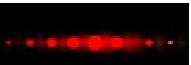
A Battlestar Glactica cylon effect created using just the period
character.

A color effect with random colorizing of each individual letter
Font Changer
There is nothing esoteric about the package.
Cool is really cool and Font Changer really lets you change fonts.
Think of the possibilities here. Imagine a word appearing throughout
the duration of the clip in different fonts with those fonts
either random or sequential, with different colors and opacities,
and at different positions on the screen. Imagine doing this
in one layer and one plug-in. That's font changer.
Text Hacker
Well, the obvious-naming convention breaks
down a bit here. Text Hacker allows converting one text string
into another text string. You've seen it a million times already.
Start with some nonsense characters and the letters keep changing
until the target word is spelled out. Text Hacker allows virtually
every possibility here. The letters can appear in order or they
can appear random. You can morph from a pre-defined string to
the target word or just let the computer generate random letters
until the target word is spelled out. I see lots of uses here.
Here's an example about half-way through
a transformation with the text composited over a moving track.

And here's a larger shot of just a simple
transformation just about complete.

Text Spiral
Sorry, FCP users, this on only works
in After Effects since FCP does not deal with motion paths in
the same manner as AE. Essentially, this will allow the text
to follow a preset path with all of the possibilities of changing
font, size, color and every other conceivable parameter.
Here's a part of a text following a path
and changing colors during the duration of its movement.
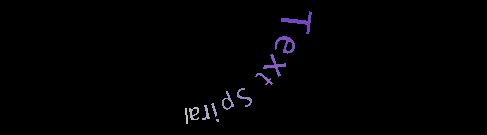
This additional shot shows you the pre-set
paths available. But only if you are working in After Effects.
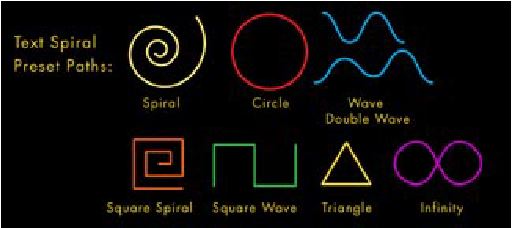
Type On
Now we're back to something that sounds
more like what it is. While FCP 3 does come with a Typewriter
generator, this Type On filer takes things much further. There
are slightly few parameters here. The font cannot be changed
over the duration of the effect, but just about every parameter
can be animated.
This is an example of another partially-completed
effect with a leading cursor.

Text Matrix
This filter creates text that seems to
rain down, just like in The Matrix. Yet the filter also allows
the text to follow a downward path. You can also create random
text, colorize the letters and apply rotation to individual letters.
This one is just too cool.

Text Grid
Text Grid can be used effectively to
create a grid containing entered or randomized characters to
fill a specific background. Think of it as an extension of the
Text Matrix effect but with more parameters. A specific feature
of this filter in After Effects only is its abilty to use AE
Expression to define motion paths.
Here is an example of a Text Grid with
columns set to jitter through the action and with rows and columns
set to fill the entire screen.
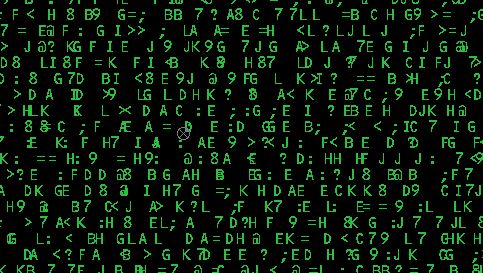
Screen Text
Screen Text is a simple scroll, but that
scroll has the possibility of revealing itself in a type-on manner,
of changing size and color as it scrolls or even of generating
random characters during the scroll. Once again, consider the
creative possibilities.
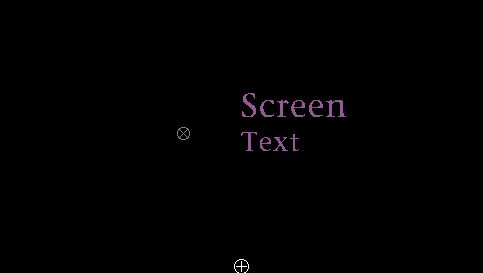
This screen shot does not look like much,
but the parameter settings include a randomized color change
as well as randomized type sizing. Think of this in a complex
composite!
At first glance, Text Anarchy 2 represents
an amazing collection of text effects with more possible adjustments
than any creative professional would ever want. The documentation
is remarkably extensive and well written. The plug-in is basic
enough that a user can become productive immediately yet it possesses
such multiple possibilities that it takes a few readings of the
68-page pdf manual which accompanies it.
This one is a must have.
That's all for now readers! More will
be on the way after all the new announcements which NAB 2003
will no doubt bring.
copyright
© Ned J. Soltz 2003
Ned J. Soltz Ned Soltz is passionate
about the uses of technology to enhance the creative process.
He only wishes that he were more creative. Now that he has a
mobile FCP studio on his Powerbook G4, you can catch him on the
road at nsoltz@aol.com.
All screen captures and textual
references are the property and trademark of their creators/owners/publishers.