January, 2004
***The following Company is no longer in service***

TFDVDEdit
2
DVD Utility
and Re-Authoring Software
By: Alex
Alexzander
System Requirements:
- Any version of
MacOS X or OS 9.22
- Apple's MPEG2
Playback Component
- 200 MB or better
recommended for OS 9.22 users
- DVD Authoring
Software (such as DVD Studio Pro)*
Price: $699.00* [link]
Additionals:
- Comes with one-year
membership to TFDVDEDIT.COM with professional forum-based support
[link]
- PDF-based Program
Overview [link]
- Sample Project
(Included) [link]
- Public Forum (Free)
[link]
- Free program updates
for one year
Introduction
Trai Forrester
is a well-known DVD Guru, consultant, and solution provider for
many of the DVD industries' common problems. Trai is perhaps
best known for assisting so many with DVD-9 layer break issues
and for his TFDVDEdit utility and re-authoring application. This
is a review of the TFDVDEdit 2 application software. More information
about Trai Forrester. [link]
TFDVDEdit 2 is
not a stand-alone DVD authoring package, but instead a sophisticated
.IFO and .VOB editor. This refers to the .IFO and .VOB files
contained inside the VIDEO_TS folder of any DVD project that
has been sent through the BUILD (Multiplexed) process after authoring.

TFDVDEdit 2 is
sold as a utility to make simple modifications to a DVD. Some
of the outlined modification examples outlined in the Program
Overview are:
- Region settings
on the DVD
- Menu button highlight
colors
- Denying remote
control user operations
- Changing video
attribute settings
- Many other functions
all the way up to re-authoring the DVD entirely can be achieved
as well.
Getting Started
One of the biggest
reasons you would likely buy this application is that you are
looking to fill some kind of a shortcoming in your own authoring
application. Now these shortcomings are not the kind of issues
the non-professional will likely ever care about. Because of
that reality and because of the sheer complexity of this application,
I want to make it clear that this application is not just a professional
tool, it's a professional's tool.
DVD authoring software
isn't perfect, and much of the time a good forum and community
can help you resolve an issue over functionality that you wish
to author within your project. Still at some point, you may hit
a wall and realize that perhaps the functionality you want is
simply beyond the scope of the authoring application. The problem
is, just as some features and functions may be missing from the
authoring application, some features may be incorrect by your
own standards.
Let me bring up
an example. In one my conversations with Trai Forrester, the
subject of region encoding came up as a compatibility issue in
which DVD Studio Pro 2 doesn't quite honor the region settings
offered inside the application as we see in the image below.
This becomes especially important as we begin to use Toast to
format our changes to DVD-R and DLT.
"The important
thing to know about setting the disc to truly all regions is
if you're writing a DVD-R with Toast, and/or a DLT with Toast;
those region settings must be changed to match Toasts output
of the region setting it will put in the lead-in of it's formatting
for DLT, and DVD-Recordable should have truly all regions set,
as it doesn't have any region info written to its lead-in, since
it's a DVD-R; so the IFO files should be set to "0"
for the region value." - Trai Forrester.
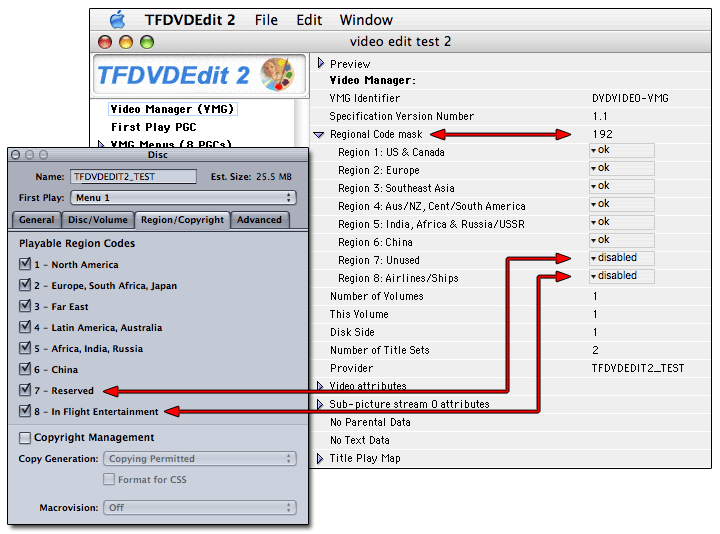
Test Project with All Regions Selected for Build Process
Here is my test
DVD build with all regions selected. Note that I have selected
the country codes 1 through 6 as well as the Reserved 7 region,
and the In Flight Entertainment 8 region. The region code mask
should be set to 0, which is all regions enabled, but instead
we can see regions 7 and 8 are both designated as disabled and
the mask is set to 192 rather than 0. This test build is created
using Apple's DVD Studio Pro 2.0.4 on January 9th, 2004. We are
using TFDVDEdit 2 version 2.0.3 to view these settings in the
Video Manager of the build from the VIDEO_TS folder. According
to Trai Forrester, this is not limited to DVD Studio Pro. Other
systems will leave 7 and 8 disabled as well and this can confuse
some players.
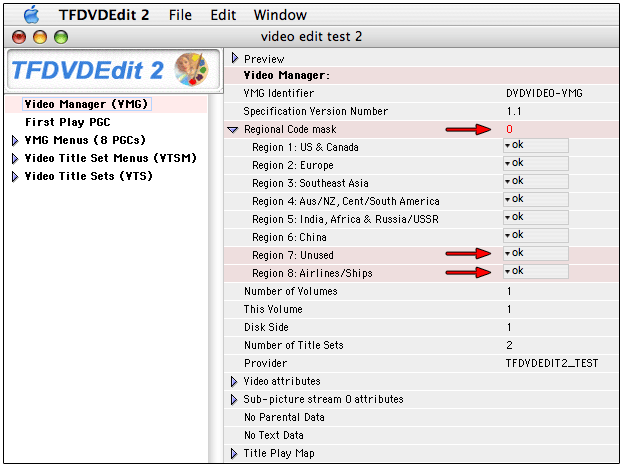
Corrected Region Code Settings with TFDVDEdit 2
TFDVDEdit 2 allows
you to easily fix this after the build process. The image above
is my going into the Video Manager right from the multiplexed
VIDEO_TS folder and editing the regional code settings, changing
7 and 8 from disabled to ok. This changed the mask to 0 from
192. Now, once I have done this, I need to take this edited VIDEO_TS
folder and Format (burn) it to a DVD and verify it functions
properly. To do this, we are using Roxio's Toast 5.1.2 or better.
I will be using Toast 6.0.3 as my review burning application.
Roxio's Toast
6
- Preparing
to burn a corrected DVD
It is important
to note that once we are ready to burn using Toast, we must first
delete the .LAYOUT and .LAY file from the VIDEO_TS folder that
DVD Studio Pro 2 would normally delete for us during its own
format procedure.
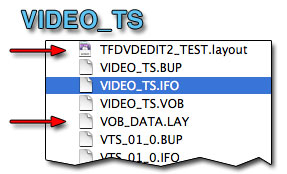
- Adding the
VIDEO_TS
Once this is completed,
we add our VIDEO_TS and AUDIO_TS folders to Toast as shown below.
In this example, I have used Toast's advanced settings which
give access to the DVD-ROM (UDF) setting inside the DATA folder
option. This will retain my entire project without allowing Toast
to generate its own menu.
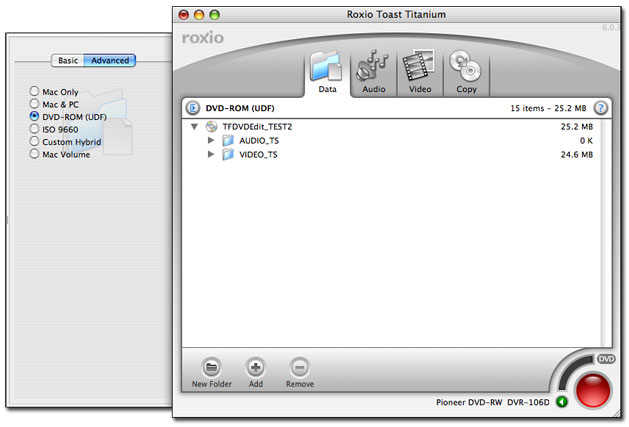
Roxio Toast Titanium 6.0.3
Here I have brought
in my edited test project into Roxio's Toast 6 and burned a DVD-R
sample of the TFDVDEdit 2 modified VIDEO_TS folder. Since we
are able to read the .IFO and .VOB data, I am also able to check
the VIDEO_TS folder of the burned DVD-R I created in this test
to verify that the region codes have in fact been modified. From
this, you can see that the authoring still takes place with your
DVD authoring software. After that, you may choose to edit the
multiplexed VIDEO_TS folder with TFDVDEdit 2 and at that point,
take that finished work and complete the format procedure.
TFDVDEdit 2 can
be used to fix issues you may encounter, now and in the future.
By giving you access to edit the .IFO and .VOB information, you
have a general-purpose tool that allows for both examination
and correction if needed. That is a very simple example of a
correction you may wish to make.
Next, I want to
show you how TFDVDEdit 2 may also be used to add functionality
beyond the scope of the authoring application.
Adding Functionality
A popular menu
technique used by DVD Studio Pro 2 authors is the ability to
create an animated menu with a loop point. The purpose of this
kind of animated menu is simple. You want to have an animation
play first as an intro and at a certain point the menu selections
become available seamlessly as part of that animated introduction.
Once these menu selections are made available, we would like
the animation to continue to play seamlessly. Of course, this
cannot go on forever so when the end of the animation is reached,
it replays from the loop point to the end again. This way, we
don't keep watching the introduction. We only need to see that
once.
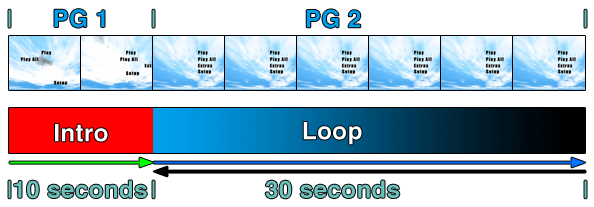
This works perfectly
for the DVDs you rent and not so perfectly for the DVDs we author.
The problem is each time the user returns to the menu, we see
the introduction again. While there are many ways to mask this
issue, the true solution would be to tell DVD Studio Pro 2 to
check and see if that intro has played once already and if it
has, then not to play it again. This is where TFDVDEdit 2 comes
in.
Ian Shepherd, a
beta tester and contributor of a very good article on Trai's
TFDVDEdit.com Web site, shows how to solve this issue with TFDVDEdit
2. Ian instructs that I create a flag inside my DVD Studio Pro
2 project that I can use later inside TFDVDEdit 2 to re-direct
which part of the animated menu my user will return to based
on a condition of playback. For example: If the user has already
watched a track asset, then going back to the menu should not
cause us to re-watch the intro again. Following Ian's recommendation
I created a GPRM 7 value of 1 that is set when any track asset
is selected from the looping menu.
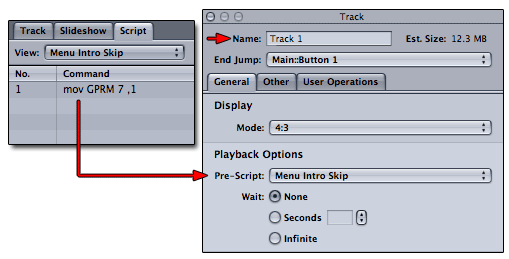
Ian's flag script
Ian's idea is,
we will modify the root VTSM PGC of the looping menu. Using TFDVDEdit
2 we can see the Pre-Commands and Post-Commands from the abstraction
layer that DVD Studio Pro has authored on our behalf into DVD-SPEC
commands. Ian's flag of GPRM 7 with a value of 1 is set when
a track plays as shown in the pre-script. Here in TFDVDEdit 2
we have added a single command, which is command 16 marked by
the text "Modification". You can also see that we have
three red arrows pointing to VTSM PGC 7 (2 Programs), which is
the root container for our looping menu, and inside of that are
PG 1 and PG 2. PG 1 is the first part of the looping menu up
to where we set the loop point inside DVD Studio Pro 2. I'll
call that the Intro. PG 2 is the repeating loop part of my looping
menu.
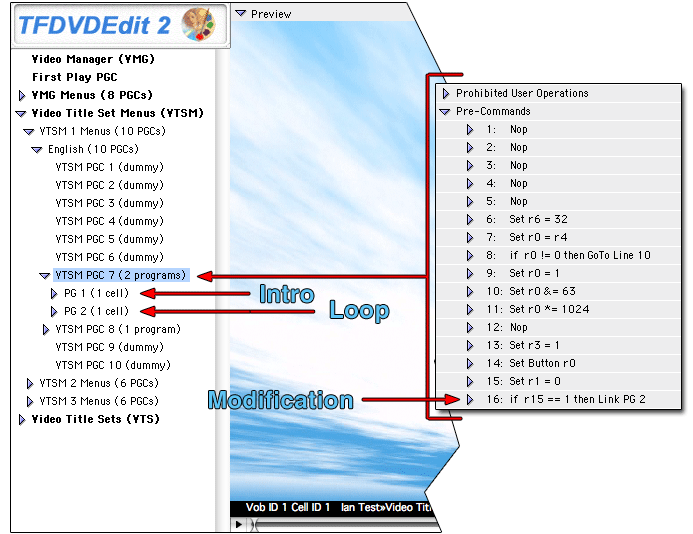
Editing the looping menu root Pre-Commands
By adding line
16, Ian is in effect interacting with the flag set in his pre-script
here in TFDVDEdit 2. Line 16 instructs that if r15 (GPRM 7) is
equal to 1 then play the loop. That is to say, the intro is skipped
when our flag set in DVD Studio Pro 2 has a value of 1. This
happens anytime a track is played. That means, when we burn this
DVD, the user sees the intro, the loop, then makes a selection.
That sets GPRM 7 to a value of 1, which in DVD-SPEC for DVD Studio
Pro is r15. When the user goes back to the menu, the intro portion
of the looping menu is skipped. We are sending the user back
to PG 2, which is not an option inside DVD Studio Pro, but is
through the DVD-SPEC. You can see that with a simple modification,
Ian has solved a problem that many would love the answer to.
This is another example of the general-purpose utility nature
of TFDVDEdit 2. Once you have access to this kind of editing,
there are many more useful problems that can be solved.
So in addition
to fixing a problem that you may face with your build, you also
have the opportunity to add functionality that goes beyond that
of the DVD authoring application on its own. Even greater re-authoring
capabilities mixing multiple VIDEO_TS assets are supported.
Conclusions
- First the
bad news
Now as shown in
the last demonstration of TFDVDEdit 2, Ian had to know that the
abstraction layer inside DVD Studio Pro 2 uses 8 of the 16 GPRMs
for its abstraction layer functions. He also needed to know that
what Apple leaves us for our own use, GPRM 0 through 7, is really
DVD-SPEC GPRMs r8 through r15. Ian is careful to explain this
point, but it brings up yet another point about TFDVDEdit 2.
TFDVDEdit 2 is
not a tool you should expect to master immediately. This is a
DVD-SPEC-based editing tool and requires some knowledge on your
part or a willingness to learn. Good articles like Ian's go a
long way toward educating you. The Product Overview document,
which is the TFDVDEdit 2 product manual, can be a difficult read
the first time. It's chock full of terms that are DVD-SPEC terms.
Trai Forrester has done a good job keeping the layout of the
editor in sync with the Outline Tab inside DVD Studio Pro 2.
This will help you when you see things that are familiar in layout
and function. In addition to that, Ian's simple tutorial, which
part of this review is based on, can be very exciting and educational
as well as very helpful.
There are no other
forum-based communities at the time of this review that I know
of for support and other user opinion. This is a point I think
would help potential customers. Part of the reason applications
like DVD Studio Pro 2 sell in the first place is that the customer
feels best when there is much written about a topic. The larger
the support community and the more open that community is, the
more the user is allowed to make an educated decision for or
against the purchase of an application. I personally hope to
see growth in this area in the near future. I would imagine third-party
forums and an open exchange of user written tutorials not unlike
those we see on LAFCPUG, Kenstone.net, and Creative Cow would help foster user
acceptance in a dramatic way. For the time being, you are limited
to Trai's TFDVDEdit.com forums for support.
- Now the good
news
This tool can absolutely
save you, educate you, and give you much more control over many
aspects of DVD authoring. It is general purpose in nature, which
means that what-ever uses you have today will only expand in
the future. Once you have access to this DVD-SPEC-based editor
you have a whole new world of opportunity. This tool was not
designed to solve the specific problem Ian solved. Instead, Ian
saw the opportunity to use the tool to solve an existing problem
with this existing tool. As I have become more sensitive to the
tool's capabilities I can see many more solutions down the road
that could be addressed by this tool.
Trai Forrester
has created an open and free forum for anyone interested
in TFDVDEdit 2. He welcomes you to ask any question you would
like to there. In addition to that, you are welcome to download
the product manual.
This is a great way to get an in-depth overview of the entire
application without actually buying it. With that, and the open
question and answer forum, you can now get the answers to your
tough questions before you purchase the software. Trai also provides
professional forum support for the product for an entire year
with purchase in addition to product upgrades for an entire year.
There are already members asking questions and getting answers
that also serve to educate the user-base as to the capabilities
of this application.
- The Interface
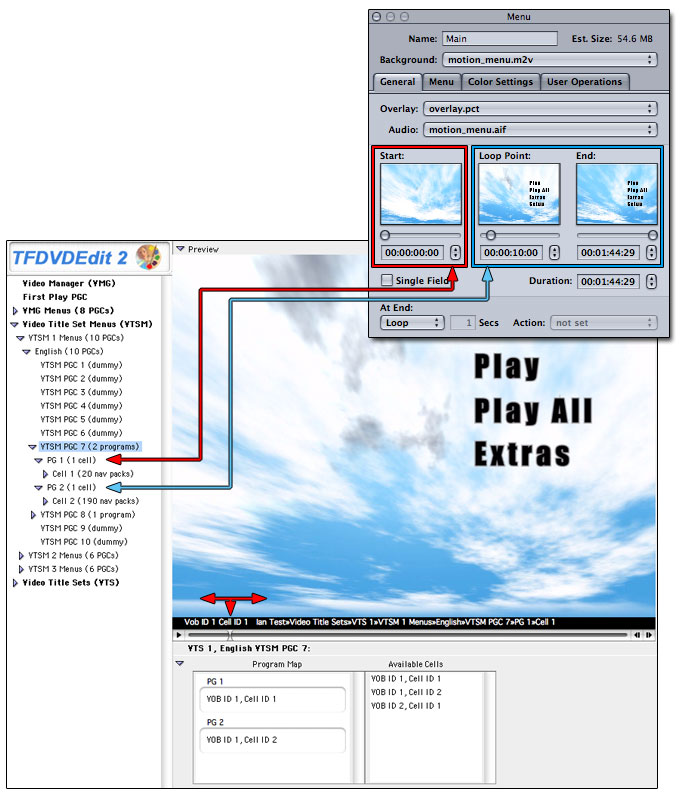
Using the preview as a guide
The interface is
thoughtfully designed. There is a lot of information available
to the user, and the interface handles this massive amount of
information logically while keeping parity with the DVD Studio
Pro 2 Outline tab. This is especially good for the first-time
user.
TFDVDEdit 2 makes
use of Apple's QuickTime MPEG2 Playback Component, and the two
combined really help guide you visually through the editing process.
Here I can see my motion menu as authored inside DVD Studio Pro
2. I can even play it and watch the black bar at the bottom change
from Cell ID 1 to Cell ID 2 as it passes over the cells that
create this motion menu.
Underneath that,
I see my Cell 1 and 2 wrapped inside PG 1 and PG 2. On the left
pane of TFDVDEdit 2 interface, highlighted in blue, the VTSM
PGC 7 highlight shows I am in the root of my motion menu. If
I click on PG 1 and play it, it is obvious this is the intro
PG 1 cell. Clicking on PG 2 and playing it previews only the
loop cell. As you learn where things are stored, this ability
to see menus and tracks as well as cells really helps you reinforce
what you are learning.
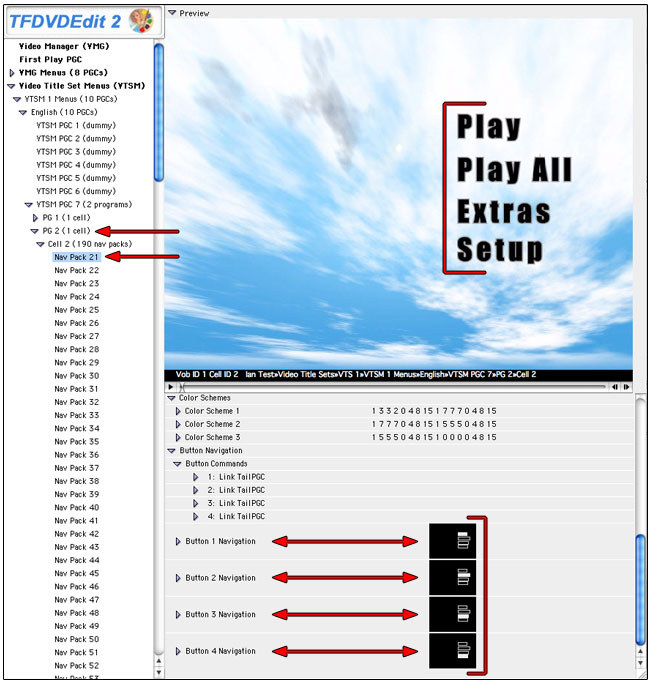
Examining PG 2 Nav Packs
Here the interface
allows me to drill deeper into PG 2 and see the button structure
and assignment created inside DVD Studio Pro 2. I see my looping
section, the buttons, their assignments, color schema, and more.
I can play this section in the preview independent of PG 1, the
intro cell into the loop. There can be no mistaking what part
of my looping menu I am sending my user back to with this kind
of visual representation. Remember, this is all edit able as
well. For example, I can change the color highlight palette colors
here as well if I wanted to.
Recommendation
As I hope I have
shown you, this application deals with complex DVD-SPEC authoring,
and that is not as easy to understand as your DVD authoring application
likely was for you. If you rarely script, rarely dig deeper,
and rarely like to explore the inner-workings of the DVD authoring
application you already use, then this might not be for you.
If on the other hand you are a professional DVD author, you need
this tool. Regardless of your knowledge you will at times need
to verify, change or modify, or add functionality that simply
goes beyond the authoring application. For those that fit this
description, I would take Trai up on his offer to read the free
manual
and ask questions, as many as you like, in the free forum. The very solution that
eludes you might be a simple edit away and that can save you
a lot of time, money, and grief.
No one review can
answer everyone's questions. This is the first review I know
of for this product and as such I wanted to give you a general
sense of what it is and what it can do for you. I was surprised
how quickly the looping issue can be solved with this. I was
able to add that functionality in just minutes without prior
experience. So much more awaits you with this tool and as I consider
what I now have to work with, I can't help but feel much more
in control of my projects. This is one product I am very pleased
to have had the opportunity to review and use.
©Copyright
2004 Alex Alexzander
All Rights Reserved