James
Wiebe, owner and founder of WiebeTech, has been around the
computer industry for nearly 25 years. After he left Mac accelerator
company, Newer Technology, Wiebe founded WiebeTech in Wichita,
Kansas in 2000. Since then the company has gained the well deserved
reputation of building both quality and innovative products.
http://www.wiebetech.com/
When I determined to replace my aged
Western Digital/Granite Digital FW400 drive and enclosure, I
looked hard at bus powered FW 800 2.5-inch based drives due to
their form factor and portability. WiebeTech had just released
a 7200 rpm/8 buffer Hitachi-based ComboGB drive that sported
multiple ports FW400, FW800, and USB2. I elected this
drive and it arrived attractively packaged a week later.
The ComboGB sports a brushed and embossed
aluminum case, and three ports mentioned above. They ship either
as a bare enclosure that houses any 9mm 2.5-inch drive, or configured
with 40GB/4200RPM drives to a 2.5-inch 100GB/4200RPM configuration.
Prices range from $119.95 for enclosure alone to $499.95 for
the 100 GB configuration. I chose my drive for performance reasons
7200 rpm and 8Mb buffer. It was priced at $369.95.
The drive enclosure isn't much bigger
than the drive itself, measuring 3.25x5.25x75 inches and weighing
a few ounces.
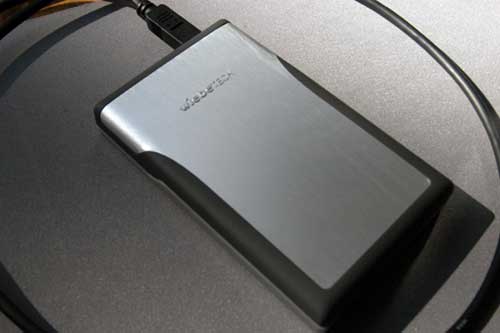
On the back are USB2, FW400, and FW800
connectors.
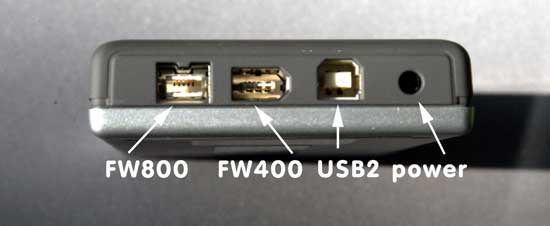
A wide variety of cables are provided
including a Firewire 400 to mini-size Firewire 400 connector
adapter, although there wasn't any need for it. The drive was
formatted in the FAT32 format for PCs, and mounted immediately
on my G5 DP. Both the FW400 and FW800 cables worked uneventfully
on the G5 and a PB867. Straight data transfers were surprisingly
fast, particularly with the FW800 connection. For example, a
Carbon Copy Cloner transfer of 60 Gbs of my boot drive took 43
minutes using the FW800. With USB 2.0 on a WD Cavalar 80 GB
7200 rpm drive, it was one hour and 8 minutes (68 minutes).
I tested the drive with the various cable
combinations for firewire and USB 2.0. While the ComboGB includes
a stock USB cable, it also provides an unusual two-headed USB
cable equipped with pass-through connector and a power plug.
This type of USB cable configuration is more familiar to PC
users, particularly on laptops where bus-powered Firewire buses
are uncommon.
The combination is necessary to pull
sufficient power from a Mac's or PC's USB ports, and unfortunately
is poorly implemented. The set up is confusing, and half the
time, the drive did not mount on my PB 867. It mounted more
consistently for some reason, while formatted in the FAT32 PC
format. As with 4/pin to 6/pin connections on a PC, USB 2.0
connections are best achieved using an AC adapter, which WiebeTech
sells for $24.95. For Mac users, however, the FW400/800 connections
are sufficient.
I reformatted the drive HFS+, and ran
three DV streams in RT full quality. A four stream sequence
required rendering, as did a single 3D title. No doubt this
will slow for more complicated sequences, but for cuts only and
some fx/titling, the drive "seems" fast enough on my
G5. However, with only one FW400 port, you'll need the supplied
FW400/800 adapter to use the ComboGB on a PowerBook to daisy
chain drive and camera/deck.
FW800 transfers were faster than FW400
in both data driven and video based circumstances, a fact born
out by more extensive testing by Rob Morgan at barefeats.com.
[http://www.barefeats.com/fire40.html].
However they were only marginally faster for data driven transfers.
There is much to applaud and little to
criticize in the design, finish, and accessories provided for
the ComboGB portable drives from WiebeTech. Although more pricey
than those available from other sites, it is evident that company's
attention to detail makes the slight price difference a minor
factor. For simple data transfer needs, a FW400 5400 rpm drive
and enclosure may be sufficient. For video capture and playback,
you should consider a 7200 rpm FW800 configuration with an 8
Mb buffer to minimize issues with dropped frames.
copyright ©2004 David A. Saraceno
David A. Saraceno is
a motion graphics artist located in Spokane, Washington. He has
written for DV Magazine, AV Video, MacHome Journal, and several
state and national legal technology magazines. David also moderates
several forums on 2-pop.com