|
|
   
Febuary, 2010
Wi-Fire -
Free Wi-Fi From 1000 Feet
http://www.hfield.com/
$59.95

by David A. Saraceno
Internet access is becoming essential in today’s world, particularly if you travel with your laptop. Accessing email, web pages, or uploading images or video to sharing sites depends on an available wi-fi hotspot or network. Some networks may exist nearby, but their signals may too weak to be identified and accessed by your built in laptop wi-fi card.
Enter Wi-Fire from HField technologies, a $59.95 lightweight antenna that connects to a USB port on your Mac or Windows laptop. The device looks like it shouldn’t work. Once set up and configured, however, this dimunitive antenna identifies significantly more wi-fi connections than your built in wi-fi card and at great distances. The company claims three times the range of your internal. While I didn’t get quite that range, I was pleasantly surprised at how many previously invisible networks existed nearby. In fact, Wi-Fire saw three to ten times more than my Airport card. Some were encrypted, and some were not, and one was a city-wide access point that I never knew existed in my area. A connection was made by simply electing an available, unencrypted network from a pulldown menu and clicking on the connect button.
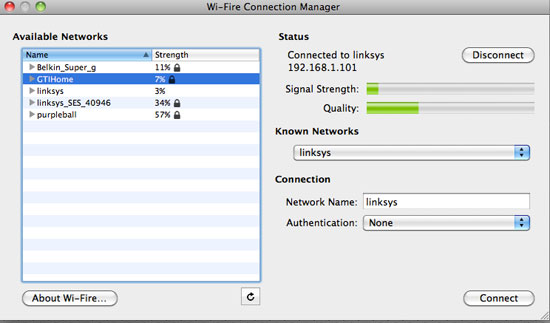
I tested Wi-Fire on a mid-2009 MacBookPro 13-inch laptop running OS 10.6.2. Installation was fairly simple. Remember not to attach the antenna until the device driver is installed and the computer reboots. Connect the antenna to an available USB port, and the device configures automatically.
A drop down status menu similar to Airport lists available hot spots within the range of the antenna. In my testing, Airport recognize two additional networks when used in my residence, and Wi-Fire saw triple that amount. Information on encrypt status, signal strength and network name were displayed. Click on an available unlocked network, and the device connects to that network. You can also launch the Wi-Fire Connection Manager to configure access.
The real surprise came when I walked outside. I clicked on the refresh button, and the list grew to about eighteen networks. Again, any connected network displays green progress bars for signal strength and connection quality. The company claims connection strength to 1,000 feet which, in all probability, assumes ideal circumstances. We did access a solid signal from a location well over 500 feet away, and several that Airport didn’t see from about 350 feet or so. Significantly, the number of available hot spots increased, which indicates that Wi-Fire’s reach greatly exceeded our Airport card.
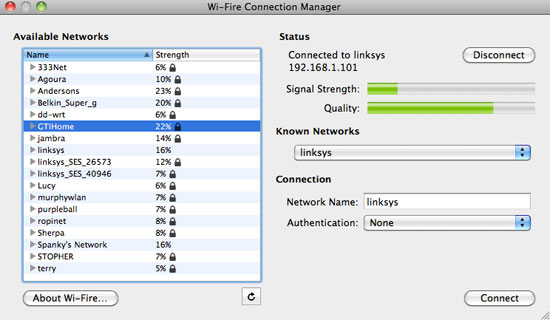
The bundle ships with a short USB A/Mini-B 4 pin cable to connect the antenna to a USB port. Longer USB extension cables allow the antenna to be positioned further away from the laptop or outside the walls of your house. Theoretically, this should increase the range of the device, but I did not test for this. The antenna is perched at the top of your laptop screen, albeit a little precariously. It can be rotated to achieve better reception, but we didn’t see any quality or strength improvements when doing this.
We experienced one concern after installing the device driver. Our MacBookPro tended to boot a little slower because the driver becomes a startup item as your computer boots. If this causes an issue, simply disable driver as a startup item in your system preferences, and launch the application manually as needed.
Despite initial expectations entirely based on appearance, Wi-Fire identified a significantly higher number of wi fi networks than our built in Airport card, certainly within 300-500 feet.
This is a nice device, and one that you’ll find useful in your mobile production environment.
Copyright ©2010 David A. Saraceno
David A. Saraceno is a motion graphics artist located in Spokane, Washington. He runs a video blog and review site called secondchairvideo that provides up to date information on most things Final Cut Pro and video related. He has written for DV Magazine, AV Video, MacHome Journal, and several state and national legal technology magazines. David moderates several forums on 2-pop.com, is active on the Apple Support Discussions forum for their Pro Applications, ranked as among the highest contributor as a Level IV in the pro apps forums, and contributes at dvxuser.com
|