|
   
May, 2004

NAB 2004
Two days too long and three nights too short!
by Philip Hodgetts
NAB 2004 was, like all recent shows, a roller coaster of techno-lust and disappointment, socializing, days that started too early and finished too late and a time of visiting with far flung friends.
Although for most people the show started with Apples Sunday morning announcements, by that time there were already conferences underway. The inaugural Post|Production Conference organized by Future Media Concepts in conjunction with NAB started on Saturday and continued with sessions all week. The tone of this year's NAB was probably telegraphed by Post|Production's advance notice that the Final Cut Pro sessions were likely to be the best attended by conference attendees, necessitating swapping the Final Cut Pro sessions into the largest available room.
Overall, Post|Production had a higher attendance than anticipated with great sessions. As just one of many presenters I was pleased with the professionalism from the organizers, down to small wallet-sized "cheat sheets" for each presenter showing the rooms and session time they were scheduled for. Post|Production sessions continued through until Wednesday.
Apple
The show kicked off with a bang on Sunday morning. Many attendees flew in Saturday night or Sunday morning so they could be at Apple's 'Special Event' - some sleeping on floors or lounges after making last minute changes to travel plans to a booked-out city. Apple worked the crowd of around 1000 people perfectly. Apple's VP Applications Ron Shoenben warmed the crowd with the Final Cut Pro user base numbers - 250,000 users worldwide and how 3rd parties were using the new XML features in Final Cut Pro 4. He singled out Discreet who have XML-based interchange with their high end products. Automatic Duck are working on an importer for Discreet Combustion, which doesn't appear to be connected to the new XML import. This should work well as Automatic Duck can add import capabilities from Avid as well since they already convert OMF and AAF to Final Cut Pro XML.
The presentation rolled into announcements of partnerships with Grass Valley (round trip file integration with Digital News Production systems) and BBC Technology (integration with their Colledia(tm) production system). While these announcements are relevant for a small percentage of Final Cut Pro users, they go a long way to increasing the credibility of Final Cut Pro in general. In particular the BBC announcement has already spurred a number of UK "fence sitters" to consider or reconsider Final Cut Pro. The message is clear: Final Cut Pro is ready for the big time, and that's exactly the message Apple planned to convey.
Final Cut Pro HD
 With the crowd growing a little restless, Ron Shoenben started with the good stuff: Final Cut Pro HD 4.5 with native support for the DVCPRO HD (a.k.a DVCPRO 100) codec for 720 P and 1080i on a single FireWire connection. Stuart English, VP of Marketing for Panasonic Broadcast USA wowed the crowd revealing the AJ-HD1200A: a $25,000 DVCPRO 25, DVCPRO 50 and DVCRPRO HD compatible deck supporting all frame rates (including Varicam frame rates) with AC and DC power! With the crowd growing a little restless, Ron Shoenben started with the good stuff: Final Cut Pro HD 4.5 with native support for the DVCPRO HD (a.k.a DVCPRO 100) codec for 720 P and 1080i on a single FireWire connection. Stuart English, VP of Marketing for Panasonic Broadcast USA wowed the crowd revealing the AJ-HD1200A: a $25,000 DVCPRO 25, DVCPRO 50 and DVCRPRO HD compatible deck supporting all frame rates (including Varicam frame rates) with AC and DC power!
Final Cut Pro Product Manager Paul Saccone called Final Cut Pro HD's improved RTExtreme "unlimited creative exploration mode" with 4 streams of HD full quality and 10 in preview quality (presumably with a dual 2GHz G4) and significantly beefed up Standard Definition performance. Although the marketing hype has "HD at $5000 or less" using an Apple Cinema Display for video display, that doesn't include storage, $60,000 for the camera or $25,000 for the feeder deck! Still, it's a huge step in affordability for HD editing because those same storage and acquisition costs apply to more expensive editing systems.
Final Cut Pro 4.5 (a.k.a HD) also gained the ability to use a Cinema Display for  HD video monitoring, but it is without any color conversion, so the colors would not be suitable for correction or critical viewing. Blackmagic were showing HD Link - a 4:4:4 to DVI converter for viewing HD video on a DVI monitor like the Apple Cinema Display. Although HD Link has a color lookup table for conversion, President of Blackmagic, Grant Petty, says it is not yet quite up to color correction specifications. An update is expected. HD video monitoring, but it is without any color conversion, so the colors would not be suitable for correction or critical viewing. Blackmagic were showing HD Link - a 4:4:4 to DVI converter for viewing HD video on a DVI monitor like the Apple Cinema Display. Although HD Link has a color lookup table for conversion, President of Blackmagic, Grant Petty, says it is not yet quite up to color correction specifications. An update is expected.
Apple and HDV
While it would be great if everyone doing HD would start with DVCPRO HD or HDCAM as their minimum standard, the cost of acquisition is going to be a significant barrier to entry for some time. With much of the focus on the much less expensive, and some suggest data-rate-compromised, HDV format it was good to read on Monday that Apple had joined the HDV Consortium promising native support "in a future version of Final Cut Pro".
Until they include the native support, Apple are recommending workflows from Heuris and LumiereHD. A quick explore of the LumiereHD offering at NAB (on the JVC stand) leads me conclude that it has the best price/performance ratio. If you want to edit HDV with Final Cut Pro now, that's the best solution. (On the PC platform there are many alternatives for editing HDV.) Although we can hope that Apple get native HDV support in the next major revision, reality suggests it may be longer unless there is some additional work already underway in QuickTime to allow for out-of-sequence frames (such as MEPG-2 Backwardly predictive frames - i.e. B frames).
Still, there is reason to be optimistic about QuickTime with the technology preview of H.264 in QuickTime shown on the Apple stand (more later).
Motion
 Final Cut Pro HD demonstrated and immediately available Apple wowed the crowd with a preview of Motion - a new motion graphics design tool for release late summer at $299. You'll need at least an 867 G4 and a really beefy graphics card to run Motion because they have harnessed the power of the Graphics Processor to give real-time and near-real-time performance while manipulating onscreen elements. Final Cut Pro HD demonstrated and immediately available Apple wowed the crowd with a preview of Motion - a new motion graphics design tool for release late summer at $299. You'll need at least an 867 G4 and a really beefy graphics card to run Motion because they have harnessed the power of the Graphics Processor to give real-time and near-real-time performance while manipulating onscreen elements.
The demonstration showed about 12 layers of text and graphics previewing in real time over a 720 P HD shot. Nothing slowed down as more layers were added. Finally, OS X OpenGL performance has improved so that it can support enhanced graphics performance like this. Hopefully it suggests continued improvement of high-end graphics card support in the Mac product range, something PC users have enjoyed for many years.
Motion isn't a direct competitor for Adobe After Effects, Discreet Combustion or even Boris RED: each of those applications has features not present in version 1 of Motion that makes them more compelling for serious motion graphic or effect design. What Motion does do, is support Final Cut Pro editors with the sorts of motion graphic design tools that editors need, so it will take "mindshare" from the more serious tools. Final Cut Pro editors will see Motion, buy it at that price, and not look any further. And realistically, most will never notice the lack of 3D space or motion tracking, or any of the other features not present in Motion.
Users will love the keyframeless animation created with behaviors. These give natural physics simulation and multi-layer interactions by changing a few simple parameters in the semi-transparent "Dashboard" controls that appear over the workspace. Dashboards are far more elegant and functional than endless floating palettes that clutter even the biggest screen. Behaviors like gravity, attraction, wind or even collisions between screen borders and layers can be applied. Users can modify motion's Behaviors and create new Behaviors by combining existing Behaviors, including combining "elemental" building blocks. Motion also supports traditional keyframe tweening.
As well as Behaviors Motion will ship with a suite of designer created templates and 90 accelerated filter effects. Despite the lack of information on Apple's Motion web page, it does support Blend modes - composite/apply/transfer modes by (yet) another name. Motion is expected to support most 3rd Party (non-Adobe) After Effects plug-ins. Motion apparently supports a much more recent version of the After Effects API (version 5) than Final Cut Pro (Version 3). This should improve compatibility with plug-ins.
Motion, like LiveType 1.2, supports far better integration with Final Cut Pro than ever before. Motion (and LiveType) project files open in Final Cut Pro without any pre-rendering. If they need rendering it's done in the timeline in Final Cut Pro after compositing with Final Cut Pro created elements. Full round-trip production is now supported for both applications: send clips from Final Cut Pro for Motion to composite; return the Motion project as a clip.
Motion should have been at least $499 to keep parity with other applications! One can't help being drawn to a comparison between the Pro Applications group's $299 products: Final Cut Express has a Pro older brother. Will we see a Motion Pro in 05 at $999??? (That, my friends, is pure, unadulterated speculation on my part with no basis in fact or even rumor, just an interesting observation of pricing which most probably means nothing.)
DVD Studio Pro 3
 DVD Studio Pro 3 got shafted in the event demonstration! After the enormous upgrade that was 1.5 to 2.0 it seemed that 3.0 was nowhere near as dramatic and perhaps not truly deserving of the 3.0 moniker. Certainly the Sunday demonstration didn't do the feature set justice. A full number upgrade should show new interface features and significant improvements. DVD Studio Pro 3 got shafted in the event demonstration! After the enormous upgrade that was 1.5 to 2.0 it seemed that 3.0 was nowhere near as dramatic and perhaps not truly deserving of the 3.0 moniker. Certainly the Sunday demonstration didn't do the feature set justice. A full number upgrade should show new interface features and significant improvements.
DVD Studio Pro 3 re-introduces the Graphical View dropped at 2.0, but in a new, souped up, expanded version with features never present in DVD Studio Pro 1.5. Not only does it significantly enhance navigation but it's also there to do drag and drop menu linking and ability to selectively view and preview from any tile or check backward for all connections from a tile. There is also the ability to print or output the graphical view as a pdf. Significantly under-demonstrated in the meeting.
Apple did feature "Revolutionary Transitions" in the demonstration and again under-demonstrated the function. (There's only so much time to get through everything in a 75 minute meeting, so it's not entirely surprising that some features of these deep applications got glossed over. Shake 3.5 didn't even rank a demonstration.)
Transitions are very, very cool and for many people would be enough to justify the $199 upgrade price without argument. Previously motion transitions between menus or menus and tracks required the footage to be created elsewhere with the complicated mixing of MPEG-2 motion footage and still frames. DVD Studio Pro's transitions will reduce the hours of cursing authors previous had in matching exact menu positions between square pixel Photoshop files and non-square MPEG-2 motion assets and in matching between RGB and YUV colorspace. Instead, in DVD Studio Pro 2 simply apply a transition and all the hard work is done when the project is built. Naturally transitions preview.
There are two types of transitions. A set of 30 out of the "regular" transition box - wipes, dissolved, motion transitions - all tastefully done that can be used between any elements, even stills in a slideshow. Alpha transitions have two elements: a motion image elementthat forms the overlay across the transition, and a black and white transition that determines where the outgoing shot transitions to the incoming shot. As well as the set of alpha transitions included with the upgrade they are quite easy to create in other applications for inclusion into projects.
DVD Studio Pro 3 includes enhanced integration with other applications including automatic updating of elements after updating in Photoshop or Motion. These enhancements also mean that updated assets (like MPEG-2 files) relink correctly in DVD Studio Pro 3.
Add to these features the ability to do automatic SD MPEG-2 encodes from HD source using advanced optical flow image analysis for best results, and DVD Studio Pro 3 may not be quite as dramatic an update as version 2 was, but it's still well worth the $199 Apple are asking when it ships later in the year.
Shake 3.5
 As I mentioned earlier in the article, Shake 3.5 was mentioned but not demonstrated. The crowd in the room was definitely more Final Cut Pro than Shake! Shake 3.5 is shipping now for just $2999 on OS X with unlimited free render nodes. As I mentioned earlier in the article, Shake 3.5 was mentioned but not demonstrated. The crowd in the room was definitely more Final Cut Pro than Shake! Shake 3.5 is shipping now for just $2999 on OS X with unlimited free render nodes.
New features include warping and morphing, improved DPX support and dual processor optimization. Qmaster - the network rendering application - adds support for Maya rendering.
Probably the best news was support for 10 and 16 bit QuickTime codes. Hopefully this means that the problems previously experienced with QuickTime source have also been addressed in this upgrade.
XSAN
I'll admit, I was the guy who gave a huge cheer when xSAN announced "File Level Locking"! While most people using Final Cut Pro won't ever need xSAN, it fills an important role in Apple's product line-up and is crucially important if Apple's Pro Apps suite is to be fully accepted in larger facilities. While that's a relatively small percentage of the total user base, they are an important segment for marketing purposes which helps all Final Cut Pro/ Pro Apps users: when "the big guys" accept Apple's products it becomes a non-issue for other users.
xSAN is an impressive piece of engineering. It's a SAN file management system (sort of an Operating System really) that works at the file level. That's the big news because other SAN networks, other than Unity, have operated at the Volume level. With Volume level locking, one user gets read and write privileges for a volume while everyone else gets read only. If a volume has media for a project only the designated user can write a file back to the volume while all other users have to save their work to a different volume, spreading the parts of a project across multiple volumes. With xSAN the limitation moves down to the file level: all users can read all files and write to the volume - only one file is locked out to a specific user at a time. At the file level any user can access any file on the volume to read. Unless someone else is specifically working on a file, they can save back to the same file, or same volume. (Assuming the specific user has permission to work on the file or volume- xSAN includes some powerful user management features.)
File level locking moves xSAN about 95% of the way toward Avid Unity. The other 5% requires changes in the specific applications so that multiple users can work on the same project. However, the practical reality is much simpler: it's quite easy to work on multiple projects with the same Bin structure, and then merge Sequences into a master project. This is the workflow Walter Murch used for the Cold Mountain edit.
xSAN includes all the "good stuff" a SAN needs - Metadata controller fallover (redundant backup of the controller so if one dies, the other takes over) combined with file journaling means no hiccups if the server fails; mixed storage options, Fibre Channel multipathing (two cables so if one gets pulled out or damaged the other takes over, or both can be used for higher bandwidth). 64 concurrent users can billions of files per 16 TB volume and naturally, Apple's take on management software - easy. There's a lot more good stuff on Apple's xSAN page.
xSAN will ship "summer" and comparable setups (with the caveat noted above) will be about 1/3 the cost of Unity.
Apple summary
And that was Apple's meeting and the first hour and a quarter of my "official" NAB program. Apple certainly know how to work a crowd. With extreme secrecy ahead of the revelations, the announcements generated excitement in the room and at the reception following. In contrast to the more private press events held later in the day by Avid and Adobe, Apple also started the show with more than 1000 people excited about the product announcements and who reinforced each other's excitement in the reception.
Because I had teaching commitments in the Post|Production conference, I wasn't able to attend either Adobe or Avid's announcements, catching up with them later.
Adobe
After Effects 6.5
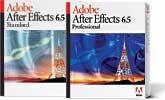 As expected, Adobe announced After Effects 6.5, a $99 upgrade from After Effects 6.0. Adobe have further stacked the product line in favor of the Pro Version so as to make the small saving from purchasing the Standard Version a very bad decision. In addition to the existing Professional Version features, in 6.5 you get Synthetic Aperture's Color Finesse ($570 MSRP) and Visual Infinity's Grain Surgery ($399 MSRP) included for the upgrade price for the Professional Version. This is after adding Keylight in the last release which had been selling for over $1000 on other platforms. Not to forget the other Professional Bundle only items like Motion Tracking (enhanced again in 6.5), Network Rendering, an advanced particle system, advanced warping and distortion tools, the ability to import 3D camera data from 3D applications, 16 bit support and now native import of Premiere Pro timelines using AAF, or Avid timelines using OMF. All this for a price difference of only $300 and I can't imagine why Adobe continue to offer a Standard Version - for those creative-types who can't do math I guess. As expected, Adobe announced After Effects 6.5, a $99 upgrade from After Effects 6.0. Adobe have further stacked the product line in favor of the Pro Version so as to make the small saving from purchasing the Standard Version a very bad decision. In addition to the existing Professional Version features, in 6.5 you get Synthetic Aperture's Color Finesse ($570 MSRP) and Visual Infinity's Grain Surgery ($399 MSRP) included for the upgrade price for the Professional Version. This is after adding Keylight in the last release which had been selling for over $1000 on other platforms. Not to forget the other Professional Bundle only items like Motion Tracking (enhanced again in 6.5), Network Rendering, an advanced particle system, advanced warping and distortion tools, the ability to import 3D camera data from 3D applications, 16 bit support and now native import of Premiere Pro timelines using AAF, or Avid timelines using OMF. All this for a price difference of only $300 and I can't imagine why Adobe continue to offer a Standard Version - for those creative-types who can't do math I guess.
 The native AAF/OMF support in version 6.5 Professional Version is an important development for AAF and for Adobe. Not only does it very closely link Premiere Pro and After Effects - even to the point of being able to copy and paste keyframes between applications - it gives hope that open standards like AAF are going to be adopted across a broad cross-section of the post-production industries and forever lay to rest the EDL. Although I suspect the EDL, like a vampire, needs both a silver bullet and stake to the heart to kill it! Unfortunately for small developers, like Automatic Duck, as companies add native standards support, it lessens the opportunity for 3rd parties to add value, although every indication is that Automatic Duck's AAF importer for After Effects will provide features not in the native version. The native AAF/OMF support in version 6.5 Professional Version is an important development for AAF and for Adobe. Not only does it very closely link Premiere Pro and After Effects - even to the point of being able to copy and paste keyframes between applications - it gives hope that open standards like AAF are going to be adopted across a broad cross-section of the post-production industries and forever lay to rest the EDL. Although I suspect the EDL, like a vampire, needs both a silver bullet and stake to the heart to kill it! Unfortunately for small developers, like Automatic Duck, as companies add native standards support, it lessens the opportunity for 3rd parties to add value, although every indication is that Automatic Duck's AAF importer for After Effects will provide features not in the native version.
In addition to the great value added to After Effect 6.5 with Color Finesse and Grain Surgery, Adobe now bundle in 60 of the original Cycore (Final Effects) filters. These are the original 8 bit filters recompiled for speed and dual processors but not 16 bit. For After Effects owners this is a welcome alternative to Final Effects Complete as sold by Media 100, although to use the filters in any other host will still require purchasing them from Media 100. Such is the nature of software licensing and sales that the original developers of the filters ended up with the rights to them while Media 100 also have a valid license for the same filters.
After Effects 6.5 adds enhanced paint and clone tools and FireWire out on Windows (already available on the Mac version). Many users will love the ability to customize interface colors (particularly darkening them) while others won't even find that enhancement.
Not much has been written about the GridIron X-Factor integration announced months ahead of the release. X-Factor (tm) is a plug-in that uses the power of grid computing to speed preview processing and rendering. "It lets you preview process-intensive effects and high-resolution compositions much faster, allowing you to focus on being creative..." According to the FAQ available from Adobe's After Effects area, X-Factor takes advantage of unused processing power on any computer in your local network. X-Factor is a $99 per CPU add-on from http://www.gridironXfactor.com. The X-Factor basic edition allows two machines to work in concert and is a free download when After Effects 6.5 is shipping. X-Factor is available for OS X and Windows 2000 or XP.
Adobe After Effects 6.5 is a great value and After Effects remains in the lead for fine motion graphic design, with a strong and growing user base. Version 6.5 is expected to ship around the middle of May.
Encore DVD
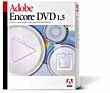 Version 1.5 of Encore was announced and is shipping. Adobe highlight 10 new features including custom workspaces and a Styles palette. No doubt the most important improvement - stability - is also part of the update. Dot 5 releases, particularly 1.5 releases, are much better choices for stable applications. Version 1.5 of Encore was announced and is shipping. Adobe highlight 10 new features including custom workspaces and a Styles palette. No doubt the most important improvement - stability - is also part of the update. Dot 5 releases, particularly 1.5 releases, are much better choices for stable applications.
Another new features in this release is better round trip integration between Photoshop CS and Encore. When menus are edited in Photoshop the changes show immediately in Encore plus there's support for nested layer sets and non-square pixels. Improved QuickTime support means there is a broader choice of import options, particularly for background  transcoding - another new feature in 1.5. transcoding - another new feature in 1.5.
The ability to lock out viewers remote control in specific sections of a DVD, Marker support from Premiere Pro 1.5 and After Effects 6.5, support for Photoshop CS guides to aid layout, and a check project feature (to locate navigation or bit rate problems anytime in the process) round out a credible update.
Premiere Pro 1.5
 As expected Premiere Pro moved forward to version 1.5. This was an open secret having been posted around the Internet the day before. Premiere Pro's feature enhancements can be summarized around two key areas for editors: workflow and HD. As expected Premiere Pro moved forward to version 1.5. This was an open secret having been posted around the Internet the day before. Premiere Pro's feature enhancements can be summarized around two key areas for editors: workflow and HD.
Premiere Pro 1.5 gains support for HD production in conjunction with Adobe's hardware partners: Bluefish444, Blackmagic Design and Matrox. Expect to see bundled systems from ProMax, Boxx Technologies and 1Beyond in the near future. Premiere Pro 1.5 also gains support for Advanced Pulldown removal for the Panasonic 24P format.
In project management, new consolidate features have been added as well as the ability to move media into one location for archiving.
Integration with Adobe After Effects includes the aforementioned copy/paste clipboard support between the two applications and support for After Effects plug-ins directly inside Premiere Pro. You can now, from Premiere Pro, create a new image in Photoshop CS with the resolution and pixel aspect ratio of your Premiere project.
Add in effects favorites, auto-color adjustment and it's a very credible 1.5. What is slightly unusual about this release is, because Premiere Pro has always supported AAF, this release backs up a step and adds EDL support! Needed, probably, but a step backward in the march forward to new, modern, interchange standards.
Avid
As the only NLE company with cross-platform offerings, Avid provide the most direct competition to Apple and frequent comparisons, and distinctions, are made between the two company's editing products. At NAB Avid fired a shot across Apple's suite of tools by introducing their own suite: Avid Xpress Studio. Sadly Express Studio is a PC-only bundle. Some of the applications areavailable on OS X but the complete bundle is for Windows only. This isn't entirely surprising since the code-bases for the Windows only products in the Suite - Avid 3D (from the Softimage team) and Avid DVD by Sonic - have never existed for OS X and it would be more work than there would be commercial return for, to create OS X Macintosh versions for these products.
Avid Xpress Studio
 Billed as "Its everything you imagined" the Xpress Studio provides the core tools that an editor needs because these days the craft of editing has gone way beyond Non-linear. For software Xpress Studio includes Xpress Pro (Editing), Pro Tools LE (Audio mixing), Avid 3D (3D modeling and animation), Avid FX (Compositing, High Quality Titling and Effects) Avid DVD by Sonic (DVD Authoring) and in hardware Digidesign Mbox (audio I/O), Avid Mojo (real time output) and Digi 002 (control surface). Billed as "Its everything you imagined" the Xpress Studio provides the core tools that an editor needs because these days the craft of editing has gone way beyond Non-linear. For software Xpress Studio includes Xpress Pro (Editing), Pro Tools LE (Audio mixing), Avid 3D (3D modeling and animation), Avid FX (Compositing, High Quality Titling and Effects) Avid DVD by Sonic (DVD Authoring) and in hardware Digidesign Mbox (audio I/O), Avid Mojo (real time output) and Digi 002 (control surface).
Mojo and Digi 002 only come in the Xpress Studio Complete bundle ($6995); without them, Xpress Studio Essentials is $3995. The bundle pricing represents a huge saving on buying individual products. The Xpress Studio isn't just a bundle of independent applications - there's no way that would fly in a modern edit suite. All the applications in the suite are integrated via a combination of Metasync (AAF) metadata transfer between the applications and watch folders to avoid the need to specifically import files from one application to another. Send a video file "To Avid 3D" and it's there in Avid 3D ready for you to work with it. Complete the project there and export for Xpress Pro and it's in the "incoming" Bin in Xpress Pro. Files do need to render to transfer.
The Xpress Studio is one of the most complete bundles available and, as is the goal of all manufacturers these days, it will make it much easier to keep facilities' workflow entirely in the Avid family. The Studio also marks the first time that Avid's three divisions have worked on integration and a common release.
Xpress Pro 4.5
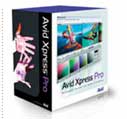 Xpress Pro got updated with MULTICAM, 23.976 project and support for the Panasonic AG-DVX100's advanced pulldown and DV scene extraction. Xpress Pro now supports script-based editing and custom music tools from SmartSound - SonicFire. Export options include MPEG-2, Macromedia Flash and (on PC) Windows Media 9 HD. As always Xpress Pro includes Mac and Windows software in the same box and you select the platform you want to work on by plugging in the dongle a.k.a software key. Some of the color correction technology has migrated into Xpress Pro with a new one-step AutoCorrect to improve the color and contrast of the entire sequence in one click. Xpress Pro 4.5 is a competent upgrade to a well-placed application. Xpress Pro got updated with MULTICAM, 23.976 project and support for the Panasonic AG-DVX100's advanced pulldown and DV scene extraction. Xpress Pro now supports script-based editing and custom music tools from SmartSound - SonicFire. Export options include MPEG-2, Macromedia Flash and (on PC) Windows Media 9 HD. As always Xpress Pro includes Mac and Windows software in the same box and you select the platform you want to work on by plugging in the dongle a.k.a software key. Some of the color correction technology has migrated into Xpress Pro with a new one-step AutoCorrect to improve the color and contrast of the entire sequence in one click. Xpress Pro 4.5 is a competent upgrade to a well-placed application.
Avid Pro Tools LE
Pro Tools LE is an Avid-branded version of Pro Tools that links with either the Mbox or OO2 Digidesign hardware. Pro Tools LE supports 32 tracks of 24 bit/96 Khz audio and 256 MIDI tracks with easy automation and sample accuracy - it might not be a full Pro Tools system but it is enough for video editors' audio editing needs. If you need more then the full Pro Tools TDM product range is completely compatible - even for further sweetening of the initial audio mix. Pro Tools LE will play synchronized audio out through Mojo with video from Xpress Pro. Some would say that Avid have finally managed to integrate the Digidesign purchase after all these years!
In the Suite-of-applications game, you need to have the most complete suite available and right now Avid have the most complete suite with enough of everything that editors need to create visually compelling stories.
Avid 3D
Avid 3D is billed as "3D for the rest of us" and is a purpose built application from the Softimage division. Built on a drag-and-drop interface it's designed for the specific needs of video editors: extruded text and logos through to full scene visualization. Models, textures, materials and shaders are dropped into 3D scenes. Fortunately Avid includes a generous library of objects that can be used as-is or customized, including customized by using video from Xpress Pro as a texture - or as a background. It includes the expected range of particle systems, warps, deformations and he inevitable explosions. Avid 3D's camera view can be output via Mojo hardware. Preview is in real time with OpenGL hardware acceleration. Avid 3D is Windows only.
Avid 3D is the first, simplified 3D application designed to open a lot of 3D functionality without the long learning curve of traditional 3D applications. Even a brief preview shows the potential of the drag and drop interface in real world modeling. It isn't the application to do the creatures for your next Sci-Fi flick but it's well up to the demands of simple scene preview, 3D graphics and fly-arounds. It's such a good idea and fills an important niche in the market, that I'll bet Apple and Adobe are watching very closely - my bet is that they'll be playing catch-up and showing or previewing similar 3D programs at NAB 2005.
Avid FX
Based on Boris RED, Avid FX adds a wide range of titling and effects right inside Xpress Pro (or other Avid NLE). Avid FX is a fully featured version of RED with the same OpenGL acceleration, 1500 customizable effects templates and more than 110 filters including Wire Removal, Grain Match and more. In addition to all the RED features, Avid FX displays output from the Avid FX composite windows to a broadcast monitor via Mojo in real time.
As the composting "application" in the Avid package, there is bound to be comparison with Apple's Motion. While Motion does many things very well, particularly the real time performance, it does not have the features of AvidFX/RED - not surprisingly since RED is a very mature version 3, while Motion is a new Version 1. Motion's strength is its real time; Avid FX the depth of features, particularly 3D space and 3D extrusions.
Avid DVD by Sonic
Avid DVD was built by Sonic to Avid's specifications providing tight integration with Avid's MetaSync and a simple-to-use point-and-click interface to take the pain out of DVD authoring, as has come to be expected. Avid DVD assets can be created in any of the Studio applications: 3D buttons and menu animation in Avid 3D, music from Pro Tools and SonicFire and video assets from Xpress Pro with effects from Avid FX. Avid DVD is only available for windows.
Avid Xpress Studio Hardware
The Xpress Studio comes with a Digidesign Mbox for high quality audio I/O but users can optionally buy the Studio Complete bundle for the Digi 002 control surface and Mojo DNA output device.
Avid DNxHD
One of Avid's under-told stories at NAB was the introduction of the DNxHD codecs. Apple have adopted the native source codec for HD; Pinnacle an all MPEG-2 HD strategy and Adobe adopted Windows Media for it's rebuild of Premiere into Premiere Pro. Avid took a different approach by developing 8 and 10 bit HD codecs optimized for compositing.
Native codecs are optimized for image acquisition; Windows Media for natural image distribution while MPEG-2 is now aging technology compared with modern codec design as well as being optimized for distribution. Now, with HD, there's enough detail in the image for codecs to not be quite as crucial as for standard definition but it is still important. The DNxHD codec approximate the primary HD compressed formats with maximum data rates in the codecs at 220 and 145 Mbit data rates. The 220 Mbit codec comes in 8 or 10 bit variants. 145 Mbit/second would be a good match for DVCPRO HD (100 Mbit) or HDCAM (135 Mbit) and 220 Mbit for D5 or HDCAM SR source. For HDCAM SR you'd want to use the 10 bit version
Avid have placed their DNxHD codecs inside a standard MXF wrapper (MXF is a media-included subset of AAF) so that any system that reads MXF reads DNxHD. The DNxHD codecs don't downsample the resolution like HDCAM and DVCPRO HD.
User response v share price and profitability
Apple makes announcements and the crowd cheers; Adobe release new versions of the flagship products and users rejoice; Avid announces it's new Studio collection with innovative codecs, the first in a new class of 3D applications and transparent integration and get "Lots of HD "me too" in there" and "a little interesting".
It has to be the "Avid Enigma" - how a company that has had something like 9 profitable quarters with a great stock price isn't getting recognition from it's long term users? There are users who feel that Avid "abdicated" the individual user to Final Cut Pro but the development of the Avid Xpress Studio shows that to be far from accurate - the Studio is clearly targeted at the individual/small studio. The very position Senior Product Manager Tim Wilson was in just a few years ago. In fact Tim has been heard to say that Xpress Studio is what he was looking for when in independent production.
On the other side of the story, DNxHD runs on the Adrenaline systems, not Xpress Pro and is quite expensive by comparison to competitive offerings and Mojo - in the competitive price range - doesn't have the full range of professional input and output of competitive offerings. It's definitely a difficult path for Avid - if they bring down the price of Adrenaline to compete it devalues the entire product line and Avid, right or wrong, value their feature set quite highly. While sufficient users buy the products to give them highly profitable results and a strong share price, it's very hard to criticize even if uncompressed HD hardware for use with Final Cut Pro is 1/6th the price of a similarly equipped Adrenaline - with no dual-link 4:4:4 HD option on any Avid product until next year.
Pinnacle
In all the Avid, Apple and Adobe clutter is seems like no-one even got to the other letters of the alphabet, especially down to P! Pinnacle had a few major releases at NAB, mostly focused around Liquid HD in a news or station workflow, and Cinéwave 4.6 - the latest released of their Final Cut Pro compatible hardware.
 Although Pinnacle now have a similar suite of tools - editing, compositing, audio and DVD Authoring - to Apple, Adobe and Avid, the integration isn't yet as tight and the focus is most definitely on broadcast and news customers, not individual customers looking to purchase a single suite of tools. (Liquid Edition is comparable to Premiere Pro, Xpress Pro or Final Cut Pro although each have very desirable features not in the others!) Although Pinnacle now have a similar suite of tools - editing, compositing, audio and DVD Authoring - to Apple, Adobe and Avid, the integration isn't yet as tight and the focus is most definitely on broadcast and news customers, not individual customers looking to purchase a single suite of tools. (Liquid Edition is comparable to Premiere Pro, Xpress Pro or Final Cut Pro although each have very desirable features not in the others!)
Liquid HD
Liquid HD picked up a Broadcast Engineering Pick Hit aware at NAB with "affordable entry" to HD editing. Liquid HD provides native support for HDV without recompression or proxy use, or full bandwidth uncompressed HD. Pinnacles' HD strategy is entirely built on MPEG-2 files, making it very easy to work with HDV. Pinnacle do not use all I frame like traditional MPEG-2 editing formats, but rather a more conventional IBP structure. Even with long GOP MPEG-2 for HD, Pinnacle achieve remarkable responsiveness in the interface - not easy considering that each editable frame has to be derived from many delta (or change-only) frames in MPEG-2's Predictive and Backwardly predictive structures.
Liquid HD has similar real time performance to Final Cut Pro HD - 4 layers of HD playback of 720 P 30 footage, without hardware, and is a $200 software-only upgrade.
Pinnacle provide native support for Panasonic P2 and XDCAM Although both are MXF media, Pinnacle is the only company actively courting both Sony and Panasonic.
Cinéwave 4.6
Hard on the heals of Cinéwave 4.5, announced only slightly more than a month before NAB, Pinnacle released version Cinéwave 4.6 at NAB. The version 4.6 update is primarily focused around supporting more HD features from Final Cut Pro 4.5 HD within Cinéwave, including capture and transcode of popular formats and frame rates to DVCPRO 100 a.k.a DVCPRO HD. All DVCPRO HD formats and frame rates are supported with multi-stream real-time effects and simultaneous output of both HD and SD (assuming the appropriate BOBs are connected).
Transcoding from any HD source to DVCPRO HD means that one or two Cinéwave ingestion/output stations could capture media for any number of software-only Final Cut Pro seats working in DVCPRO HD within the facility.
 Cinéwave 4.6 also supports Panasonic's VariCam scan rates giving undercrank or overcrank playback as intended. At 4.6 Cinéwave remains the only hardware to support real time alpha channel playback and real time support for multiple frame sizes, frame rates and codecs in the one timeline, without rendering. Cinéwave 4.6 also supports Panasonic's VariCam scan rates giving undercrank or overcrank playback as intended. At 4.6 Cinéwave remains the only hardware to support real time alpha channel playback and real time support for multiple frame sizes, frame rates and codecs in the one timeline, without rendering.
The upgrade is free to Cinéwave 4 customers, and $295 for owners of earlier versions.
Pinnacle's integration strategy is focused toward integration with broadcast servers and newsroom integration, an area where they are very strong.
Vegas 5
 Sony take a totally different approach to integrating suites of applications - they build everything into Vegas! Vegas has long supported almost any video file on it's timeline - with multiple formats in a timeline no problem. It exports to almost any format with a competent encoding engine, has exceptional real-time capabilities, is resolution independent and authors DVD in the same package (if Vegas+DVD was purchased). Now that it is in the hands of a larger company, and positioned within the broadcast department of Sony rather than the more obscure Sony Pictures Digital, Vegas is beginning to achieve the groundswell of support it deserves. Sony take a totally different approach to integrating suites of applications - they build everything into Vegas! Vegas has long supported almost any video file on it's timeline - with multiple formats in a timeline no problem. It exports to almost any format with a competent encoding engine, has exceptional real-time capabilities, is resolution independent and authors DVD in the same package (if Vegas+DVD was purchased). Now that it is in the hands of a larger company, and positioned within the broadcast department of Sony rather than the more obscure Sony Pictures Digital, Vegas is beginning to achieve the groundswell of support it deserves.
Version 5 announced at NAB adds control surface automation, network rendering and tighter integration with the mother-ship's products. Vegas 5 also includes features usually found in high end compositing applications like: 3D motion tracking and 2.5 D compositing (2D planes in 3D space, like After Effects 5 and later); keyframable bezier mask, transition progress envelopes, 5.1 audio editing, Flash.swf import and a whole host of DVD authoring related features and new features in DVD Architect 2, which can also be used as a stand-alone DVD authoring application.
 If you prefer the PC platform, there's a lot to be liked about Vegas. In fact, on Windows there is serious competition between Premiere Pro, Vegas, Xpress Pro and Liquid Edition. There are advanced features in these applications that Apple's Final Cut Pro customers are missing out on and don't know it (yet). Strong competition is good and I hope Apple keep looking over their shoulder at what is happening on the "other" side of the tracks. Still, power and functionality are only part of the story and Apple have good news on the usability front, and, of course, one of the largest user bases. If you prefer the PC platform, there's a lot to be liked about Vegas. In fact, on Windows there is serious competition between Premiere Pro, Vegas, Xpress Pro and Liquid Edition. There are advanced features in these applications that Apple's Final Cut Pro customers are missing out on and don't know it (yet). Strong competition is good and I hope Apple keep looking over their shoulder at what is happening on the "other" side of the tracks. Still, power and functionality are only part of the story and Apple have good news on the usability front, and, of course, one of the largest user bases.
HD Acquisition
HDV
Sony announced plans to introduce the HDV format showing a prototype camera that had originally been previewed in Europe. (See earlier DV Guys Views of the News). Planned to record 1080i as a professional solution, which is interesting because the rhetoric from Sony is that HDV is a consumer/prosumer format, but seems to be having problems positioning the camera. Earlier pictures of the prototype shown 2 months ago, had it positioned in the "professional" products group - DSR, not VX or PD in product prefix parlance. The NAB official photographs have no model number or product-line designation visible.
Sony also plan HDV decks (shown as a block-of-wood prototype) and plan a iLINK (IEEE1394/FireWire) to HD-SDI converter for the camera. Sony's 3-Chip HDV camcorder is expected to sell for less than US$5000.
JVC also pre-announced two new HDV camcorders - on a competitor for the Sony HDV camcorder - sub $5000, 3-chip - and the other a more professional HDV camera. (Think DSR 300 compared with PD 150). This new camera will use 2/3 inch CMOS imagers with native resolution of 1920 x 1080 (1080i ) and be capable of shooting 720P and 1080i. Most interestingly, the new camcorder will be capable of 1080 24P which will reduce the amount of compression per frame (slightly) in the fixed bandwidth. The deck record up to 276 minutes of HDV on a full size DV tape or up to 60 minutes on a miniDV tape. This camcorder, shipping late 2004, will sell for about $20,000 and be a compromise between the fully featured HD Camcorders (DVCAM, DVCPRO HD) and the less robust and featured sub $5000 HDV camcorders. JVC are positioning this camcorder for newsgathering, documentary and feature work.
Fully featured HD acquisition is certainly more affordable than ever but is a huge jump over the, as yet not shipping, 3-Chip HDV camcorder from Sony and JVC (and no doubt more to come). While no-one will argue that HDCAM or DVCPRO HD are more professional formats for HD acquisition than HDV because of the extreme compression on HDV, if it comes to a decision to shoot HD with heavy compression or shoot Standard Definition, it's more likely that many, many more people will opt for HDV despite it's inherent flaws.
The arguments we're hearing now "it's too compressed", "it's not really a professional format" et al, echo those we heard just 5-6 years ago with DV 25 formats. Despite the arguments at that time - all valid - DV25 very quickly established itself as a "good enough" format for a very wide range of professional production - even network broadcast production, particularly when handled by professional shooters. Even today, though, projects are shot on DVCPRO 50 and Digital Betacam for all the right reasons - acquisition quality is higher and that quality is needed for some functions (particularly keying and compositing).
Of course, there's the "HD myth" - if it's shot on HD, it must be better than if it's shot on SD. While in broad terms there's some truth in that, there are situation where well-shot standard definition may look better when scaled up to HD after editing, compositing and effects than a project that started with heavily compressed HD.
The other point that isn't often taken into account is that compression becomes less of a problem the higher the resolution of the image - or more accurately, a less visible problem, the higher the resolution. Even so, the amount of compression to fit a High Definition from about 880 Mbits/second down to 25 Mbits/second is rather extreme! However, it should be kept in mind that HD television broadcasts are capped at 19 Mbits/second in the US ATSC system (assuming the full bandwidth available is dedicated to one HD stream) and both Windows Media 9 and H.264 are delivering very high quality HD in 5-8 Mbit/second. These are delivery formats, not intended for editing, but then again, in the original design, DV was intended as a delivery and home video format and ended up changing an industry.
Regardless of the practical realities, HDV will be to the HD world what DV is to the SD world - acquisition quality that is "good enough" for most purposes. HDV will, when it gets truly rolling later this year and early into next year - just wait for NAB 05 - be very, very popular compared to HDCAM and DVCPRO HD, which is why all editing systems manufacturers are rushing to support it. Pinnacle supports it now in Liquid HD, Adobe are supporting it in Premiere, Ulead in their edit system , naturally Sony support it in their Swiss-army-knife-of editors Vegas 5 and even Apple announced native support in "a future revision" of Final Cut Pro after joining the HDV consortium during NAB 04. (In the meantime, LumiereHD and Heuris have support for HDV in Final Cut Pro.)
HDCAM/DVCPRO HD
 Moving up product line, Sony also announced the HDW-730S HDCAM Camcorder. This $48,000 (list) camcorder is a high resolution 3-CCD unit "designed to make it the HD camcorder of choice for program producers, while also providing a more attractive price point into HD" according to Sony. Panasonic's comparable product at that price point, the AJ-HDC10A DVCPRO HD is a few thousand dollars cheaper but has only 800 TV Lines resolution compared to the HDW-730S with 1000. (Panasonic do have DVCPRO HD models that can be purchased for less.) Moving up product line, Sony also announced the HDW-730S HDCAM Camcorder. This $48,000 (list) camcorder is a high resolution 3-CCD unit "designed to make it the HD camcorder of choice for program producers, while also providing a more attractive price point into HD" according to Sony. Panasonic's comparable product at that price point, the AJ-HDC10A DVCPRO HD is a few thousand dollars cheaper but has only 800 TV Lines resolution compared to the HDW-730S with 1000. (Panasonic do have DVCPRO HD models that can be purchased for less.)
Summary
In my virtual NAB we've visited just five of the thousand plus booths at NAB. There was a lot more going on than the HD Story for editing. I haven't looked in any detail at the new hardware for Final Cut Pro from AJA (Kona 2) and DeckLink; ventured into Boris Continuum 3 for AVX and soon After Effects compatible hosts and Boris RED which I was demonstrating for part of the time. Nor looked at Sony's XDCAM, Promax's budget-but-powerful single-use SATA-Max or Terrablock's SAN solution.
3D application developments and codec news will have to wait for another article and the whole worlds of lighting and audio need articles of their own. In fact, acquisition has also been treated briskly, with only a few select highlights being examined.
I'll have to let others write up the social aspects of the week. For me, NAB is one of the most fun times of the year as friends and associates from around the country and around the world arrive in Las Vegas together. Like the lead title says: the show is at least one day too long but several nights short.
Thursday at NAB is semi-jokingly known as "Exhibitors Day" where the hardworking folk on the booths get a chance to walk around and talk with other booth-dwellers. The aisles are quiet compared with early in the week and attendees have dwindled to comparatively few.
But if there are too many days, there are too few nights. Days start with breakfast meetings and end almost when they start 20 hours later with email. There were times in the post show hours I wanted to be in three places at once - vendor or user group activities spread across my many areas of interest.
Needless to say, I got to comparatively few: the IMUG MediaMotion Ball on Monday night kept me from the Avid-L get together the same night; Tuesday night I had to leave Promax's excellent Digital Media Café early to get to the formal Avid event blocks away (and the only time I ventured far from the Stardust and Convention Center area). Wednesday night would not have been complete without the Final Cut Pro User Group event, but it was hard to get past the gossiping and news with friends and associates in the foyer to get to the meeting inside.
NAB isn't just the most exciting time of the year for techno geeks like me to drool over the latest tools (a.k.a toys) it's time to observe industry trends and enjoy the company of friends. If it were only 3 nights longer and a couple of days shorter, NAB would be perfect! See you in 2005.
DV Guy Philip split his NAB time between the Post|Production Conference, demonstrating for Boris, enjoying the company of friends and trying to see the show. It took him until the following Sunday to recover.
Philip Hodgetts is President of Intelligent Assistance, makers of KILLER Titles, PRACTICAL Color Correction, GREAT visualFX and other tutorial and training titles for Final Cut Pro and Boris Products. He's "the software guy" on DV Guys <dvguys.com> - the Internet's only radio show for Digital Storytellers. DV Guys is live 6pm Thursdays Pacific time, or catch the show in the archives. He's a regular contributor to MacDesign and Digital Media World magazines and writes regularly for a multiplicity of websites. He's the principal architect of the Pro Apps Hub <proapps-hub.com>.
|