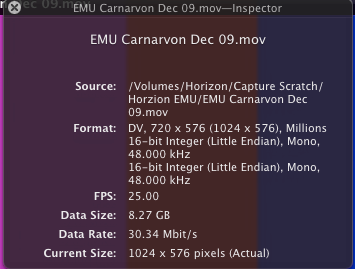|
|
Forum List
>
Café LA
>
Topic
QuickTime INFO
Posted by Kozikowski
|
QuickTime INFO December 10, 2009 07:47PM |
Registered: 18 years ago Posts: 3,214 |
I'm so used to pressing Command-I and reading all about a movie in QuickTime, it came as a surprise when I found a piece missing. QuickTime somehow "knows" the difference between a 16x9 show and a 4x3 show and whatever that difference is, it doesn't appear as a setting in the INFO panel.
"Well, you just look at it."
If I could do that, I wouldn't be posting. We have QuickTimes that appear 4x3 in the QuickTime Viewer, but 16x9 in other applications such as Studio Pro, and then chameleon-like 4x3 again when we play the DVD back.
Other times we present a 16x9 movie in QuickTime Player and it has precisely the same specifications as the 4x3 movie that came before it.
It's a given that we have movies that look totally wrong, too tall, too short.
I want to see that flag. I want to be able to tell when I have a 4x3 show that will appear 16x9 under certain applications.
Koz
"Well, you just look at it."
If I could do that, I wouldn't be posting. We have QuickTimes that appear 4x3 in the QuickTime Viewer, but 16x9 in other applications such as Studio Pro, and then chameleon-like 4x3 again when we play the DVD back.
Other times we present a 16x9 movie in QuickTime Player and it has precisely the same specifications as the 4x3 movie that came before it.
It's a given that we have movies that look totally wrong, too tall, too short.
I want to see that flag. I want to be able to tell when I have a 4x3 show that will appear 16x9 under certain applications.
Koz
|
Re: QuickTime INFO December 10, 2009 07:55PM |
Moderator Registered: 18 years ago Posts: 7,458 |
|
Re: QuickTime INFO December 11, 2009 02:38AM |
Registered: 18 years ago Posts: 3,214 |
|
Re: QuickTime INFO December 11, 2009 04:58AM |
Moderator Registered: 18 years ago Posts: 7,458 |
|
Re: QuickTime INFO December 11, 2009 06:07AM |
Admin Registered: 18 years ago Posts: 3,512 |
It's the same for QT 7.6.4

For instant answers to more than one hundred common FCP questions, check out the LAFCPUG FAQ Wiki here : [www.lafcpug.org]

For instant answers to more than one hundred common FCP questions, check out the LAFCPUG FAQ Wiki here : [www.lafcpug.org]
|
Re: QuickTime INFO December 11, 2009 04:12PM |
Registered: 18 years ago Posts: 3,214 |
|
Re: QuickTime INFO December 12, 2009 12:21PM |
Registered: 18 years ago Posts: 327 |
Check out MediaInfo...
[mediainfo.sourceforge.net]
lets you see all the nitty gritty details of your files..
the mac version is bit rough still but just switch out of Easy View and its a lot better
[mediainfo.sourceforge.net]
lets you see all the nitty gritty details of your files..
the mac version is bit rough still but just switch out of Easy View and its a lot better
Sorry, only registered users may post in this forum.



 All the news now and in your digital future
All the news now and in your digital future