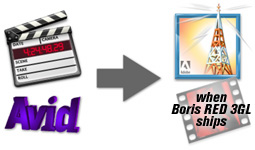 Within the last year, a
local documentary-maker and acquaintance shot a documentary on
HD. It was his plan to copy the HD master to DV to offline in
Final Cut Pro 3 but to on-line on an Avid system. Everything
went well until he took EDL's from FCP 3 to the Avid and began
to capture the actual HD footage. His editor noticed that many
of the EDL's were inaccurate. I don't know the details but what
I do know is that they very quickly found a solution. Automatic
Duck came to the rescue with its ASE (Automatic
Sequence Export) module for FCP 3 and Avid's OMF capabilities.
The OMF file which Automatic Duck exported to the Avid was absolutely
precise, the editor could capture the exact footage and the Avid
timeline contained exactly what had been on the FCP timeline.
Within the last year, a
local documentary-maker and acquaintance shot a documentary on
HD. It was his plan to copy the HD master to DV to offline in
Final Cut Pro 3 but to on-line on an Avid system. Everything
went well until he took EDL's from FCP 3 to the Avid and began
to capture the actual HD footage. His editor noticed that many
of the EDL's were inaccurate. I don't know the details but what
I do know is that they very quickly found a solution. Automatic
Duck came to the rescue with its ASE (Automatic
Sequence Export) module for FCP 3 and Avid's OMF capabilities.
The OMF file which Automatic Duck exported to the Avid was absolutely
precise, the editor could capture the exact footage and the Avid
timeline contained exactly what had been on the FCP timeline.
This is one of no doubt many stories
of how Automatic Duck has facilitated cross-application editing,
compositing and finishing. Automatic Duck first produced a plug-in
to allow movement of timelines between Avid
and After
Effects. With the OMF capabilities of FCP 3, the product
was expanded to include export capabilities from FCP to Avid
and After Effects, depending upon which version you purchased.
The real story above represents the capability to transfer between
FCP and Avid.
I had the opportunity to review
Automatic Duck when it first shipped and much of the general
observations and workflow remain the same as that initial review.
Automatic Duck has now been upgraded
to Automatic Duck Pro Import 2.0 with increased capabilities
and merger of multiple import filters for a variety of applications
into one import plug-in. The result is that a sequence exported
from Final Cut Pro 3 as well as Avid systems can be brought into
After Effects or into an exciting new product which will be shipping
in the near future, Boris
Red 3GL. A new feature will benefit those who must work cross
platform since there is now Windows capability. Yes, you can
export your FCP sequence to AE for Windows.
With all of the combinations of
import and export, as well as earlier versions of Automatic Duck
products, let's pause a second and just understand what product
offerings were available for FCP, what offerings are available
with the release of Pro Import 2.0 and what we can expect to
be seeing in the near future.
The initial FCP product was entitled
Automatic Composition Import (ACI) for FCP. It consisted of two
modules, the FCP ASE (automatic sequence export) plug-in and
the Import module for After Effects. This is the subject of my
earlier review which by now you have all committed to memory.
Pro Import 2.0 as of shipping date
includes the same FCP 3 ASE plug-in (current version is 1.15)
and the Pro Import Plug-Ins for After Effects (and it works in
AE 6) and Boris Red 3GL, the forthcoming update to Boris Red.
It will not work in the current version of Boris Red 2.5.
Note in the paragraph above that
I specify the FCP 3 export module. Apple has not released
the necessary XML support for FCP 4 which is needed for the new
version of ACI. The release of XML support has been promised
for the end of August, 2003. This may come as somewhat of a surprise
to many FCP 4 users since Apple has marketed XML compatibility
as one of the key features of the FCP 4 upgrade. The simple answer
is that the XML capabilities of FCP 4 were not complete at shipping
time and Apple chose to hold off until it was complete. So, for
the few weeks between the release of ACI Pro 2.0 and the completion
of XML, FCP users wishing to use Automatic Duck must continue
to work in FCP 3.
Now, having been the bearer of bad news to potential users who
want their XML, I can lighten your burden somewhat by reporting
that Automatic Duck has in the wings Automatic
Sequence Export (ASE) 2.0 for FCP 4. This will enable not
only export to After Effects and Boris Red 3GL from FCP 4 but
also, catch this Avid users, bi-directional capabilities with
all Avid systems except, for the moment, AvidDS. That finally
means that you can take your Avid sequence and export to FCP
4. Now, isn't that worth waiting a few weeks ?
For purposes of this review, I
will only be considering export from FCP 3 to AE 6 but keep in
mind that the same capabilities (and more) will be available
from within FCP 4 shortly. I also must keep you in suspense about
Boris 3GL other than to say that it has been announced.
Installation and Set Up
The Pro Import 2.0 image contains two sets of installer files,
one for FCP 3 ASE and another for the two import modules, AE
and Red3GL. The installation process can be a cumbersome one,
installing the plug-ins and then launching each of the applications.
After launching FCP and choosing Export -> Automatic Duck
OMF option in FCP, no activation screen will appear. That is
because beginning with version 2.0, the original ASE 1.15 is
essentially free and what you are purchasing are the import modules.
You may then proceed with your OMF export from FCP 3.
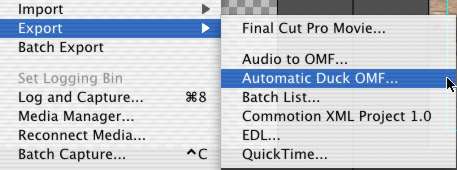
Again note that this will change
with the release of ASE Pro 2.0 for FCP 4. This will require
purchase of an upgrade to ASE Pro. Details may be found on the
Automatic Duck web site.
Now, launch AE and choose Import
-> Automatic Duck AAF/OMF as Comp. The first time you choose
the import module, the activation screen will appear.
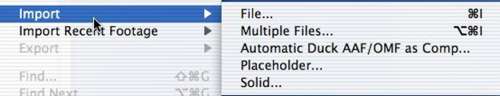
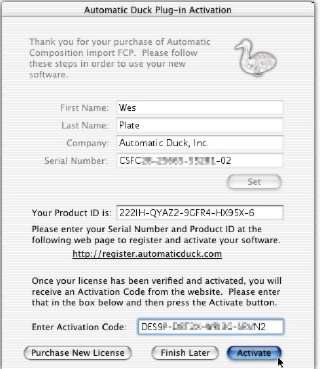
You must enter user name, company
name and serial number, clicking "Set" to set a product
ID code. Then, you must click the web link to connect to the
internet, complete the registration code, and receive an activation
key. It can be a little confusing and might produce an error
message if names mismatch. Having received and pasted the activation
key, you're ready to import your FCP 3 sequence.
Now the fun begins. Click Import
and before you know it, your FCP sequence is now an Adobe After
Effects composition.

Specific Features and Limitations
ACI 2.0 now can translate audio keyframes from FCP into AE. Combined
with the enhanced audio capabilities of AE 6, this can be a welcomed
new feature for many FCP users.
Most of the new features of ACI
2.0 are in the Avid world. Among the effects which ACI 2.0 can
import from Avid are PIP, 3D PIP, 3D Warp, Superimpose and Resize.
AAF import support is also added.
Currently, ASE Export/ACI 2 import supports the following from
FCP 3:
Effects under the motion tab (scale,
opacity, etc)
Flips.Flops
Speed Changes
Composite Modes
Name of Layer
Nested layers become nested comps
Audio Keyframes
You may not export/import filters, transitions, text generators
or other effects. However, just as in the earlier version (you
remember, of course, all of the copy and visuals of that review),
ACI will create a placeholder in AE and indicate the missing
element which can then be re-created in AE.
Impressions and Recommendations
If you work between FCP and AE or Red 3GL, Automatic Duck Pro
Import 2.0 is a must have. It does one thing and it does it fast,
it does it well, and it does it with accuracy. Yes, you can export
a reference movie or even a self-contained movie to AE, but then
you are working with an entire file rather than with your entire
timeline. Let's face it. There are some things that AE does which
you can't do in FCP. That's the way it is supposed to be. FCP
is an editor with compositing capabilities. AE is a compositing
and motion graphics application. There is a difference. In fact,
if you work with Avid and need to move to After Effects, then
the product is equally as necessary.
There is a major limitation at
time of release and this is within the control of Apple rather
than Automatic Duck. The absence of complete implementation of
XML support within FCP 4 means that you must work with FCP 3
for the very short term. Some users might choose to wait to purchase
or to upgrade until this is resolved. For others, the importance
of translating timelines to AE is so significant that working
in FCP 3 presents little problem. After all, the purpose here
is merely to create a timeline with minimal effects simply to
move that timeline into AE for finishing. FCP 3 is by no means
inadequate to that task. And, to repeat, it is only a temporary
work-around.
Interchangeability and interoperability
are the key words here. The product does what its developers
claim it does. The promise of even greater FCP 4 functionality
and bi-directional Avid capabilities are exciting. If you need
to move entire sequences and timelines out of FCP for finishing
in a dedicated compositing/motion graphics application, you can
purchase Automatic Duck Pro Import 2.0 with complete confidence.
In fact, if you fit in this category, you cannot even conceive
of not owning it.
copyright
© Ned J. Soltz 2003
Available for purchase
at the lafcpug
Store
Ned J. Soltz Ned Soltz is passionate
about the uses of technology to enhance the creative process.
He only wishes that he were more creative. Now that he has a
mobile FCP studio on his Powerbook G4, you can catch him on the
road at nsoltz@aol.com
All screen captures and textual
references are the property and trademark of their creators/owners/publishers.